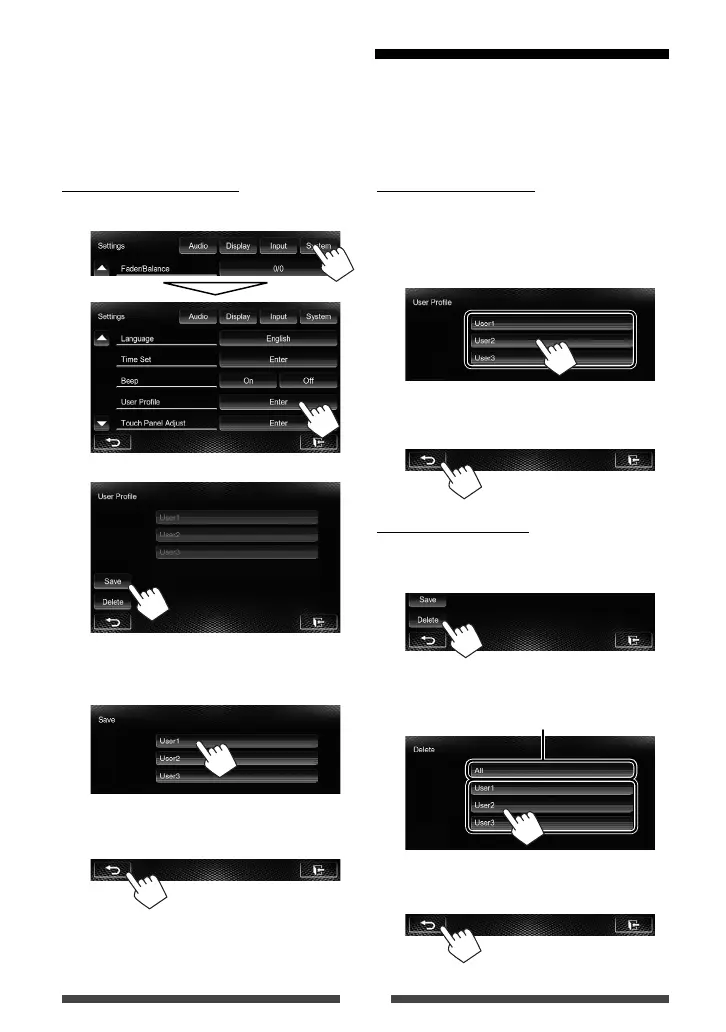46
Memorizing your settings
1 On <Settings> screen:
2
3 Select an item ([User1], [User2] or
[User3]) to memorize the settings.
A confirmation message appears. Press [Yes].
4 Finish the procedure.
Recalling your settings
• Turn off the AV source by pressing [AV Off] on the
<HOME> screen beforehand.
1 On <User Profile> screen (☞ step 2 on the left
column):
A confirmation message appears. Press [Yes].
2 Finish the procedure.
Clearing your settings
1 On <User Profile> screen (☞ step 2 on the left
column):
2
Clears all settings memorized in
[User1], [User2] and [ User3]
A confirmation message appears. Press [Yes].
3 Finish the procedure.
Memorizing/recalling the settings
You can memorize the following settings:
• Settings on the <Settings> screen: Fader/Balance, Equalizer, Loudness, Crossover (HPF/LPF/SW Level
settings), Volume Adjust, Speaker Select, Dimmer, Display Design , AV Input, Camera Input
• Settings for “
AV-IN
”: AV-IN Name
EN_KW-AV61UI.indb 46EN_KW-AV61UI.indb 46 12/11/09 11:5212/11/09 11:52
