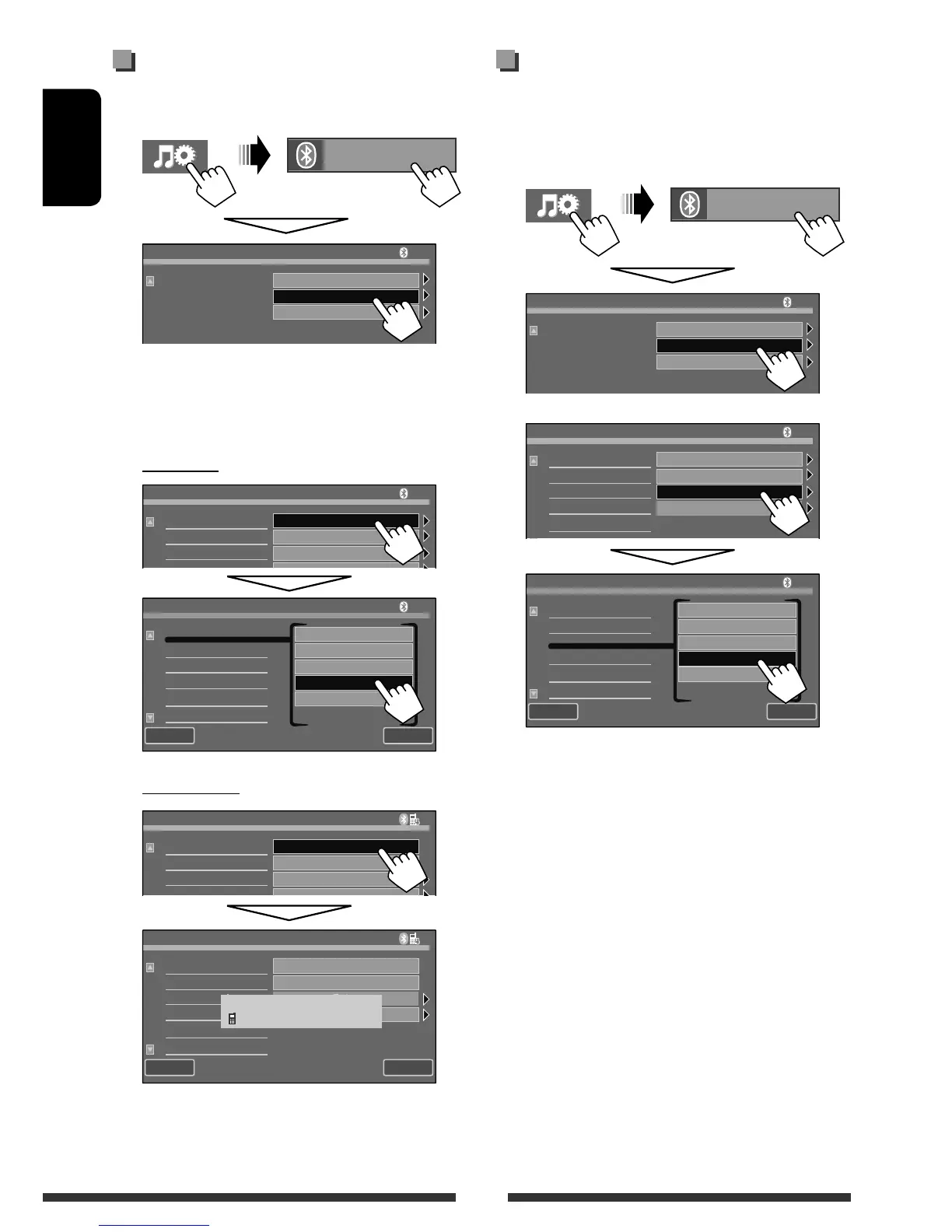38
ENGLISH
Connecting/disconnecting a
registered Bluetooth device
1
2
Select desired operation, then select the
registered device you want to connect/
disconnect.
To connect
To disconnect
Deleting a registered
Bluetooth device
• Make sure to disconnect the device when it is
connected.
1
2
Confirmation screen appears. Press [Yes].
Dial Menu
Device Menu
Settings
Enter
Enter
Enter
Bluetooth
Phone Connect
Audio Connect
Delete Pairing
Enter
Enter
Enter
Device Menu
Phone Connect
Audio Connect
Device01
Device02
Device05
Back
Exit
Device Menu
Device04
Device03
Delete Pairing
New Pairing
Phone Disconnect
Audio Disconnect
Delete Pairing
Device04
Device01
Enter
Device Menu
Dial Menu
Device Menu
Settings
Enter
Enter
Enter
Bluetooth
Phone Connect
Audio Connect
Delete Pairing
New Pairing
Device01
Device02
Device05
Back
Exit
Device04
Device03
Device Menu
Phone Connect
Audio Connect
Delete Pairing
New Pairing
Enter
Enter
Enter
Enter
Device Menu
Phone Disconnect
Audio Disconnect
Delete Pairing
New Pairing
Device01
Device04
Enter
Enter
Back
Exit
Device Menu
Disconnected
Device04
Bluetooth
Bluetooth
EN_KW-AVX838[J]6.indb 38 10.1.18 5:42:49 PM
