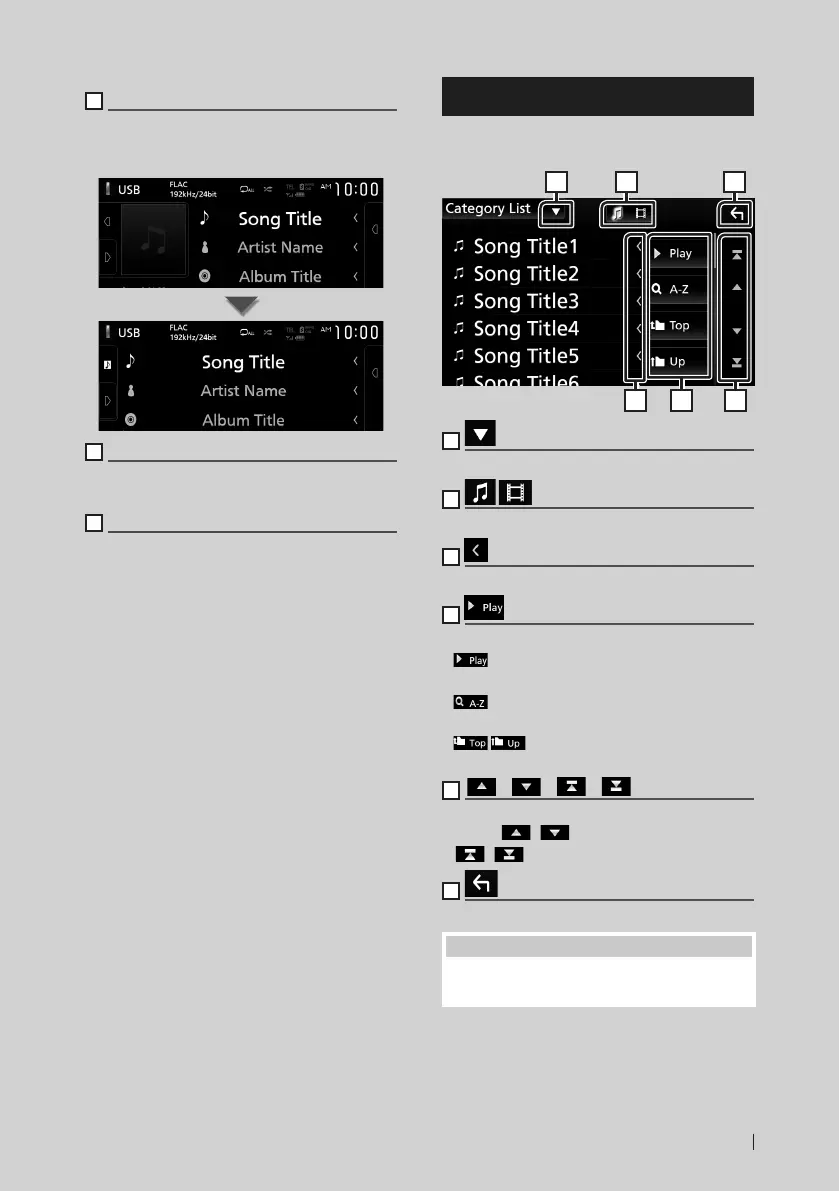Basic Operations
15English
5
Artwork & information
You can select whether to display an artwork
and song information or only song information
in more detail.
6
Function panel
Touch the left side of the screen to display the
function panel. Touch again to close the panel.
7
HOME button
Displays the HOME screen. (P.11)
List screen
There are some common function keys in the
list screens of most sources.
61 2
3 4 5
1
Displays the list type selection window.
2
Displays a music/movie file list.
3
Text scroll
Scrolls the displayed text.
4
etc.
Keys with various functions are displayed here.
•
: Plays all tracks in the folder containing
the current track.
•
: Jumps to the letter you entered
(alphabetical search).
•
: Moves to the upper hierarchy
level.
5
[ ] / [ ] / [ ] / [ ] Page scroll
You can change pages to display more items by
pressing [
]/[ ].
• [
]/[ ] : Displays the top or bottom page.
6
Return
Returns to the previous screen.
NOTE
• Buttons which cannot be activated from the list
screen are not displayed.
!B5A-2488-00_18KWV_M_En.indb 15 2018/02/16 8:19
