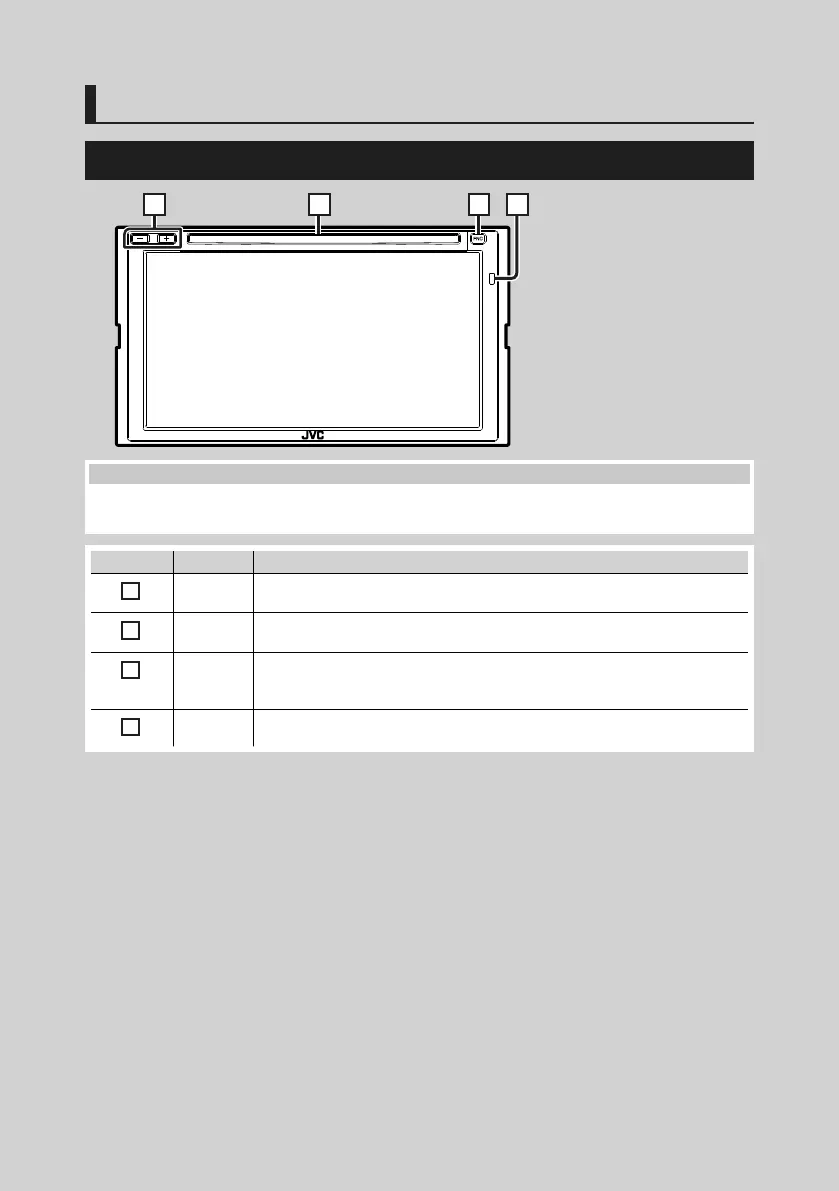Basic Operations
6
Basic Operations
Functions of the Buttons on the Front Panel
1 2 3 4
NOTE
• The panels shown in this guide are examples used to provide a clear explanation of operations. For this reason,
they may be different from the actual panels.
Number Name Motion
1
–, +
(Volume)
• Adjusts the volume.
The volume will go up to 15 when you keep pressing [+].
2
Disc insert
slot
• A slot to insert a disc media.
3
FNC • Displays the popup menu screen.
• Pressing for 1 second displays the Voice Recognition screen (P.49).
• When the power is off, turns the power on.
4
Remote
Sensor
• Receives the remote control signal.
!B5A-2488-00_18KWV_M_En.indb 6 2018/02/16 8:19