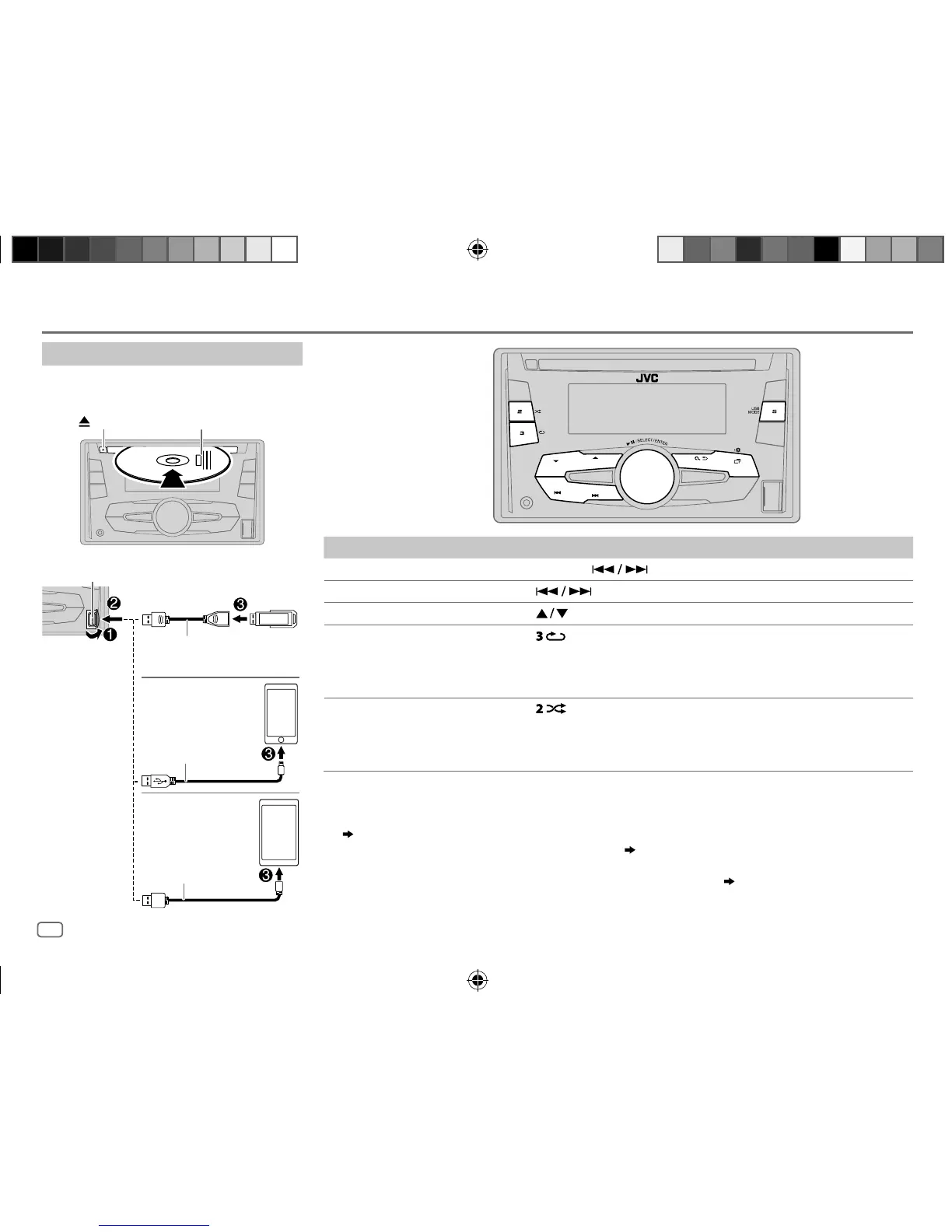10
Data Size: B6L (182 mm x 128 mm)
Book Size: B6L (182 mm x 128 mm)
CD / USB / iPod / ANDROID
To On the faceplate
Reverse / Fast-forward
*
3
Press and hold .
Select a track/file Press
.
Select a folder
*
4
Press .
Repeat play
*
5
Press repeatedly.
TRACK RPT
/
ALL RPT
: Audio CD
TRACK RPT
/
FOLDER RPT
/
ALL RPT
: MP3/WMA/AAC/WAV/FLAC file
ONE RPT
/
ALL RPT
/
RPT OFF
: iPod or ANDROID
Random play
*
5
Press repeatedly.
ALL RND
/
RND OFF
: Audio CD
FOLDER RND
/
ALL RND
/
RND OFF
: MP3/WMA/AAC/WAV/FLAC file
SONG RND
/
ALL RND
/
RND OFF
: iPod or ANDROID
*
1
Do not leave the cable inside the car when not using.
*
2
When connecting an Android device, “Press [VIEW] to install JVC MUSIC PLAY APP” is shown. Follow the instructions to install the
application. You can also install the latest version of JVC MUSIC PLAY application on your Android device before connecting.
(
22
)
*
3
For ANDROID: Applicable only when [
AUTO MODE
] is selected.
(
11
)
*
4
For CD: Only for MP3/WMA/AAC files. This does not work for iPod/ ANDROID.
*
5
For iPod/ ANDROID: Applicable only when [
HEAD MODE
]/ [
AUTO MODE
] is selected.
(
11
)
Start playback
The source changes automatically and
playback starts.
CD
Eject disc Label side
USB input terminal
USB 2.0 cable
*
1
(commercially available)
Micro USB 2.0 cable
*
1
(commercially available)
(Accessory of the
iPod/iPhone)*
1
USB
iPod/iPhone
ANDROID
*
2
JS_JVC_KW_R920BT_DB92BT_E_EN_1.indd 10JS_JVC_KW_R920BT_DB92BT_E_EN_1.indd 10 3/11/2015 9:00:01 AM3/11/2015 9:00:01 AM