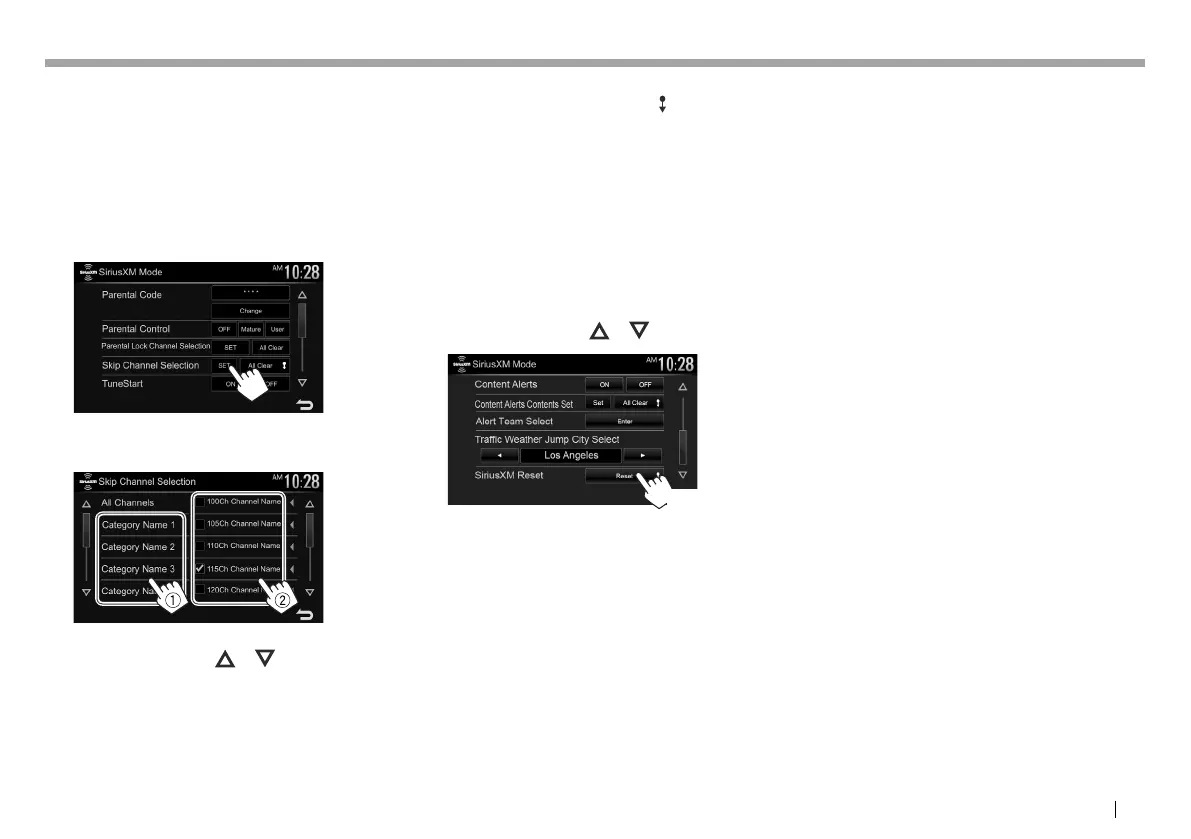ENGLISH 47
SiriusXM® Satellite RadioSiriusXM® Satellite Radio
❏ Skipping unwanted channels
If you do not want to receive some channels, you
can skip them.
Activating the channel skipping
1 Display the <SiriusXM Mode> screen.
(Page45)
2 Display the <Skip Channel Selection>
screen.
3 Select a category (1), and then select a
channel (2).
• You can change the page to display more
items by pressing [ ]/[ ].
• To list all the channels, select [All Channels].
• A check mark appears beside the selected
channel.
Repeat this step if you want to skip multiple
channels.
To clear the channel skipping for all skipped
channels: Press and hold [All Clear
] in <Skip
Channel Selection> on the <SiriusXM Mode>
screen.
❏ Resetting the SiriusXM Satellite Radio
settings
You can reset the SiriusXM Satellite Radio settings
you set up and restore the default settings.
1 Display the <SiriusXM Mode> screen.
(Page45)
• You can change the page to display more
items by pressing [ ]/[ ].
2
(Hold)
2017KW-VEntryK.indb472017KW-VEntryK.indb47 2016/12/0915:112016/12/0915:11
