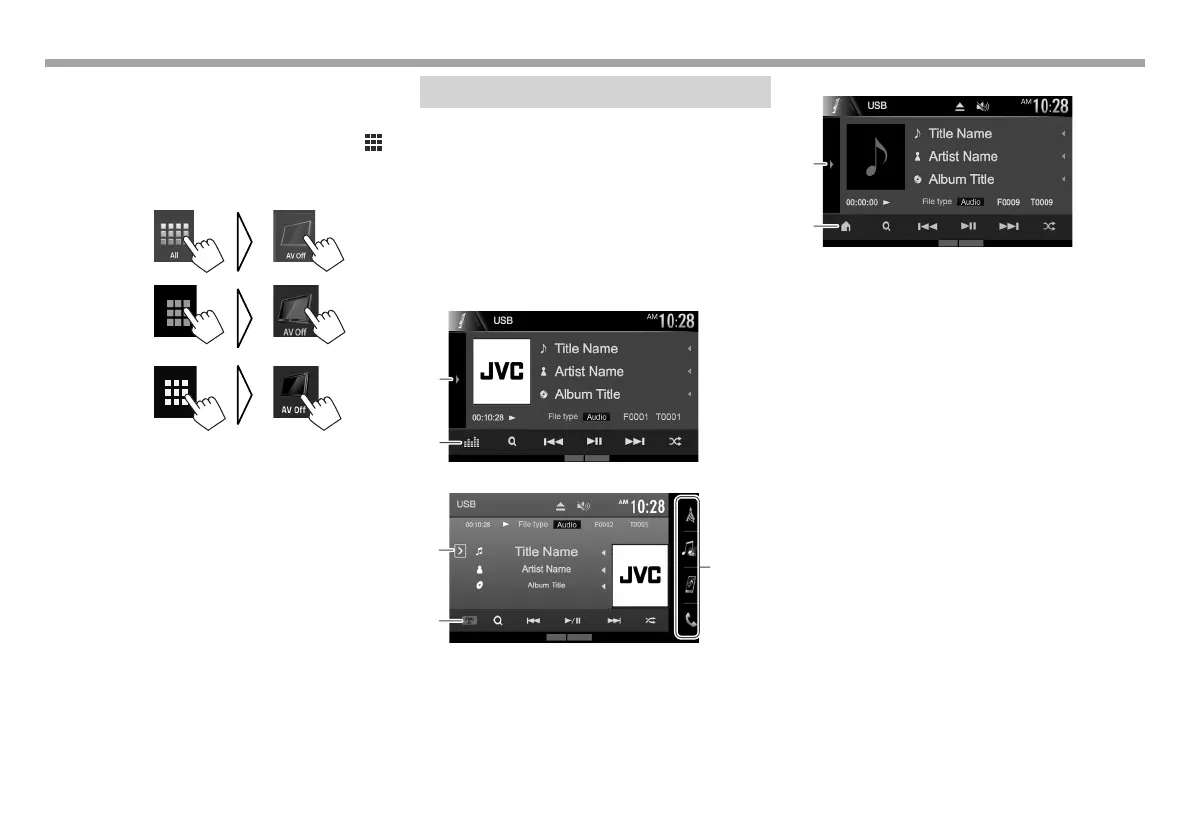8
BASICSBASICS
To select a source not displayed on the Home
screen:
For KW-V230BT : Press [All]. (Page 10)
For KW-V330BT /KW-V430BT /KW-V630BT : Press [ ].
(Page 10)
To turn off the AV source:
KW-V230BT
KW-V330BT
KW-V430BT
KW-V630BT
Common screen operations
❏ Common screen descriptions
You can display other screens any time to change
the source, show the information, or change the
settings, etc.
Source control screen
Performs source playback operations.
• The operation buttons and information displayed
vary depending on the selected source.
KW-V230BT
1
2
KW-V330BT
3
1
4
KW-V430BT /KW-V630BT
1
5
Common operating buttons:
1 Displays the other operation button window.*
2 Only for KW-V230BT : Displays the <Equalizer>
screen. (Page62)
3 Only for KW-V330BT : Pops up the short-cut
menu. (Page 12)
4 Only for KW-V330BT : Changes the playback
source. (Page 11)
• The source buttons shown on the Home screen
are displayed. (Page9)
5 Only for KW-V430BT /KW-V630BT : Displays the
Home screen. (Page 9)
* Does not appear when there are no other operation buttons other
than those currently shown on the source control screen.
2017KW-VEntryK.indb82017KW-VEntryK.indb8 2016/12/0915:112016/12/0915:11
