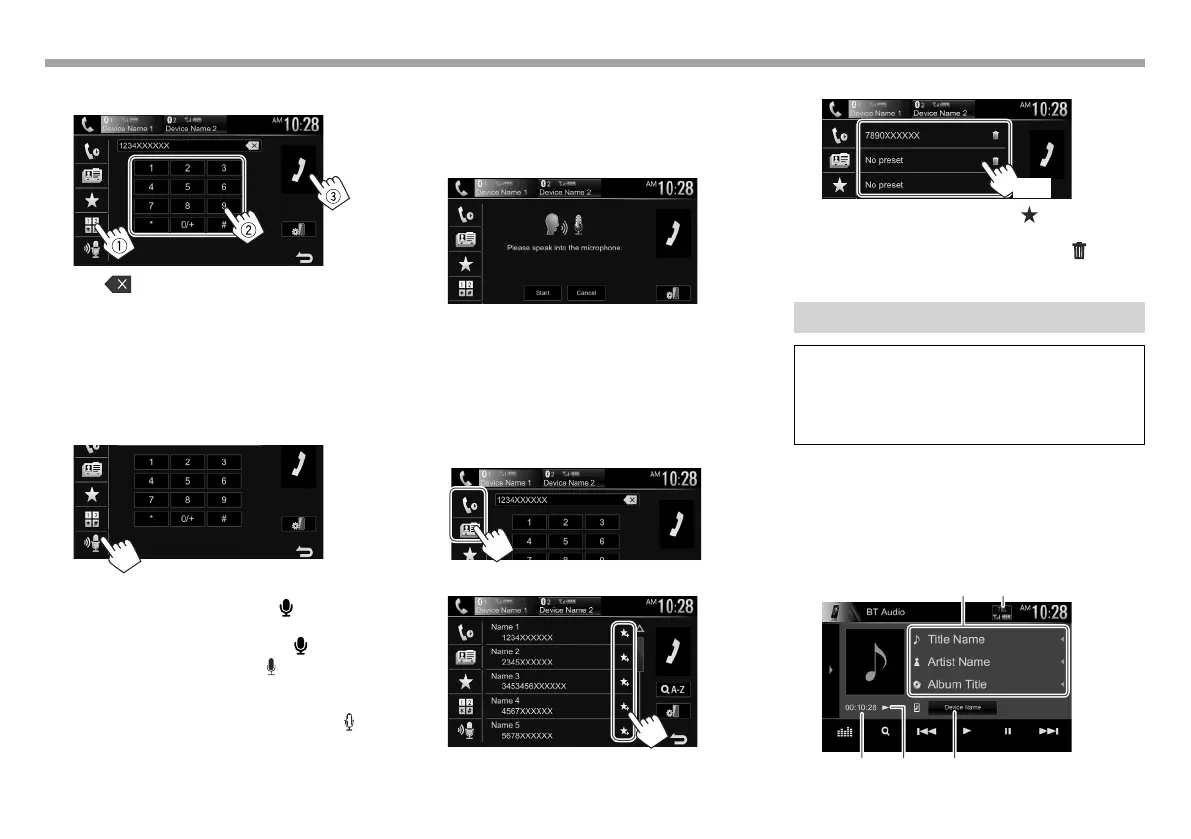58
BLUETOOTHBLUETOOTH
Direct number entry
You can enter up to 31 numbers.
• Press [ ] to delete the last entry.
• Press and hold [0/+] to add “+” to the phone
number.
Voice dialing
• Available only when the connected mobile phone
has a voice recognition system.
1 Activate voice dialing.
On the phone control screen:
• You can also activate voice dialing as follows:
– For KW-V230BT : Hold FNC/ on the monitor
panel
– For KW-V330BT : Hold HOME/ on the
monitor panel or select [ ] on the pop-up
short-cut menu (Page12).
– For KW-V430BT /KW-V630BT : Press and hold
FNC on the monitor panel or select [ ] on
the pop-up short-cut menu (Page12).
2 Say the name of the person you want to
call.
• If the unit cannot find the target, the following
screen appears. Press [Start], then say the
name again.
To cancel voice dialing: Press [Cancel].
❏ Presetting phone numbers
You can preset up to 5 phone numbers.
1 Display the phone control screen.
(Page56)
2 Select phone book or call history.
3 Select a phone number to preset.
The preset list is displayed.
4 Select a preset number to store into.
(Hold)
• To display the preset list, press [
] on the phone
control screen. (Page56)
• To delete preset phone number, press [ ]
besides the phone number on the preset list.
Using the Bluetooth audio player
• To register a new device, see page52.
• To connect/disconnect a device, see page54.
• When “BT Audio” is selected as the source, you
can connect to five Bluetooth audio devices and
switch between these five devices.
❏ Playback information on the source
control screen
• The operation buttons, indications and
information displayed on the screen differ
depending on the connected device.
KW-V230BT
12
453
2017KW-VEntryK.indb582017KW-VEntryK.indb58 2016/12/0915:112016/12/0915:11
