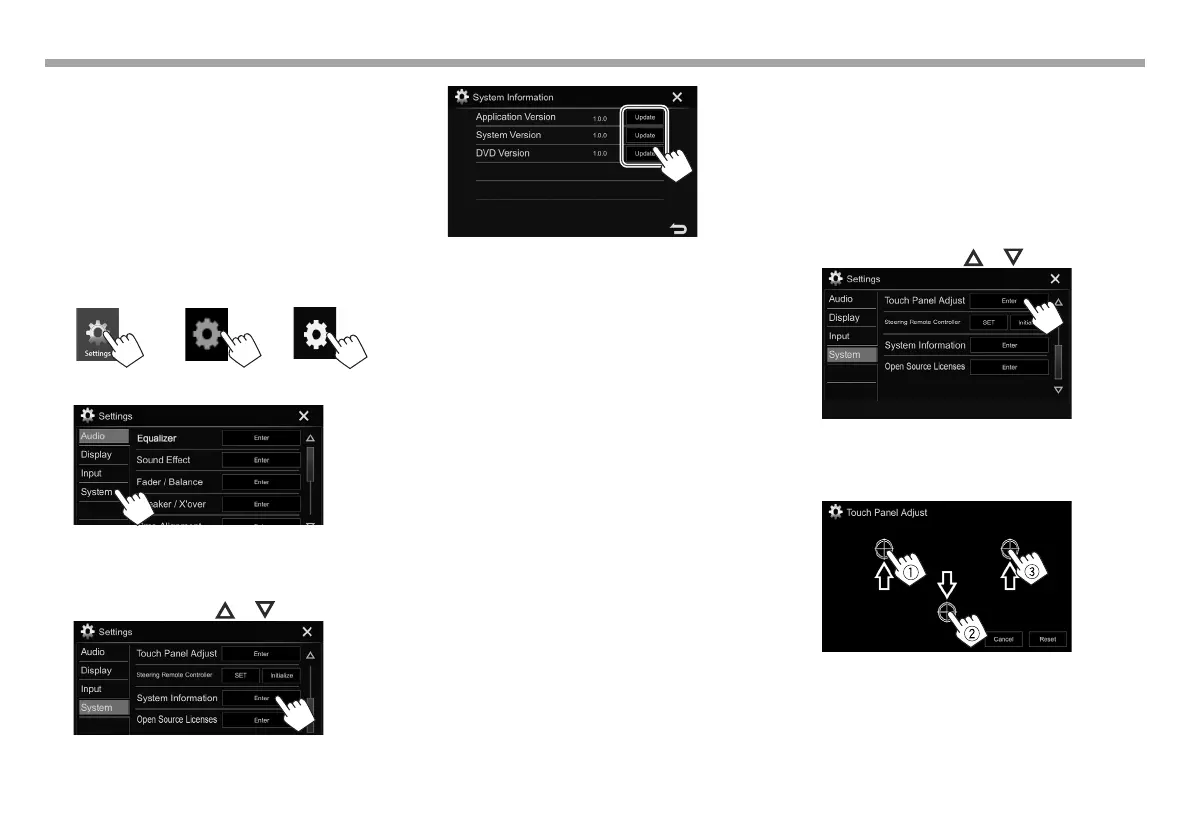70
SETTINGSSETTINGS
❏ Updating the system
You can update the system by connecting a USB
device containing an update file.
• To update the system, visit <http://www.jvc.net/
cs/car/>.
1 Create an update file and copy it to a USB
device.
2 Display the <Settings> screen.
On the Home screen:
KW-V330BT KW-V430BT
KW-V630BT
KW-V230BT
3 Display the <System> setting screen.
4 Display the <System Information>
screen.
• You can change the page to display more
items by pressing [ ]/[ ].
5
<Application
Version>
Updates the system
application.
<System Version> Updates the system.
<DVD Version> Updates the DVD system
application.
6 Connect the USB device with the update
file.
• To connect a USB device, see page81 .
The system update starts. It may take a while.
If the update has been completed successfully,
“Update Completed” appears. Reset the unit.
• Do not disconnect the USB device while updating.
• If the update has failed...
– KW-V230BT /KW-V330BT : Turn the power off and
then on, and retry the update.
– KW-V430BT /KW-V630BT : Turn off the ignition
switch, then turn on the ignition switch, and
retry the update.
• Even if you have turned off the power during the
update, you can restart the update after the power
is turned on. The update will be performed from
the beginning.
❏ Adjusting the touch position
You can adjust the touch position on the touch
panel if the position touched and the operation
performed do not match.
1 Display the <System> setting screen. (See
the far left column.)
2 Display the <Touch Panel Adjust> screen.
• You can change the page to display more
items by pressing [ ]/[ ].
3 Touch the center of the marks at the upper
left (1), the lower center (2), then the
upper right (3) as instructed.
• To reset the touch position, press [Reset].
• To cancel the current operation, press
[Cancel].
2017KW-VEntryK.indb702017KW-VEntryK.indb70 2016/12/0915:112016/12/0915:11
