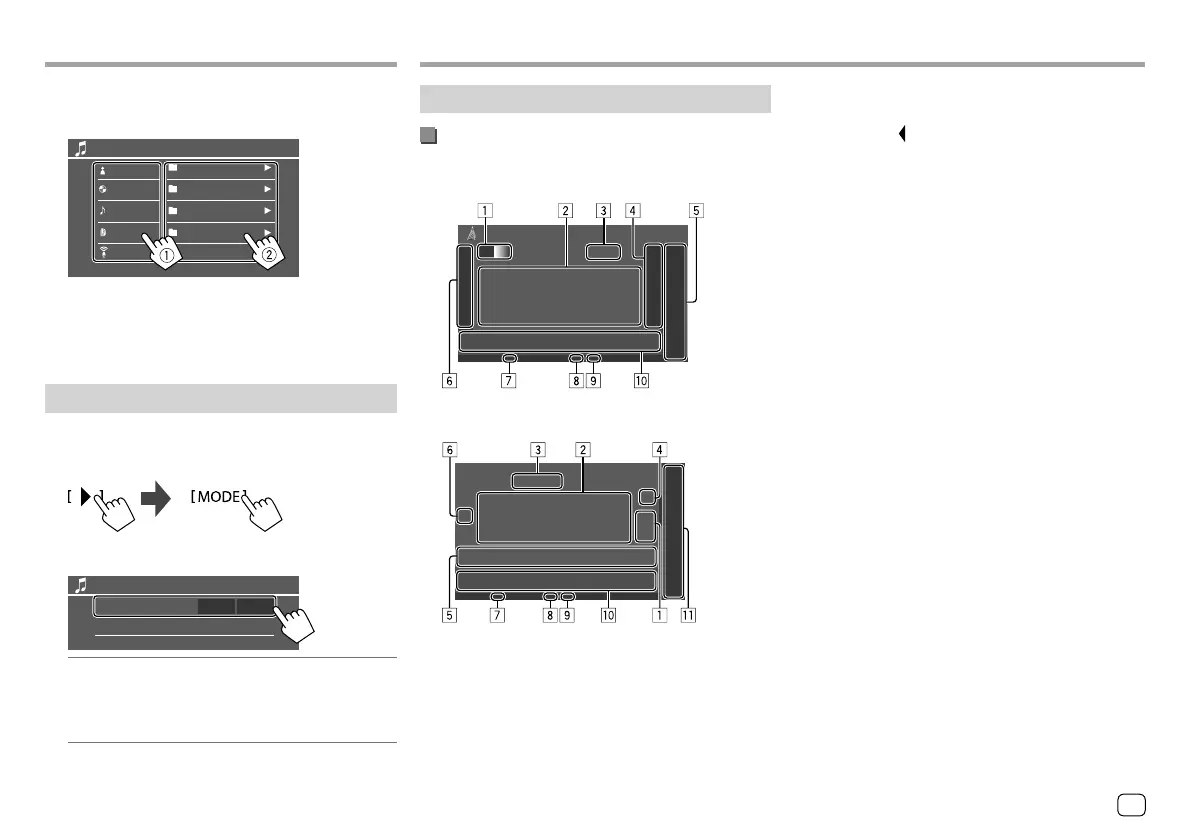iPod/iPhoneiPod/iPhone
2
Select a category (1), then select a
desired item (
2).
iPod
Playlists
Artist
Album
Songs
Podcasts
Artist 000000001
Artist 000000002
Artist 000000003
Artist 000000004
Artist 000000005
Select an item in each layer until you reach and
select the desired file.
• Available categories differ depending on the type
of iPod/iPhone.
Settings for iPod/iPhone playback
1 Display the <iPod Mode> screen.
On the source control screen, touch as follows:
2 Make the settings.
Artwork
iPod Mode
ON OFF
<Artwork>
• ON (Initial): Shows the artworks of the playing
files.
• OFF: Hides the artworks of the playing files.
Listening to the radio
Playback information on the source control
screen
KW-V140BT/KW-V240BT
Tuner
KW-V340BT
Tuner
TunerTuner
1 Selects the band (AM/FM1/FM2/FM3)
2 Text information
• Touching [ ] scrolls the text if not all of the text
is shown.
• Touching [Radio Text] switches the information
between Radio Text, Radio Text Plus and PTY
code.
3 Current station frequency
4 Displays the preset stations window (Page 19)
5 [P1] – [P5]
• (Touch) Selects a preset station.
• (Hold) Presets the current station.
6 Displays/hides other available operation keys*
7 TI indicator
8 ST/MONO indicator
9 Seek mode indicator
p Operation keys*
q Only for KW-V340BT: Playback source items shown
on the Home screen.
• Touching the playback source item changes the
playback source.
* See “Operation keys on source control screen” on page18.
17ENGLISH
ENKW-V2018STKR.indb17ENKW-V2018STKR.indb17 2017/05/259:042017/05/259:04
