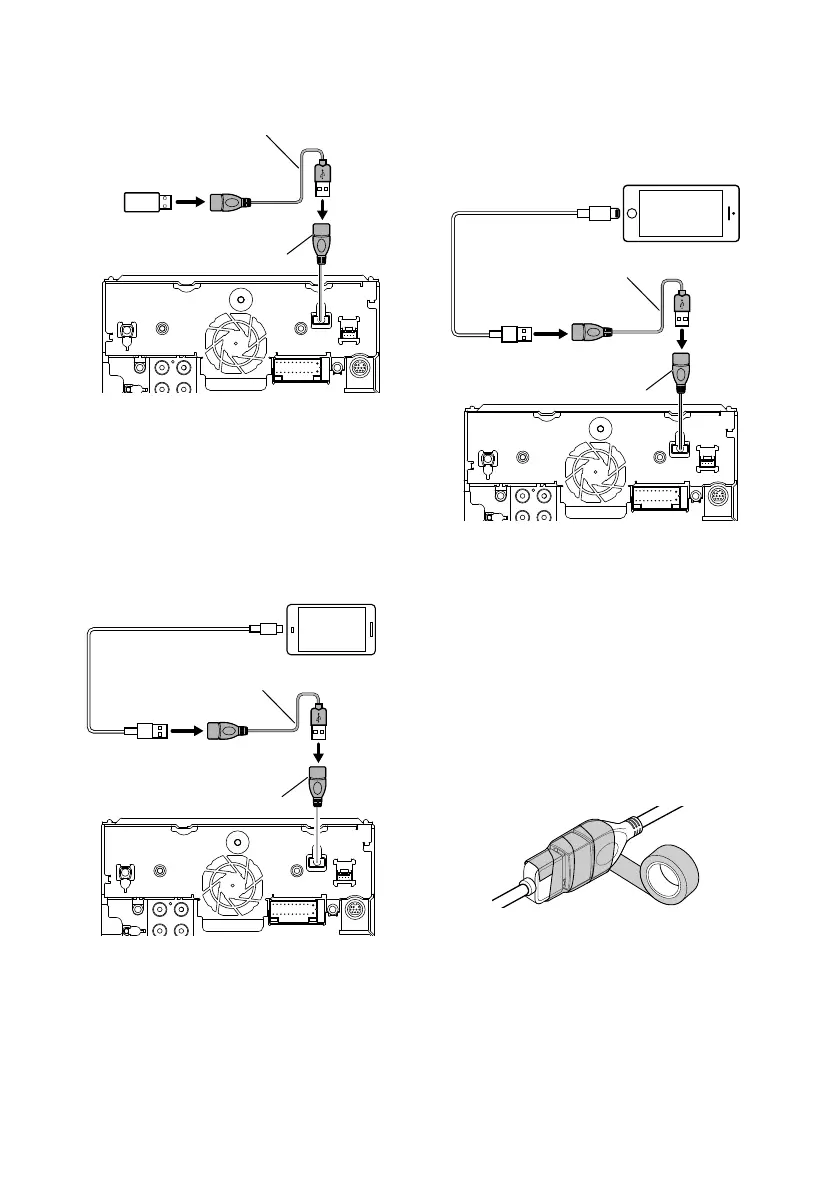Connection/Installation
84
Ñ Connecting a USB device
USB device
[2]
USB (Black) terminal
[1]
Accessory 2 (Black) (1 m)
[3]
[1]
USB maximum power supply current :
DC 5 V = 1.5 A
[2]
Sold separately
[3]
See Securing the USB extension cable
(P.84).
Ñ Connecting an Android
smartphone
Micro USB to USB cable
[2]
Android smartphone
[2]
USB (Black) terminal
[1]
Accessory 2 (Black) (1 m)
[3]
[1]
USB maximum power supply current :
DC 5 V = 1.5 A
[2]
Sold separately
[3]
See Securing the USB extension cable
(P.84).
Ñ Connecting an iPod/iPhone
● Lightning connector
KS-U62 (0.8m)
[3]
iPod/iPhone
[2]
iPhone (with CarPlay/ WebLink/ Waze)
[2]
USB (Black) terminal
[1]
Accessory 2 (Black) (1 m)
[4]
[1]
USB maximum power supply current :
DC 5 V = 1.5 A
[2]
Sold separately
[3]
Optional accessory
[4]
See Securing the USB extension cable
(P.84).
Ñ Securing the USB extension
cable
Secure the USB extension cable with insulating
tape or the like so that its connectors are not
disconnected.
!B5A-2303-00b_18KWV-K_En.indb 84 2018/01/09 18:26
