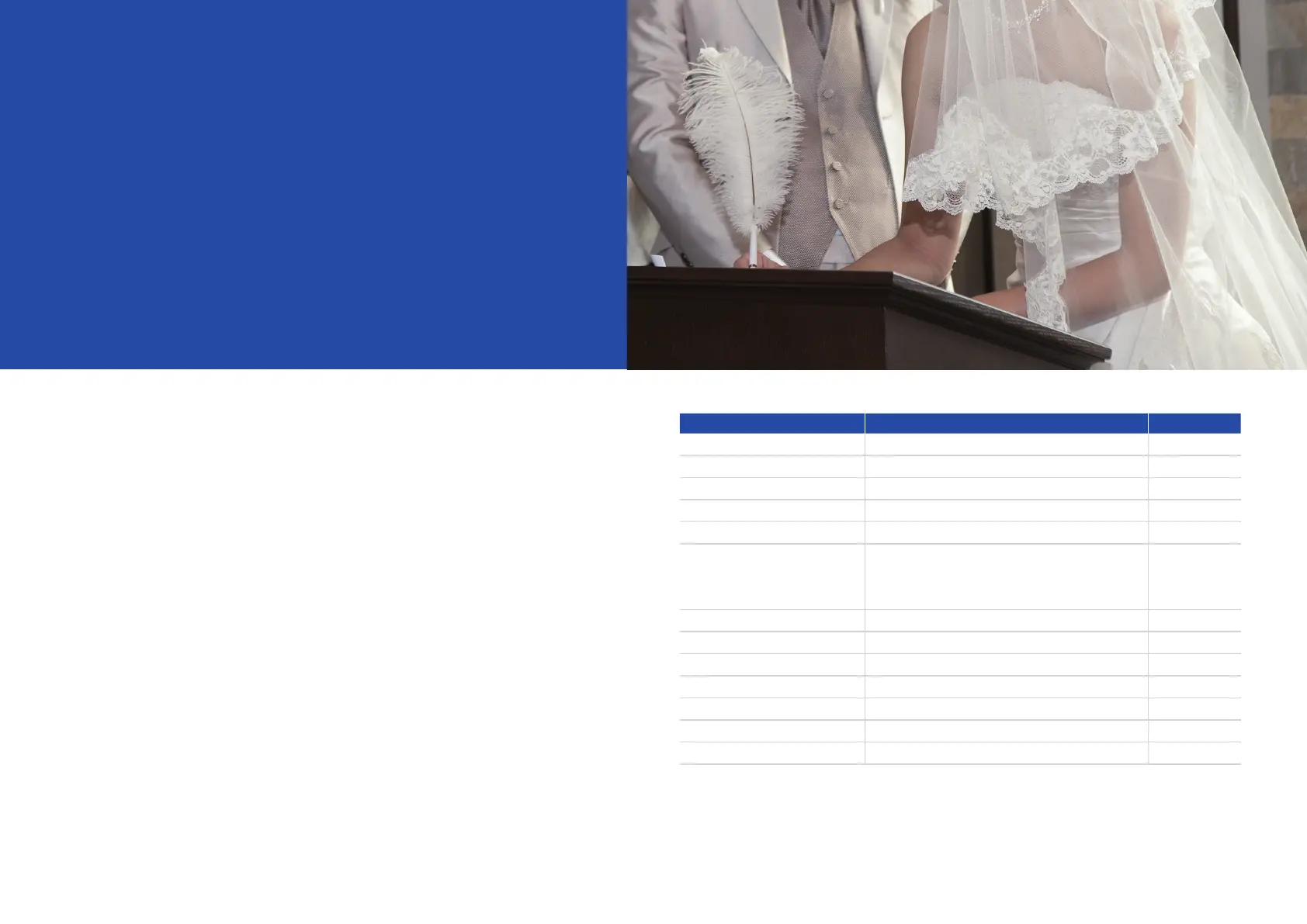50
Wedding Ceremony
Set up two units of KY-PZ100, which can be operated smoothly by the remote
camera controller (RM-LP100), at the front. And set up GY-HM620 at the back
to capture the entire view.
Useaswitchertoswitchthevideosfromthethreecamerasandrecordthe
output video using the BD recorder (SR-HD2700).
Usethesignalfromtheaudiosysteminstalledatthevenueastheaudioinput.
Doingsowillpreventtheaudiofrombeingaectedbytheswitchingofvideos.
SR-HD2700 supports up to 1080 50i/60i.
Model No. Description Quantity
KY-PZ100 HD PTZ Remote Camera 2
GY-HM620 HD Memory Card Camera Recorder 1
RM-LP100 Remote Camera Controller 1
SR-HD2700 Blu-Ray Disc & HDD Recorder 1
DT-V24G2 * Multi-Format LCD Monitor 1
Blackmagic Design
ATEM Television Studio /
datavideo SE-2200
Switcher 1
HUB(PoE+) 1
Microphone 2
LAN Cable (Category 5e) 3
SDI Cable 5
Audio Cable 2
SDXC Card 1
Audio System 1
* Selectable
