
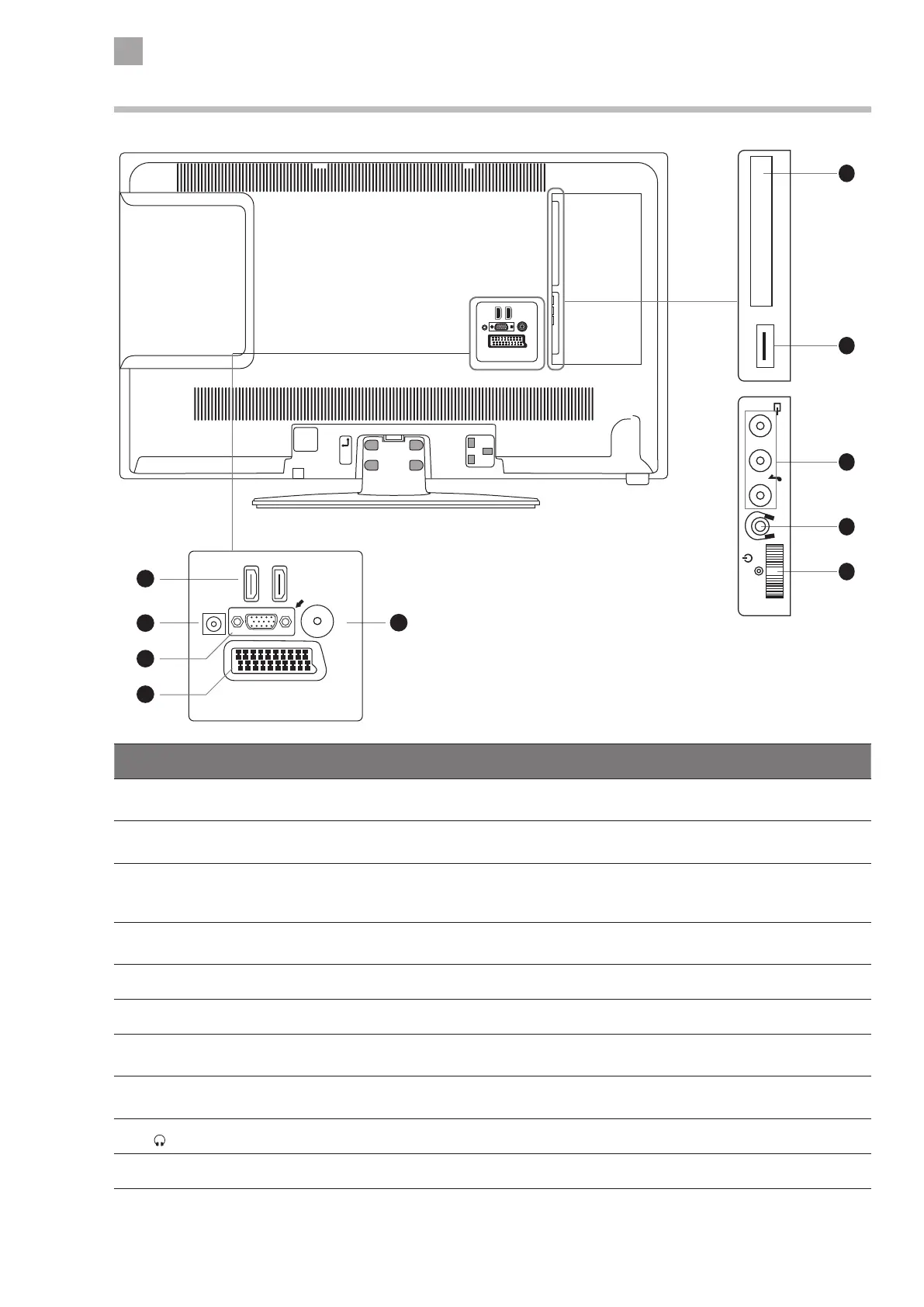
Do you have a question about the JVC LT-32C345 and is the answer not in the manual?
| Brand | JVC |
|---|---|
| Model | LT-32C345 |
| Category | TV DVD Combo |
| Language | English |
Ensures proper placement and ventilation to prevent damage and fire hazards.
Covers electrical safety, mains cable care, interference, and optimal viewing conditions.
Provides guidance on LCD screen care and preventing permanent image retention (screen burn).
Advises on safe listening practices with earphones to prevent hearing damage.
Warns about continuous power draw in standby and recommends disconnecting the mains plug.
Details safe handling, storage, and disposal of batteries to prevent hazards.
Emphasizes supervising children to prevent accidental injury or electric shock.
Advises caution regarding the laser product and stresses safety during service and maintenance.
Details how to unpack the TV and lists the items included in the package.
Provides instructions for attaching and detaching the TV's base stand safely.
Offers guidance on safely mounting the TV to a wall using a standard mounting kit.
Identifies and describes the controls and indicators on the front and right side of the TV.
Details the rear panel layout and describes the various input/output connection sockets.
Explains how to insert batteries into the remote control correctly.
Specifies the effective operating range and provides tips for handling the remote control.
Details the functions of each button on the remote control for TV operation.
Explains advanced functions accessible via specific remote control buttons for TV and DVD modes.
Guides through the initial power-on and setup process, including language and country selection.
Details the automatic channel scan process and how to select the correct regional transmission.
Guides on tuning analogue devices, selecting channels, viewing info, and adjusting volume.
Guides on how to adjust picture mode, contrast, brightness, sharpness, colour, and advanced settings.
Explains how to change aspect ratio and adjust various sound settings like volume and equalizer.
Provides instructions for managing channel lists, including editing and creating favourites.
Explains how to assign favourite channels or sources to the 'My Button' shortcuts.
Details how to access, navigate, filter, and select programmes using the Programme Guide.
Shows how to view programme details, access event options, and search the Programme Guide.
Describes how to return to the current programme or start recording.
Explains how to pause live TV, record it, and navigate time-shifted playback.
Guides on how to record the currently watched DTV programme directly to a USB storage device.
Explains how to set scheduled recordings or timers for programmes.
Details settings for recording start/end times, max timeshift, and automatic deletion of recordings.
Guides on accessing, playing, deleting, sorting, and editing recorded programmes.
Instructions for accessing digital teletext and selecting radio stations.
Instructions for operating the DVD player, including disc insertion and compatibility.
Explains the importance of matching DVD disc region codes with the player's code for playback.
Details essential controls for playing, pausing, stopping, and navigating DVDs.
Explains how to use different repeat functions for chapters, titles, or the entire disc.
Describes how to view disc info, jump to content, and zoom the picture during DVD playback.
Details the functions of each remote control button specifically for DVD playback.
Guides through the setup menus for video, language, and preferences in DVD mode.
Explains the use of the Common Access Module for viewing scrambled or pay-per-view services.
Details how to set the time and date automatically or manually adjust the time zone.
Explains advanced settings like Menu Timeout, Software Upgrade, Hard of Hearing, and Power Up Mode.
Guides on selecting languages and managing input source settings.
Explains how to restore the TV to factory default settings, including a first-time installation.
Details how to set up parental controls, lock menus, and manage the PIN code.
Provides instructions for connecting a USB storage device for media playback and recording.
Guides on how to select and play video files from a connected USB storage device.
Details how to select and view photo files, including slideshow and zoom functions, from a USB device.
Explains playing music files and configuring media browser settings like slideshows.
Provides guidance on cleaning the TV and caring for discs to ensure longevity.
Provides solutions for common problems related to TV operation, video, and audio functions.
Explains how to manage or reset the TV's password using a master password.
Offers solutions for PC mode, DVD playback, and common questions about channel reception and aerials.
Lists remote control codes for Sky, Virgin Media, and BT Vision devices.
Provides detailed technical specifications, dimensions, power consumption, and input/output details.
Displays energy ratings and details the licensing terms for the TV's software components.