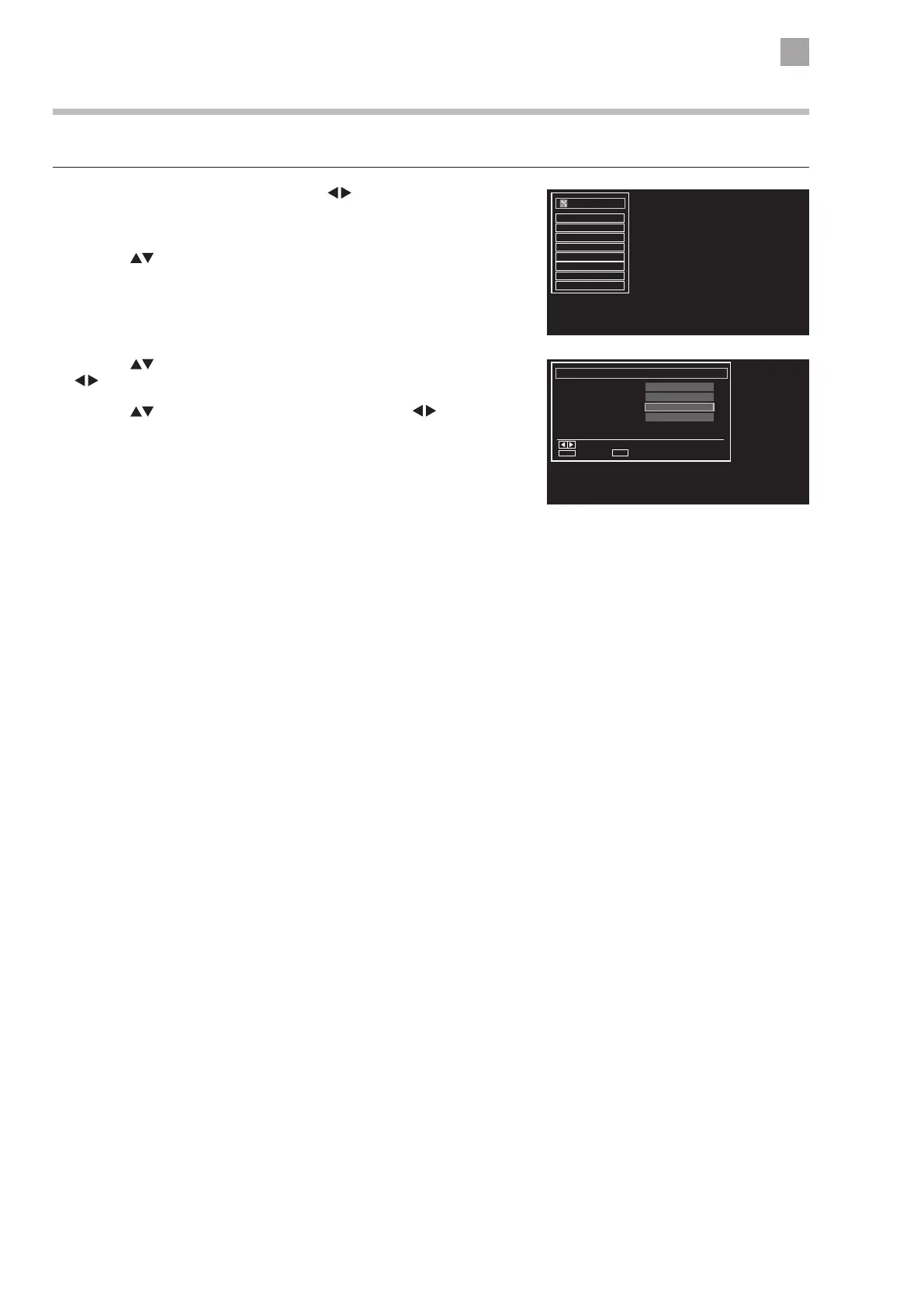35
7
Other Information
Conditional Access
Language
Parental
Timers
Recording Confuguration
Date/Time
Sources
Other Settings
Settings
Time Settings
The time and date are set automatically. You can manually change the time zone if required.
1. Press the MENU button and then press the
buttons to select the
SETTINGS and then press the OK button. The SETTINGS menu will be
displayed.
2. Press the
buttons to select DATE/TIME and then press the OK
button.
3. Press the
buttons to select TIME SETTING MODE and then press the
buttons to select MANUAL.
4. Press the
buttons to select TIME ZONE then press the buttons to
select your desired time zone.
5. Press the MENU button to exit the menu.
Change value
Exit
Back
MENU
RET/BACK
Date
Time
Time Setting Mode
Time Zone
17/03/2014
10:02
Auto
GMT + 00:00
Date/Time Setting
< >
