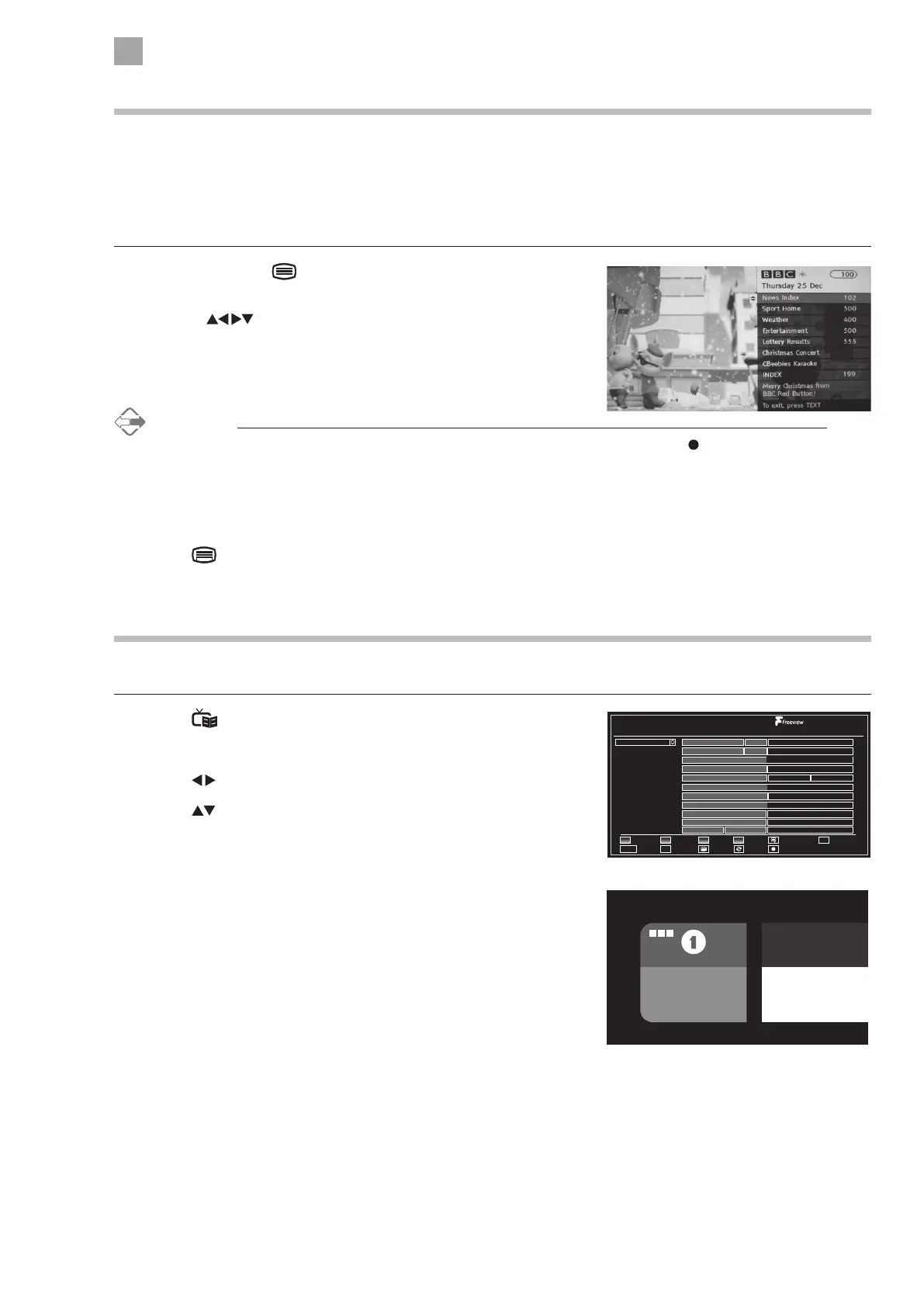28
5
Using the Features
Digital Teletext (DTV Mode)
Digital teletext can access special digital teletext services and specific services which broadcast digital teletext. You will need to
turn off Subtitle Function before using teletext (refer to page 35 for details).
Teletext within Digital Service
1. In DTV mode press the button to display teletext page.
2. Follow the instructions on digital teletext page and move around the page
by pressing
, OK, RED, GREEN, YELLOW, BLUE or 0-9 buttons etc.
To change digital teletext services, you will need to exit the current text service
and change channels. Then enter the text service on the newly selected channel.
Alternative
You may press the RED button to display the teletext information when you see a red "press " logo in the top right corner
of the screen (e.g. BBC services). This will now display the teletext menu and available information categories.
To access the pages, use navigation buttons to highlight item required and press the OK button to select.
Follow on screen prompts for other functions.
3. Press the
button to exit.
Listening to the Radio
You can listen to radio stations through your TV.
1. Press the
button to select the PROGRAMME GUIDE.
2. Press the BLUE button to select the filter.
3. Press the
buttons to select RADIO ONLY then press OK.
4. Press the
buttons to select your desired radio station then press OK to
listen to it.
Scott Mills
13.00 - 16.00
For programme info,
events & news, press RED
Now Playing: 22 by Taylor
Swift
RADIO
B B C
Programme Guide Fri 14/03 19:00
Fri 07/03 17:00 18:00 19:00
Jump
0.....9
Greg James Newsbeat
Charlie Sloth Newsbeat Charlie Sloth
Composer of the week
Options Search
OK
Now Rec./Stop
i
Filter Select Genre Event DetailsPrev day Next day Zoom
Simon Mayo
In Tune
PM
Horse Racing
Smelling of Roses
Asian Network Report
The Newsroom World business rep
Steve Lamacq
700. BBC Radio 1
701. BBC R1X
702. BBC Radio 2
703. BBC Radio 3
704. BBC Radio 4
705. BBC R5L
706. BBC R5SX
707. BBC 6 Music
708. BBC Radio 4 Ex
709. BBC Asian Net.
710. BBC World Sv.
Dance Anthems with Greg James
Six O’Clock News The News Quiz
Drive
Coming up on 5 Live sports extra
A call from the dead
Bobby Friction
World have your say
5. The radio stations are from channel position 700, you can also select them
using the P+/P- buttons or the NUMBER buttons.
