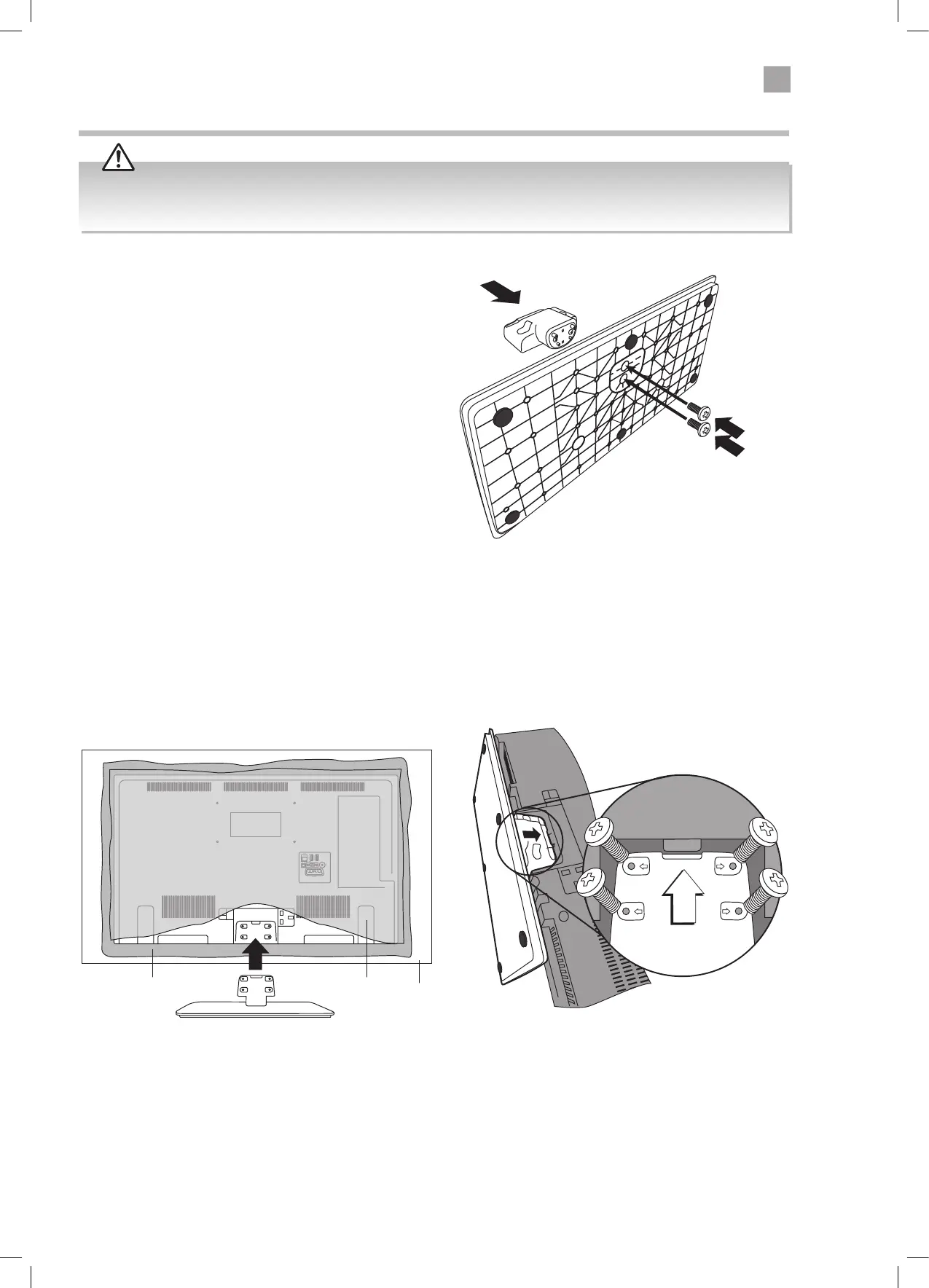9
Installing / Removing the Base Stand
The LCD display is very fragile, and must be protected at all times when installing and removing the base stand. Be sure that
no hard or sharp object, or anything that could scratch or damage the LCD display, comes into contact with it. DO NOT exert
pressure on the front of the TV at any time because the screen could crack.
1. Fit the neck onto the base.
2. Using 2 of the supplied screws, screw the neck to the base.
Fitting the Stand Neck and Base Together
TV Stand (supplied)
Slide under
the lip
SCART
SPDIF
Optic.OUT
VGA
ANT.
HDMI 1
(ARC)
HDMI 2
LAN
Fitting the Stand Neck and Base Together
1. Ensure the TV is switched off and not connected to the mains power supply.
2. Lay the TV down on a flat surface ideally on the edge of a table so the base of the TV slightly overhangs the edge of the table,
with the back side facing up. Please make sure a soft cushioned material (such as a dry bath towel or thick piece of foam) is
placed beneath the screen.
3. Slide the stand under the lip, the neck will fit snugly over the screw holes. Then screw the stand to the TV using the 4 screws
supplied.
Table
Cushioned
material
Protective
bag
JVC 32' LED Smart HD TV LT-32C670/671(B) Manual.indd 9 11/09/2018 10:19