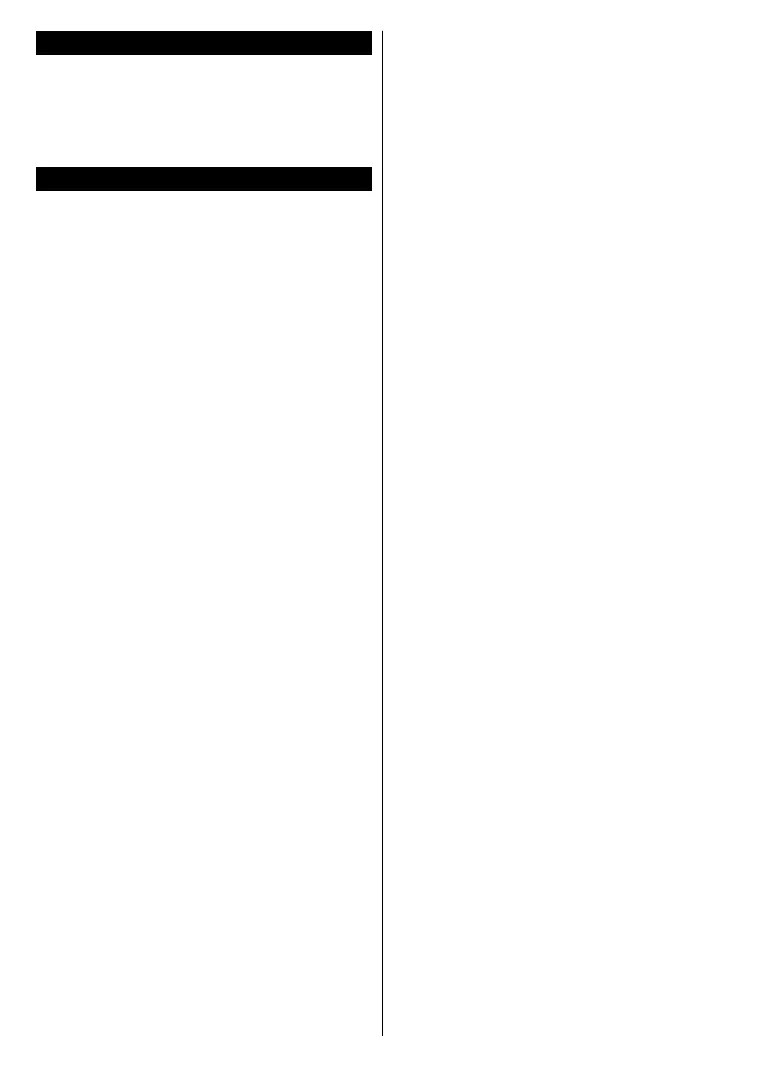English - 4 -
Accessories Included
Instruction Book
Side AV Connection Cable (**)
(**) Limited Models Only
an r 3 minutes, it will go
message will be displayed: “TV switched to stand-by
mode automatically because there was no signal
for a long time.” Press OK to continue.
If the TV is on and it isn’t being operated for a while
following message will be displayed. “TV switched to
stand-by mode automatically because no operation
was made for a long time.” Press OK to continue.