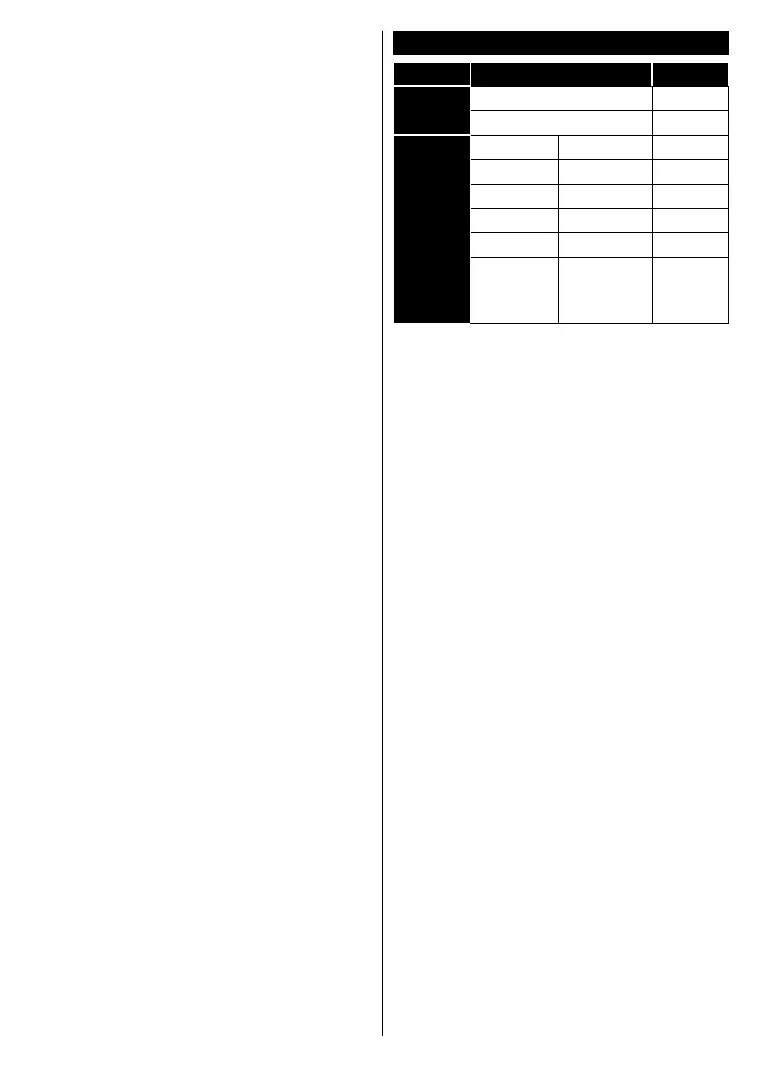English - 22 -
Sound may be coming from only one speaker. Check
the balance settings from Sound menu.
Remote control - no operation
batteries.
Input sources - can not be selected
If you cannot select an input source, it is possible
Check the AV cables and connections if you are
trying to switch to the input source dedicated to the
connected device.
AV and HDMI Signal Compatibility
Source Supported Signals Available
Side AV
PAL 50/60
HDMI
480I 60Hz
480P 60Hz
576I, 576P 50Hz
720P 50Hz,60Hz
1080I 50Hz,60Hz
1080P
24Hz, 25Hz
30Hz, 50Hz,
60Hz
(X: Not Available, O: Available)
In some cases a signal on the TV may not be displayed
properly. The problem may be an inconsistency with
contact your dealer and also the manufacturer of the
source equipment.