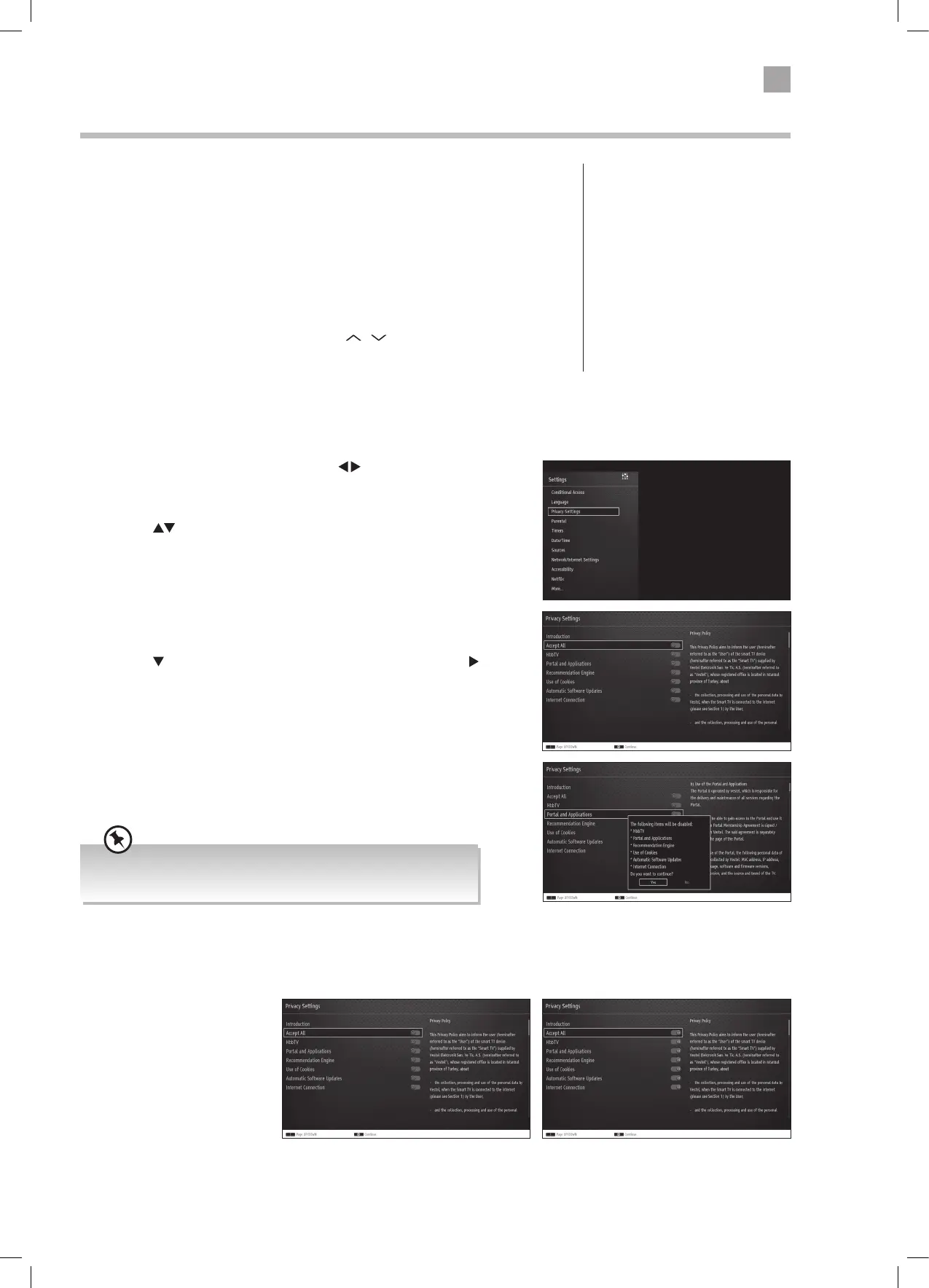43
Privacy Settings
Select Individual Settings
If you don’t want to accept all the setting you can choose to activate settings individually.
The data stored is as follows:
MAC Address
IP Address
Country
Language
Software and Firmware Versions
Bootloader Version
Source and Brand of TV
Before you are able to connect to the internet and use the smart features of your TV, you
MUST make sure that some Privacy Settings are activated. If you haven't activated any of
the Privacy Setting when you press the SMART button you'll be directed to the Privacy
Settings menu or you can select the Privacy settings directly from Settings menu.
To use Smart functions the minimum settings that you will need to activate are Portal
and Applications and Internet connection . For Red Button services you must activate
HbbTV.
By activating these settings you are allowing the TV Manufacturer to store data to help
improve the performance and user experience of your TV.
Each setting has a description, if you press the P
/ button when the setting is
highlighted you will be able to scroll up and down the text to read the description.
1. Press the MENU button and then press the buttons to select the
SETTINGS and then press the OK button. The SETTINGS menu will be
displayed.
2. Press the
buttons to select PRIVACY SETTINGS and then press the
OK button.
Reminder of setting not selected
3. First make sure Accept All is deactivated, the slider should be on the left
and red.
4. Press the
button to highlight your desired setting then press the to
activate it. The setting is active when the slider is green.
5. Press the OK button to confirm your settings. You will see a reminder
message informing you of any setting you haven't activated, select YES
to remove the message.
If you select your setting and press EXIT they won't be saved, you
must press OK to activate your settings.
To Accept ALL (recommended)
1. To accept all the settings
highlight ACCEPT ALL press
the OK button. All of the
sliders will slide across to the
right and change to Green.
2. Press OK again to save all the
settings.
Press OK to Accept All
JVC 43' LED Smart HD TV LT-43C770(B) Manual.indd 43 12/10/2018 15:00