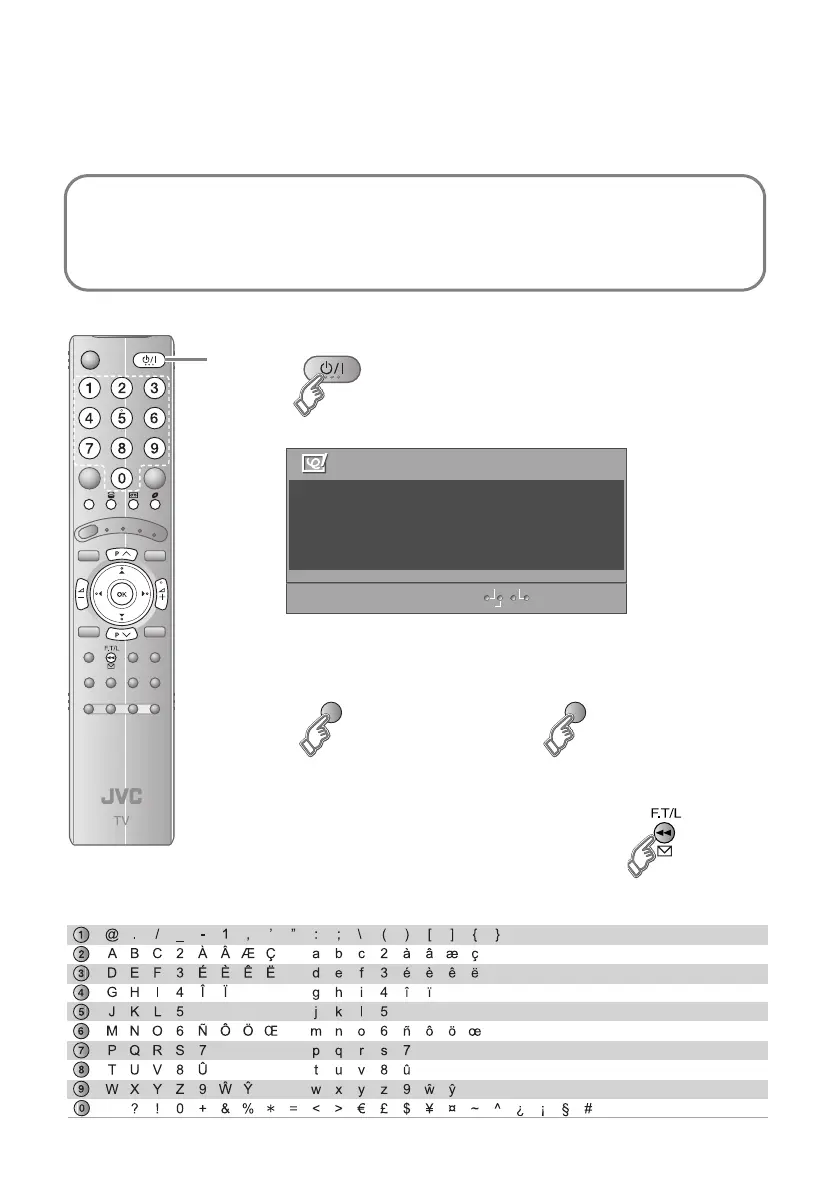25
Message board
The message board function allows you to display the message that were input beforehand on the
TV screen when the TV is turned on.
Times when the message board comes in handy!
z On occasions such as birthdays (e.g. Happy birthday!)
z Message to your children (e.g. I’m going out between 3 and 4 pm.)
z An alternative to calendar (timetable) (e.g. 12/7 remember 7 o’clock parent night.)
A
B
Hide the message board
To hide temporarily
z The message board is displayed
whenever the TV is turned on.
To turn off
z The message board is not displayed
even if the TV is turned on.
z To d i s play g
z The message board will not be displayed the first time you
turn on the TV upon purchased.
z If you have trouble viewing the message board with its
translucent background, in the “Features” menu, change
“Appearance” to “Type B”. (P. 36)
Edit
Message Board ABC
Off
Close
To my l ove l y wi f e
Happy B i r t hday !
Wi th a l l my l ove t oday and
always :-)
(green) (red)
Key code table
LT-42DV8BJ.book Page 25 Friday, July 6, 2007 11:23 AM