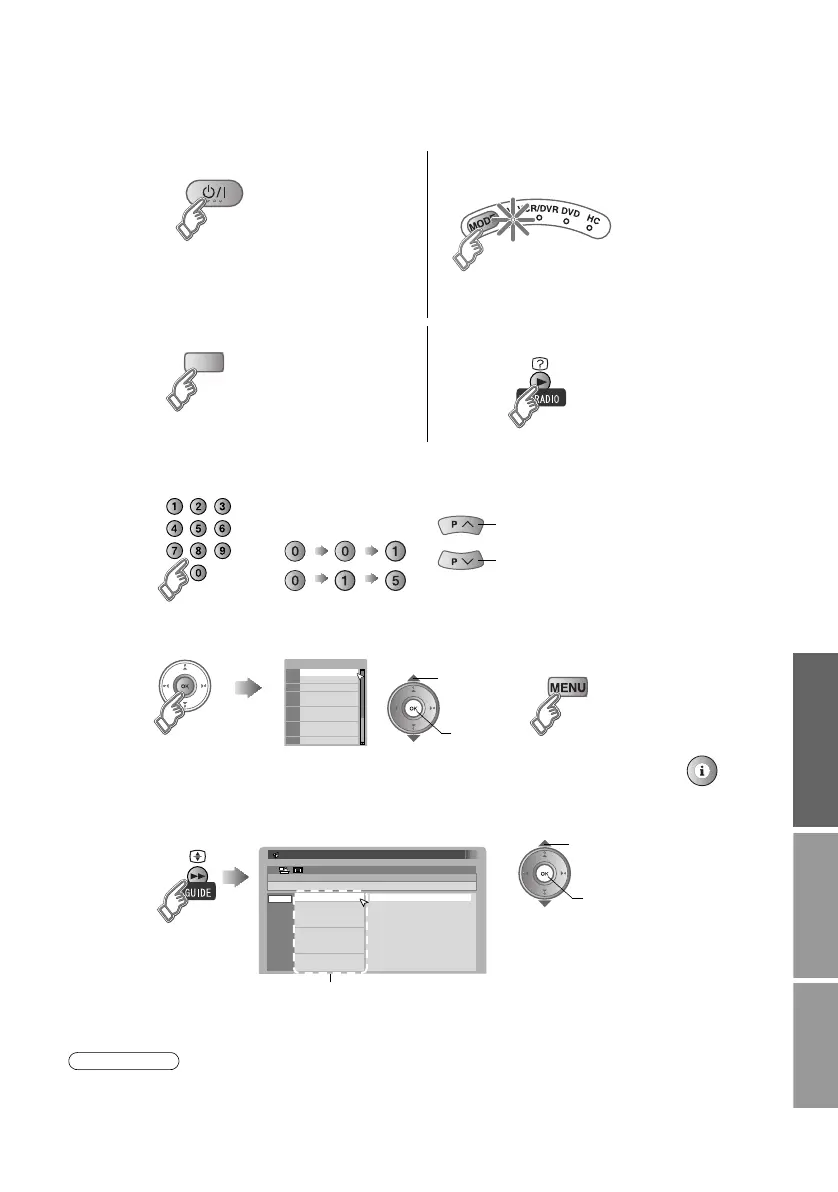2
USE SETTING TROUBLE?
A
Power on
z Press again to turn the screen off and put
the TV into standby mode.
z To completely turn off the TV, unplug the
power plug.
䡵 The remote control doesn’t
work
z Confirm the mode is set to
“TV”.
B
Switch to digital channels
䡵 Switch TV/RADIO
C
Select a channel
The green power
lamp on the TV lights
TV/DTV
䡵 Enter a channel number 䡵 Move up or down a channel
E.g.
15 :
1 :
up
down
z You can select only from
your favourite channels
g “Favourite Mode” (P. 14)
z You can select
only from your
favourite channels
g“Favourite Mode”
(P. 14)
PR List
PR List
1
2
3
4
5
6
7
8
9
10
BBC ONE
BBC TWO
Channel 4
five
ITV2
BBC THREE
BBC FOUR
ITV3
SKY THREE
ITV1
B view
A select
z Close PR List
e
ect w
t
st
z Display only programmes which
match your selected genre
g “Genre” (P. 6)
EPG
05/05
06/05
07/05
08/05
09/05
10/05
11/05
12/05
BBC ONE
14:00-15:00 News
4. Channel 4
5. five
6. ITV2
7. BBC THREE
9. ITV3
14:00 News
15:00 Golf
17:00 News
17:15 Music
18:00 Weather forecast
18:20 News
18:50 Soccer
20:20 News
20:30 Weather forecast
1. BBC ONE
2. BBC TWO
3. ITV1
8. BBC FOUR
Electronic Programme Guide
14:00
05/05/2007
B view
A select
Channels
䡵 Select with EPG (Electronic Programme Guide)
z If you cannot display the PR List by pressing the “OK” button, press the “ ”
button three times to display the PR List.
z Add a new station. g “Service Scan” (P. 17)
z Edit the “PR List” (digital channel list) according to your liking.
g“Edit PR (Edit PR List)” (P. 11)
z Some digital channels cannot be watched on this TV. g (P. 21)
Note
LT-42DP8BJ_Digital.book Page 2 Wednesday, July 4, 2007 2:47 PM