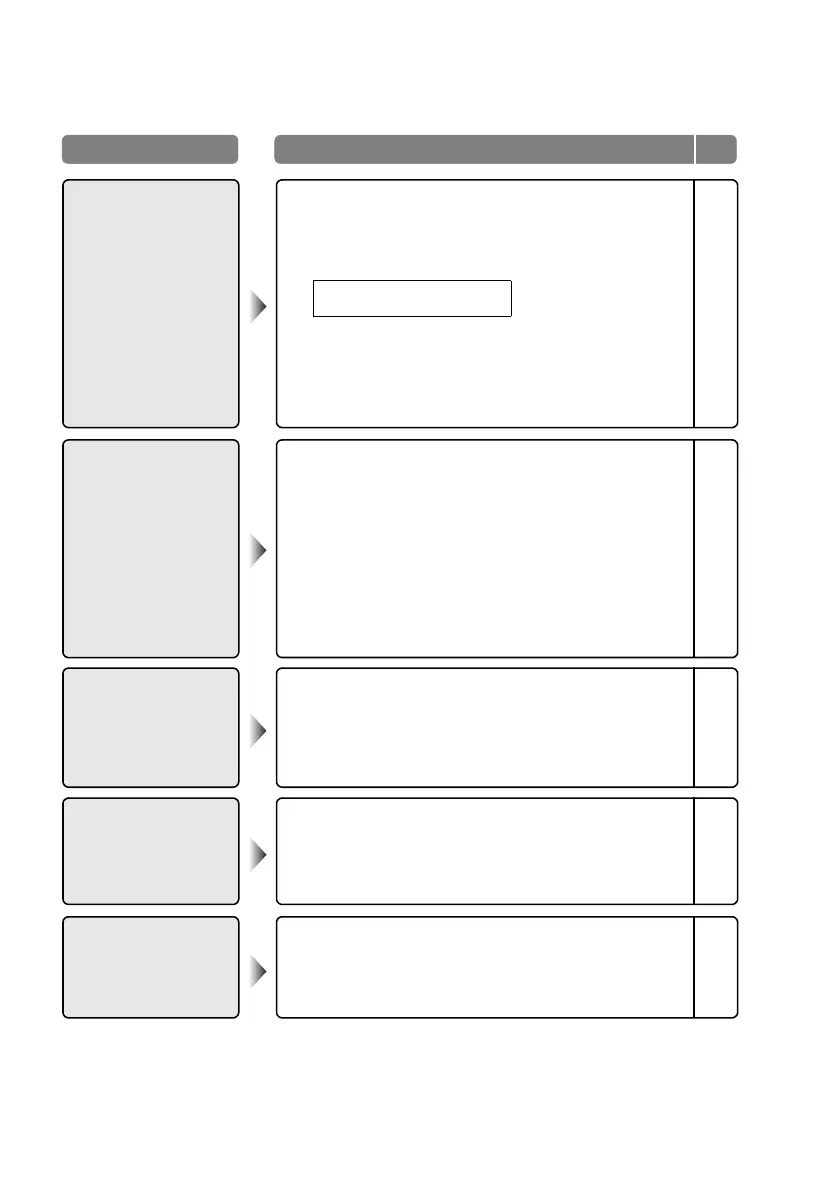19
Troubleshooting
“Dolby Digital selected!
No analogue audio
available”
z When “Dolby Digital” is selected in “Digital Audio Output”, the
sound of a programme containing “Dolby Digital” signals cannot
be output from the TV or the audio system connected to the
AUDIO OUT terminal.
z When the channel is changed, a message will be displayed for
a few seconds.
z To listen with the TV or audio system
gSelect a language without “Dolby” from “Audio Selection”
gSwitch “Digital Audio Output” to “PCM”
22
4
15
“Services have
changed. Do you want
to Update PR list?”
z Update the PR List (digital channels) g “Updating the PR List”
z If the message appears even though PR List updating is not
required, set “Receiver Upgrade” to “Manual” to cancel the
reception test at midnight.
21
15
“Timer Starting Soon”
or “Reminder Changing
PR”
z While watching TV, the message appears when a timer
programme is about to start, indicating that the channel will be
switched.
–
“Stop Recording?”
z The message appears when you perform operations related to
the digital channels while a “Record” timer is in progress. Press
the “TV/DTV” button to continue recording or press the “OK”
button to stop the recording.
–
Messages Actions
Page
“Missing or weak
signal”
z Is the TV connected correctly to the aerial?
z Change the direction of the indoor aerial.
z Is there a digital channels transmission tower nearby?
gTurn “Attenuator” to “On”.
z Check digital channels signal with “Signal Check”.
z If you still cannot watch the digital channels after following the
steps above, there may be a problem with your aerial or its
cable. Or, the signal may be too weak.
g Consult your retailer
18
INSTRUCTIONS
“Attenuator” (P. 3 8 )
LT-42DP8BJ_Digital.book Page 19 Wednesday, July 4, 2007 2:47 PM