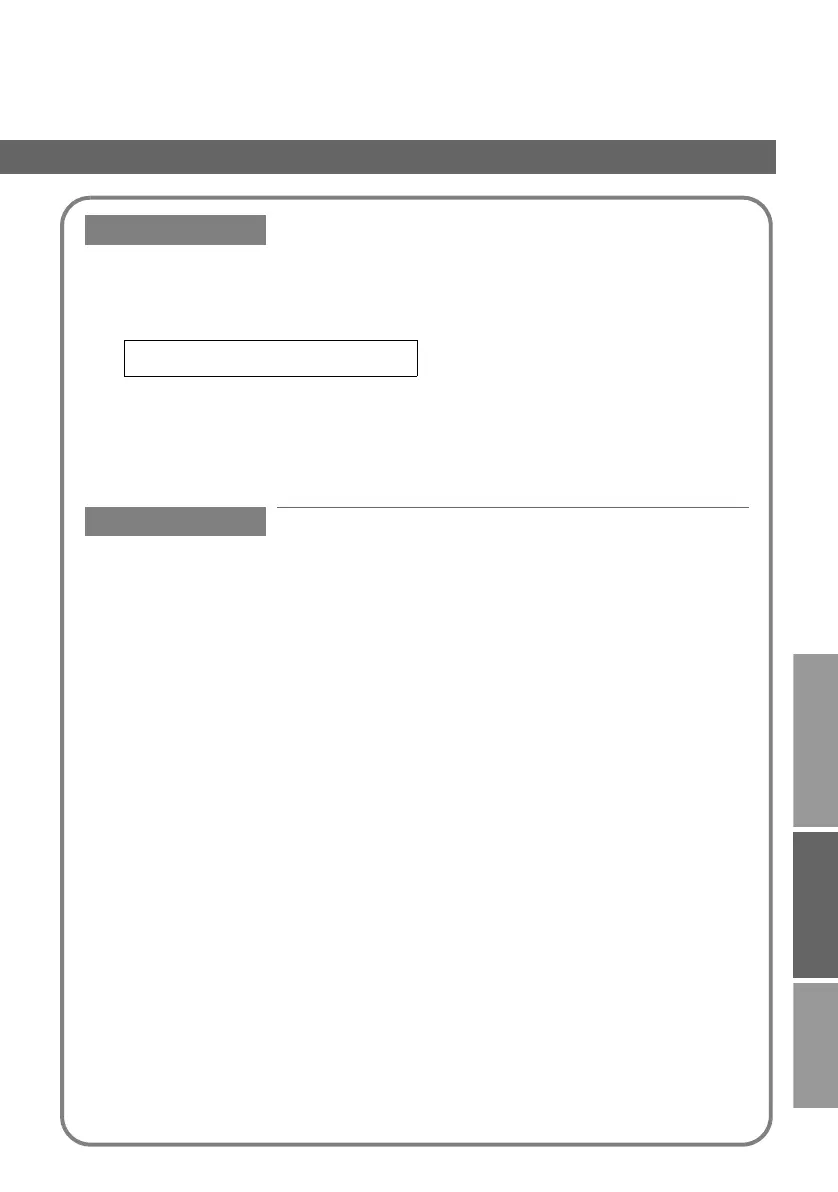USE SETTING TROUBLE?
16
Common Interface
To watch pay-TV digital channels, use the CAM (Conditional Access Module) menu. This
function can only be used when pay-TV can be received in your region.
When the CAM etc. is inserted after subscribing to the broadcasting company, this function
is available.
g
z If the CAM etc. is not inserted, “No CI Module” will be displayed and this function cannot be used.
Press “OK” button to display the CAM menu and follow the instructions on the screen.
z The content of the menu is different depending on the broadcasting company.
gFor details, consult your broadcasting company
z The language shown in the menu may differ from the “Language” set for the TV.
Antenna Power
When using an indoor aerial which requires external power, set “Antenna Power” to “On”.
The TV will supply DC 5V, 50mA (max) from the aerial socket through the cable to the aerial.
z Please read “Power supply for the indoor aerial” (P. 21) before setting.
INSTRUCTIONS
“Watch pay-TV digital channels” (P. 8)
LT-42DP8BJ_Digital.book Page 16 Wednesday, July 4, 2007 2:47 PM