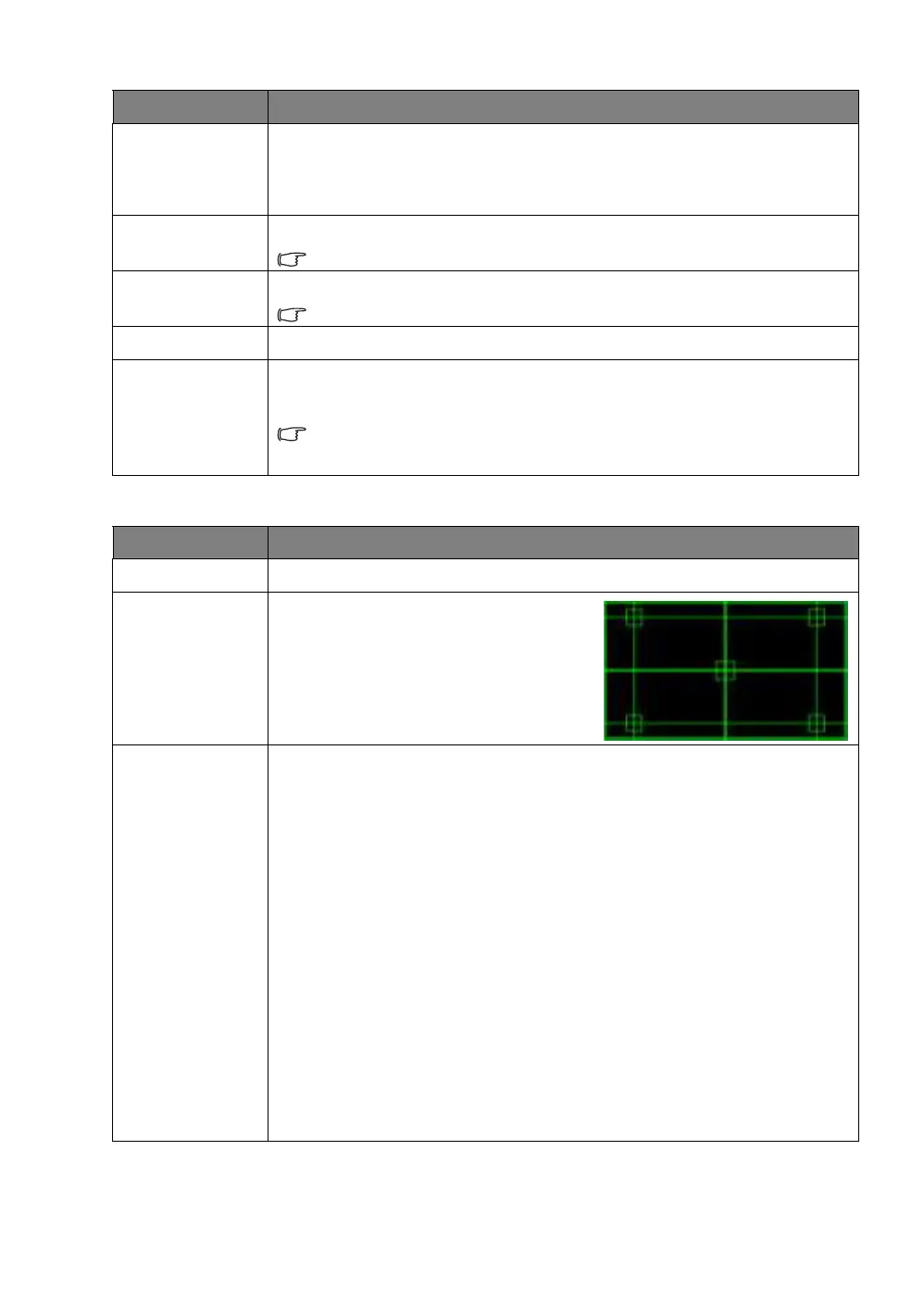26
Menu Functions
INSTALLATION menu
Overscan
Adjustment
Conceals the poor picture quality in the four edges.
The greater the value, the more portion of the picture is concealed while the
screen remains filled and geometrically accurate. Setting 0 means the picture
is 100% displayed.
Phase
Adjusts the clock phase to reduce picture distortion.
This function is only available when the PC signal is selected.
H. Size
Adjusts the horizontal width of the picture.
This function is only available when the PC signal is selected.
Auto
Automatically determines the best picture timings for the displayed image.
e-shift
Switches the display resolution.
• Off: Switches to 2K resolution.
Picture Mode will automatically be set to fixed mode.
• On (recommended): Switches to 4K resolution.
Submenu Functions and Descriptions
Projector Mode
See "Choosing a location" for details.
Test Pattern
Is used to adjust the image size and focus
and check that the projected image is free
from distortion. To close the test pattern,
go back to this menu and select Off.
Light Source
Settings
• Light Source Mode
Select the projector light source power from the following modes.
• Normal: Provides full light source brightness.
• Eco: Reduces system noise and light source power consumption by
30%.
• Variable LOW: Adjusts the output of the light source according to the
brightness of the projected image. The maximum output is same as that
of the Eco mode.
• Variable HIGH: Adjusts the output of the light source according to the
brightness of the projected image. The maximum output is same as that
of the Normal mode.
If the Eco, Variable LOW or Variable HIGH mode is selected, the light output
will be reduced and result in darker projected pictures. See
"Setting Light
Source Mode"
for details.
• Light Source Information
Select to learn the duration (in hours) of light source usage which is
automatically calculated by the built-in timer.
Submenu Functions and Descriptions