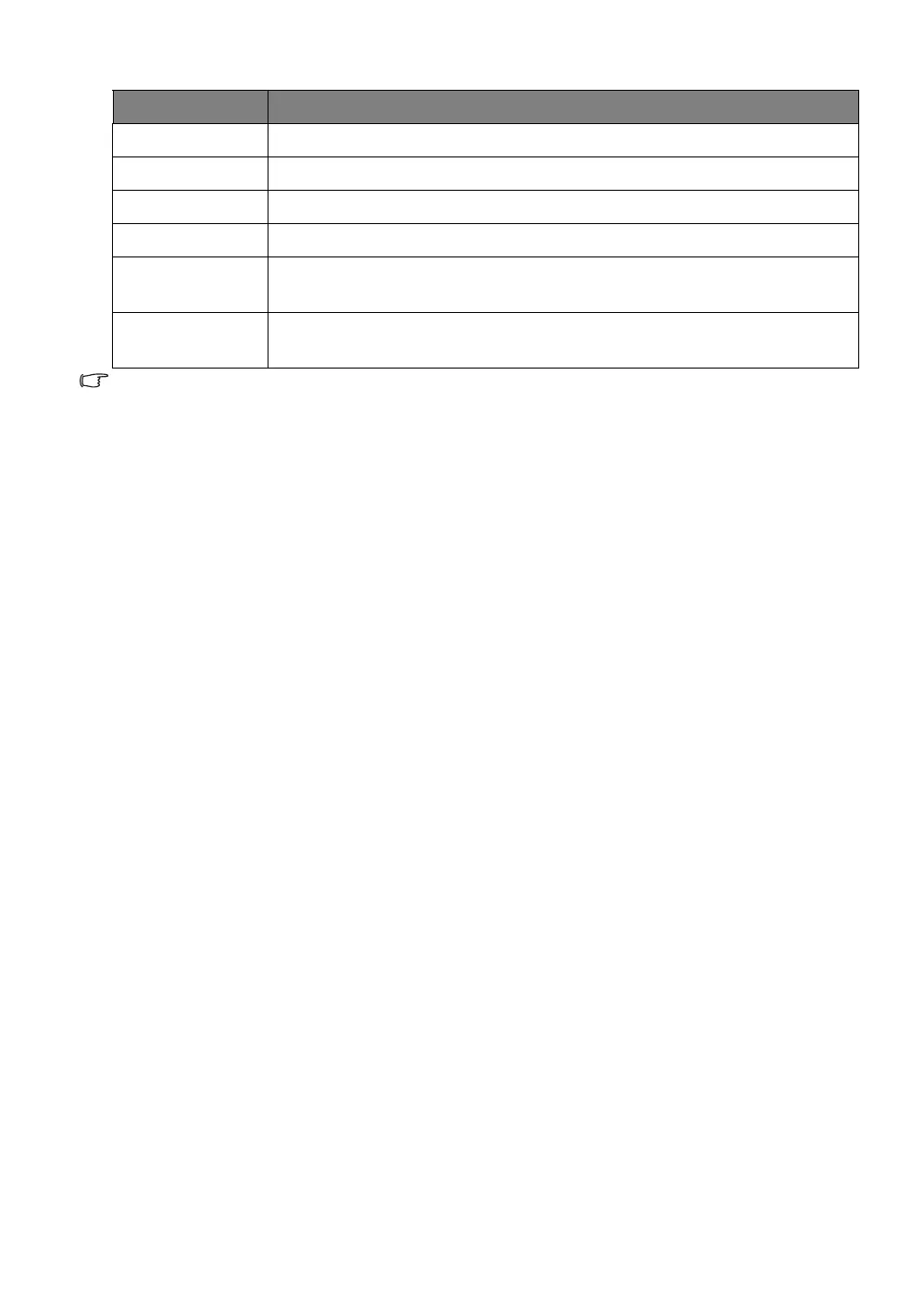29
Menu Functions
Some information is given only when certain input sources are in use.
Resolution
Displays the native resolution of the input source.
Color System
Displays input system format.
MaxCLL
Displays the Maximum Content Light Level detected.
MaxFALL
Displays the Maximum Frame Average Light detected.
Light Source
Usage Time
Displays the number of hours the light source has been used.
Firmware
Version
Shows the firmware version of your projector.
Submenu Functions and Descriptions