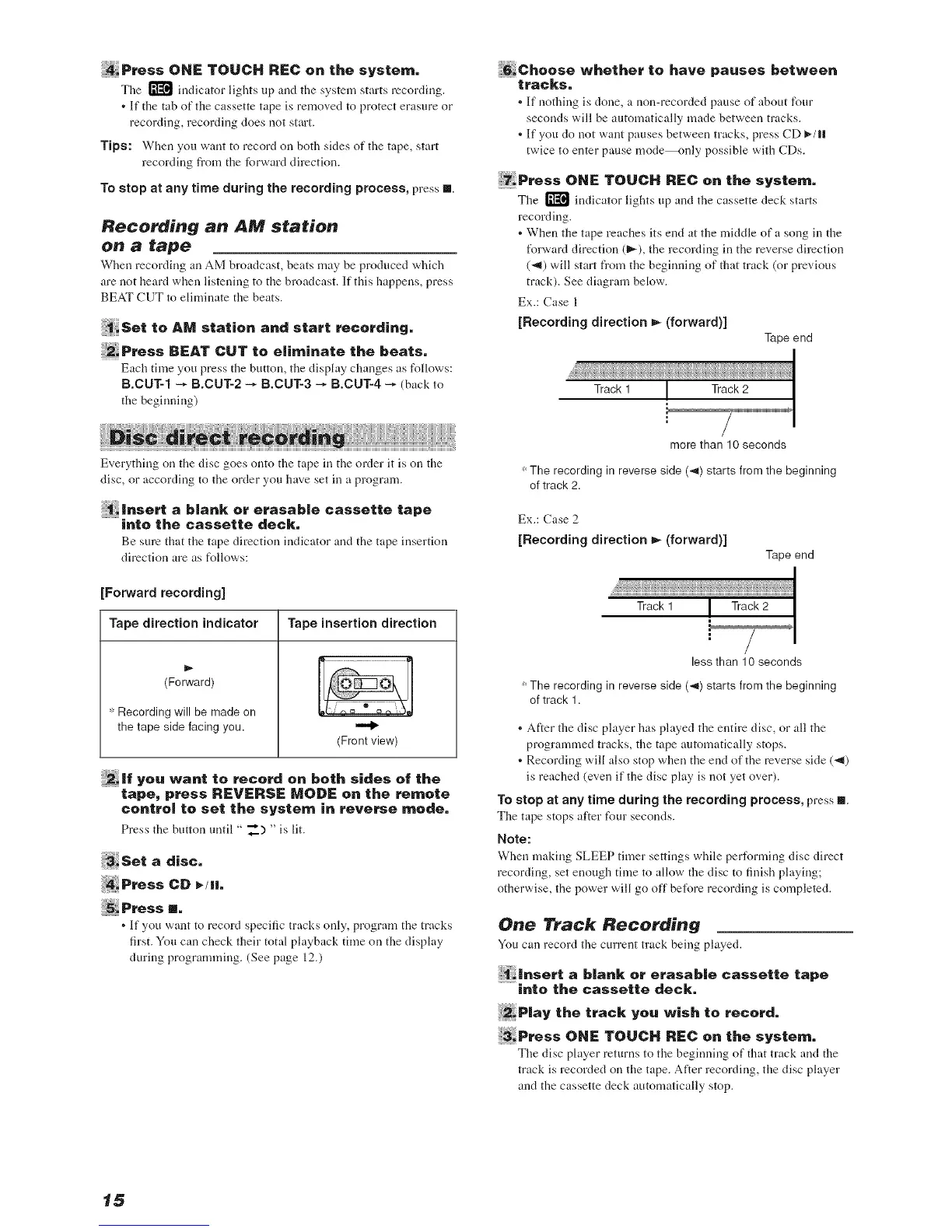4 PressONETOUt. RECo. thesystem.
Tile _ indicator lights up and the system starts recording.
• If the tab of file cassette tape is removed to protect erasure or
recording, recording does not start.
Tips: When you want to record on both sides of the tape, start
recording from the [orward direction.
To stop at any time during the recording process, press m.
Recording an AM station
on a tape
When recording an AM broadcast, heats may be produced which
are not heard when listening to the broadcast. If this happens, press
BEAT CUT to eliminate the beats.
_Set to AM station and start recording.
,2|'tessSEATcut to e.minatethebeats.
Each time you press the button, the display changes as follows:
B.OUT-1 --+ B.CUT-2 --+ B.OUT-3 --+ B.CUT-4 --+ (back to
the beginning)
n.Cheesewhethertohavepa.sesbetween
tracks.
• If nothing is done, a non-recorded pause o[ about four
seconds will be automatically made between tracks.
• If you do not want pauses between tracks, press CD _/1|
twice to enter pause mode_mly possible with CDs.
7:|'tessON_rout. R,:cont,e system.
The _ indicator lights up and the cassette deck starts
recording.
, When the tape reaches its end at the middle of a song in the
t\wward direction (_,,-), the recording in the reverse direction
(<1) will start fi'om the beginning of that track (or previous
track). See diagram below.
Ex.: Case 1
[Recording direction _ (forward)]
Tape end
Track 1 I Track 2
Everything on the disc goes onto the tape in the order it is on the
disc, or according to the order you have set in a program.
,.serta b,ankorerasa|,lecassettetape
into the cassette deck.
Be sure that the tape direction indicator and the tape insertion
direction are as follows:
[Forward recording]
Tape direction indicator
(Forward)
_'Recording will be made on
the tape side facing you.
Tape insertion direction
(Front view)
!'!,|f you want to record on beth sides of the
tape, press REVERSE MODE on the remote
control to set the system in reverse mode,
Press tile hutton until " __) " is lit.
3.Set a disc.
N Press CD _/..
{{_Press,..
• If you want to record specific tracks only, program the tracks
first. You can check their total playback time on the display
during programming. (See page 12.)
more than 10 seconds
* The recording in reverse side (<) starts from the beginning
of track 2.
Ex.: Case 2
[Recording direction _ (forward)]
Tape end
Track 1
less than 10 seconds
* The recording in reverse side (<) starts from the beginning
of track 1.
, After the disc player has played the entire disc, or all the
programmed tracks, the tape automatically stops.
, Recording will also stop when the end of the reverse side (-,tl)
is reached (even if the disc play is not yet over).
To stop at any time during the recording process, press m.
The tape stops after four seconds.
Note:
When making SLEEP timer settings while performing disc direct
recording, set enough time to allow the disc to finish playing;
otherwise, the power will go off beRwe recording is completed.
One Track Recording
You can record tile current track being played.
Insert a blank or erasable cassette tape
into the cassette deck.
::_.PlaVthetrackre,,wishto record.
a:PressONETOUCNRECo. thesystem.
The disc player returns to the beginning of that track and the
track is recorded on the tape. After recording, the disc player
and the cassette deck automatically stop.
15