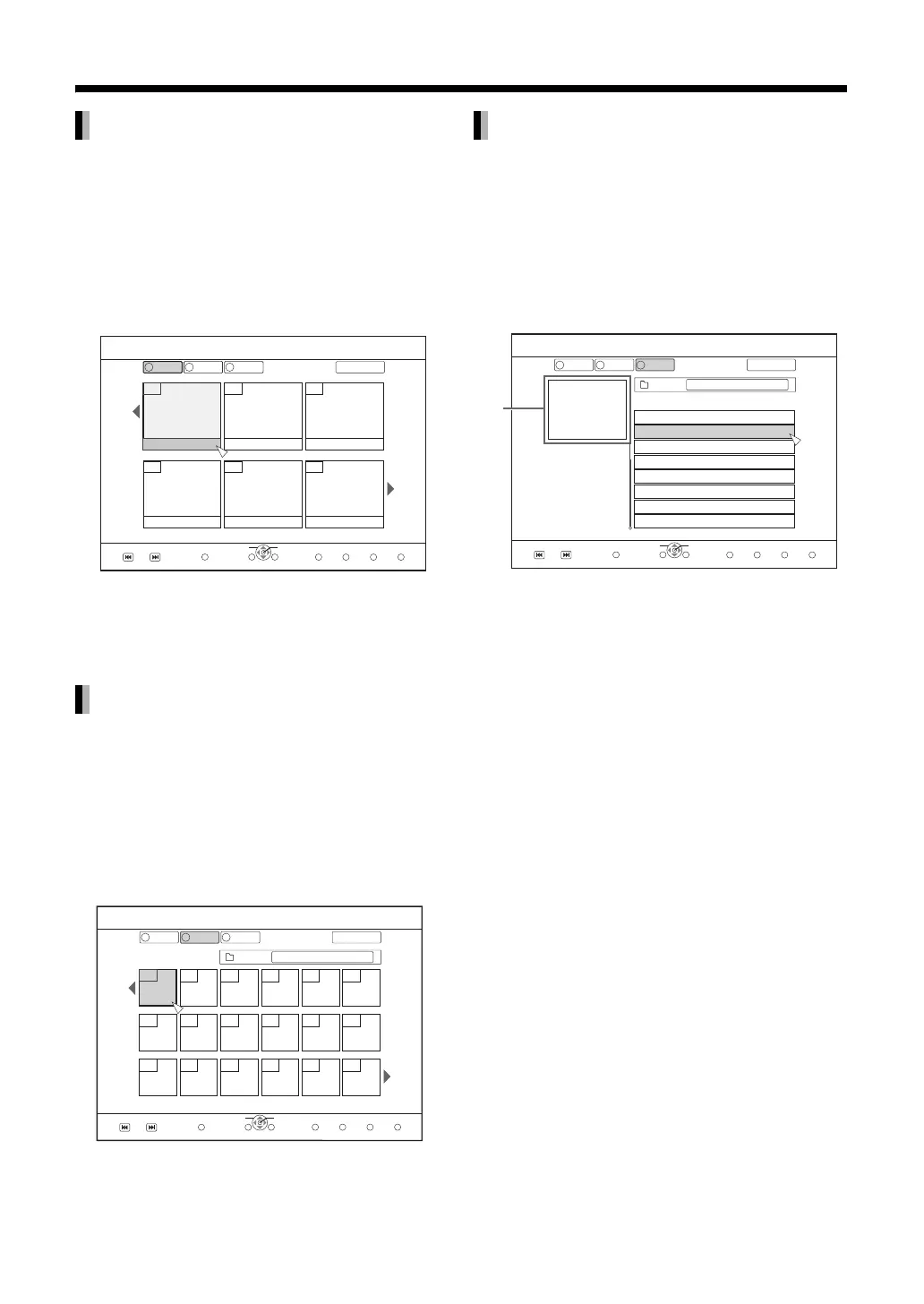27
You can play back video stored on a disc or SD card
by making a selection from the list
When a disc/file is played back
1 Press [RED].
• Select “VIDEO”.
2 Use [J / K / H / I] and [ENTER] to
control the preference screen.
•Resumes playback from the resume point of the
selected thumbnail (title) if a point is available.
If a resume point is not found, the thumbnail (title) is
played back from the beginning.
You can play back still images stored on a disc or SD
card by making a selection from the list.
When a disc/file is played back
1 Press [GREEN].
• Select “PICTURE”.
2 Use [J / K / H / I] and [ENTER] to
control the preference screen.
• Starts a slide show in sequence starting from the
selected file.
You can play back music stored on a disc or SD card
by making a selection from the list.
When a disc/file is played back
1 Press [YELLOW].
• Select “MUSIC”.
2 Use [J / K / H / I] and [ENTER] to
control the preference screen.
*1. Folder details display
Displays the details of the currently selected
folder.
•Resumes playback from the resume point of the
selected title if a point is available.
If a resume point is not found, the title is played back
from the beginning.
Playing video from the list
Playing picture from the list
006
002
10_11_TUE
001
10_10_TUE
003
10_11_TUE
005
10_18_TUE
004
10_18_TUE
02/03
NAVIGATION
R
G Y
R G Y B
PREVIOUS NEXT
SELECT MUSICPICTUREVIDEO
VIDEO
PICTURE
MUSIC
PA G E
RETURN
EXIT
TITLE VIEW(THUMBNAIL)
ENTER
TOP MENU SUB MENU
FOLDER
009
2008.JAN.02 AM9:50
013
2008.JAN.25 AM9:50
014
2008.JAN.25 AM9:58
015
2008.JAN.25 AM10:24
016
2008.JAN.25 AM10:55
010
2008.JAN.02 AM10:03
011
2008.JAN.02 AM10:15
012
2008.JAN.02 AM10:43
Everio
A
B
PICTURE
002/003
FOLDER 06123199
DIRECT NAVIGATION
BACKUP
06060101
06123199
06060301
06060401
06060101
06123199
06060301
06060401
06060101
06123199
06060301
06060401
DATE
EVENT
001/002
NAVIGATION
06060101
001 002 003 004 005 006
007 008 009 010 011 012
013 014 015 016 017 018
R
G Y
R G Y B
PREVIOUS NEXT SELECT
ENTER
MUSICPICTUREVIDEO
RETURN
EXIT
VIDEO
PICTURE
MUSIC
PAGE
PICTURE VIEW
FOLDER
TOP MENU
SUB MENU
FOLDER
Playing music from the list
GROUP:Group number of the currently selected
folder
TRACK: Track number within the group
TOTAL: Total track number within the group
1
2
10
002
ABCDEFGHIJKLMN
001
ABCDEFGHIJKLMN
003
ABCDEFGHIJKLMN
004
ABCDEFGHIJKLMN
005
ABCDEFGHIJKLMN
006
ABCDEFGHIJKLMN
007
ABCDEFGHIJKLMN
008
ABCDEFGHIJKLMN
01/02
NAVIGATION
My_Mp3
R
G Y
R G Y B
*1
PREVIOUS NEXT SELECT
ENTER MUSICPICTUREVIDEO
RETURN
EXIT
VIDEO
PICTURE
MUSIC
PAGE
MUSIC VIEW
GROUP
TOP MENU
SUB MENU
FOLDER
GROUP
TRACK
TOTAL
TRACKTOTAL
