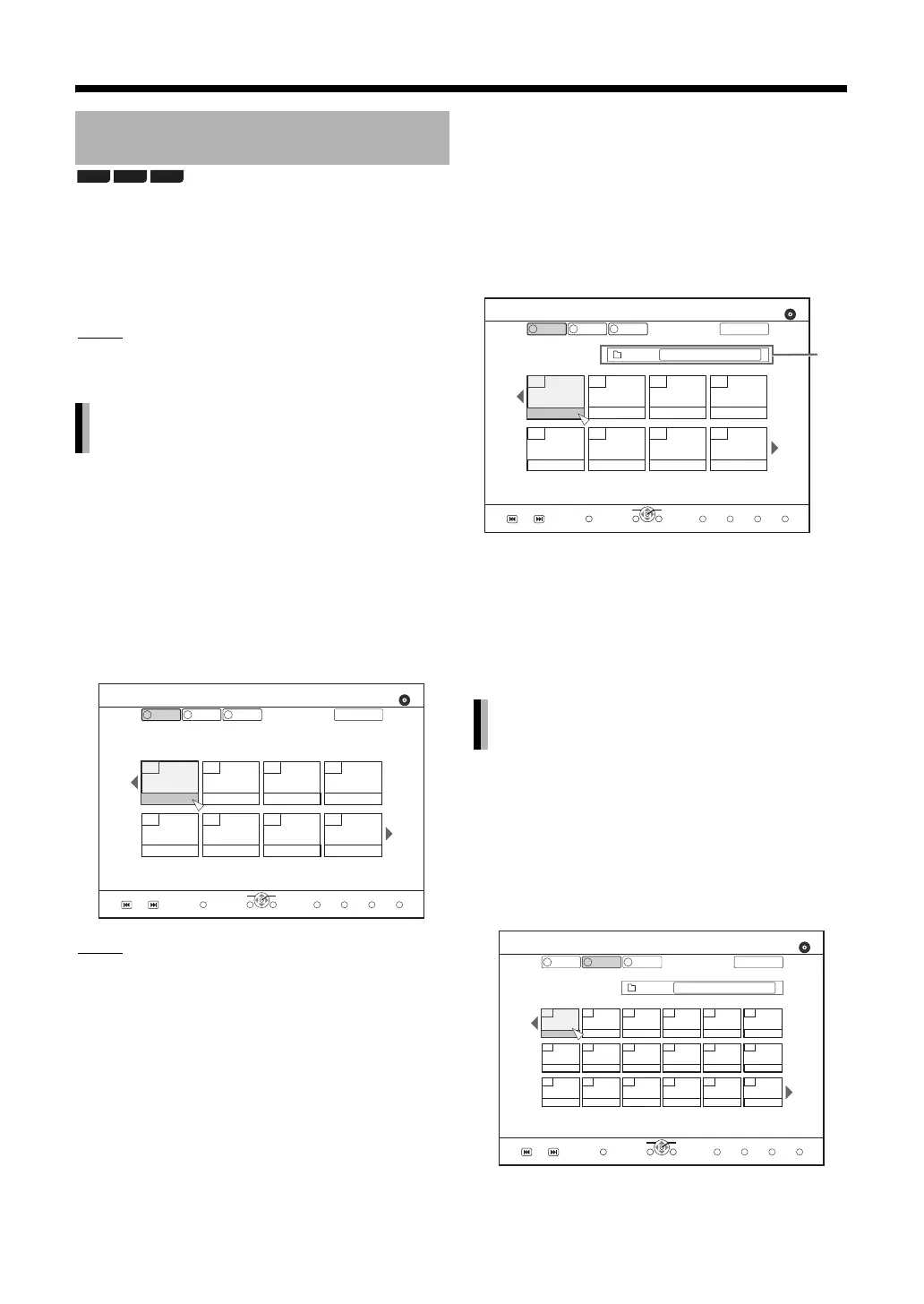28
(Continued on the next page.)
You can play back video or still pictures taken with
Everio using a DVD or SD card.
(When using SD Card)
Press [;] or [SD].
NOTE
•To insert SD card, Refer to “Playing back a file” on
page 16.
Playing back AVCHD format
You can play back an SD card or DVD disc (burned
using a JVC DVD writer) containing video images
taken with the High-Definition Everio video camera
(AVCHD compatible) on the main unit.
1 Press [RED].
• Select “VIDEO”.
2 Use [J / K / H / I] and [ENTER] to
control the preference screen.
NOTE
• It will take a few seconds to display 8 thumbnails. It
will take some time for the display to appear in
motion thumbnails.
•Playback navigation does not work with the AVCHD
discs burned using a JVC DVD writer (CU-VD50),
because it creates a title menu.
•Playback navigation works with the AVCHD format
recorded on an SD card.
Playing back MPEG2 format
You
can play back an SD card or DVD disc (burned
using a JVC DVD writer) containing video images
taken with an Everio video camera on the main unit.
1 Press [RED].
• Select “VIDEO”.
2 Use [J / K / H / I] and [ENTER] to
control the preference screen.
*1. Folder name display
Displays the name of the current folder. (only
DVD disc)
• If the video is recorded in MPEG2 format, the
selected file will be played back using the
thumbnail. (Motion thumbnail)
•8 thumbnails will be displayed on 1 screen.
You can play back an SD card or DVD disc (burned
using a JVC DVD writer) containing still pictures
taken with
an Everio video camera on the main unit.
1 Press [GREEN].
• Select “PICTURE”.
2 Use [J / K / H / I] and [ENTER] to
control the preference screen.
Watching video taken with
Everio
Playing back video taken with
Everio
DVD-V SD
AVCHD
02/03
NAVIGATION
Everio
R
G Y
R G Y B
001
005 006 007 008
002 003 004
PREVIOUS NEXT SELECT
ENTER
MUSICPICTUREVIDEO
RETURN
EXIT
VIDEO
PICTURE
MUSIC
PAGE
AVCHD
TOP MENU
SUB MENU
FOLDER
TITLE VIEW(THUMBNAIL)
Playing back still pictures taken
with Everio
009
2008.JAN.02 AM9:50
013
2008.JAN.25 AM9:50
014
2008.JAN.25 AM9:58
015
2008.JAN.25 AM10:24
016
2008.JAN.25 AM10:55
010
2008.JAN.02 AM10:03
011
2008.JAN.02 AM10:15
012
2008.JAN.02 AM10:43
Everio
002/003
06123199
R
G Y
R G Y B
NAVIGATION
PREVIOUS NEXT SELECT
ENTER
MUSICPICTUREVIDEO
RETURN
EXIT
VIDEO
PICTURE
MUSIC
PA G E
FOLDER
TOP MENU SUB MENU
FOLDER
*1
TITLE VIEW(THUMBNAIL)
009
2008.JAN.02 AM9:50
015
2008.JAN.25 AM10:24
016
2008.JAN.25 AM10:55
017
2008.JAN.25 AM10:24
018
2008.JAN.25 AM10:55
010
2008.JAN.02 AM10:03
011
2008.JAN.02 AM10:15
012
2008.JAN.02 AM10:43
019
2008.JAN.25 AM11:00
020
2008.JAN.25 AM11:03
021
2008.JAN.25 AM11:10
022
2008.JAN.25 AM11:15
023
2008.JAN.25 AM11:20
024
2008.JAN.25 AM11:26
025
2008.JAN.25 AM11:29
026
2008.JAN.25 AM11:33
013
2008.JAN.25 AM9:50
014
2008.JAN.25 AM9:58
Everio
002/003
06123199
R
G Y
R G Y B
NAVIGATION
PREVIOUS NEXT SELECT
ENTER MUSICPICTUREVIDEO
RETURN
EXIT
VIDEO
PICTURE
MUSIC
PA G E
TOP MENU SUB MENU
FOLDER
FOLDER
PICTURE VIEW
