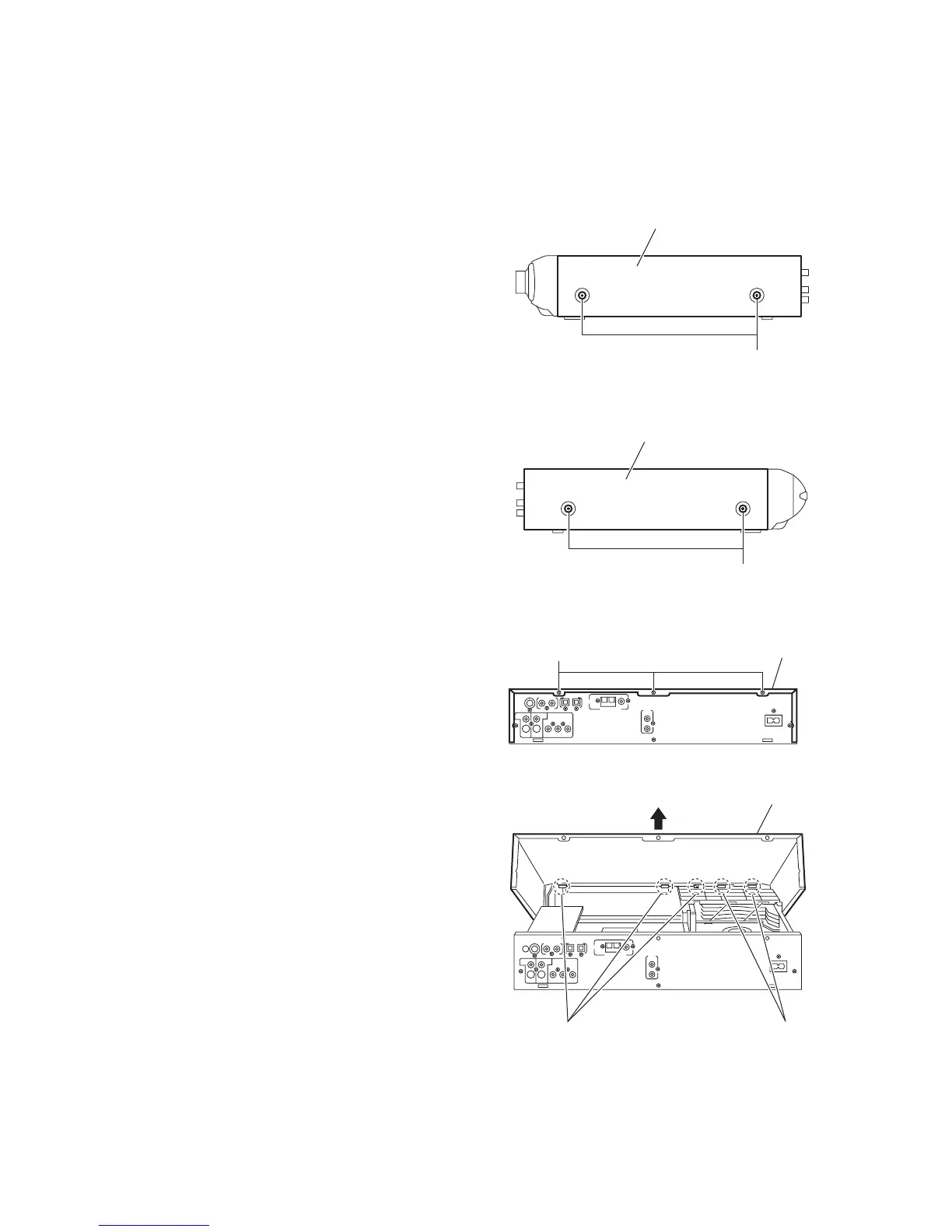1-8 (No.MB294)
SECTION 3
DISASSEMBLY
3.1 Main body section
3.1.1 Removing the metal cover
(See Figs.1 to 4)
(1) From the both sides of the main body, remove the four
screws A attaching the metal cover. (See Figs.1 and 2)
(2) From the back side of the main body, remove the three
screws B attaching the metal cover. (See Fig.3)
(3) Lift the rear section of the metal cover in the direction of the
arrow while extending the lower sections of the metal cov-
er, release the five claws a using a longer screwdriver from
the inside as required. (See Fig.4)
Note:
Do not damage any parts and boards inside the main body
when releasing the claws a using a longer screwdriver.
Fig.1
Fig.2
Fig.3
Fig.4
Metal cover
A
Metal cover
A
Metal cove
B
Metal cover
Claws a Claws a
