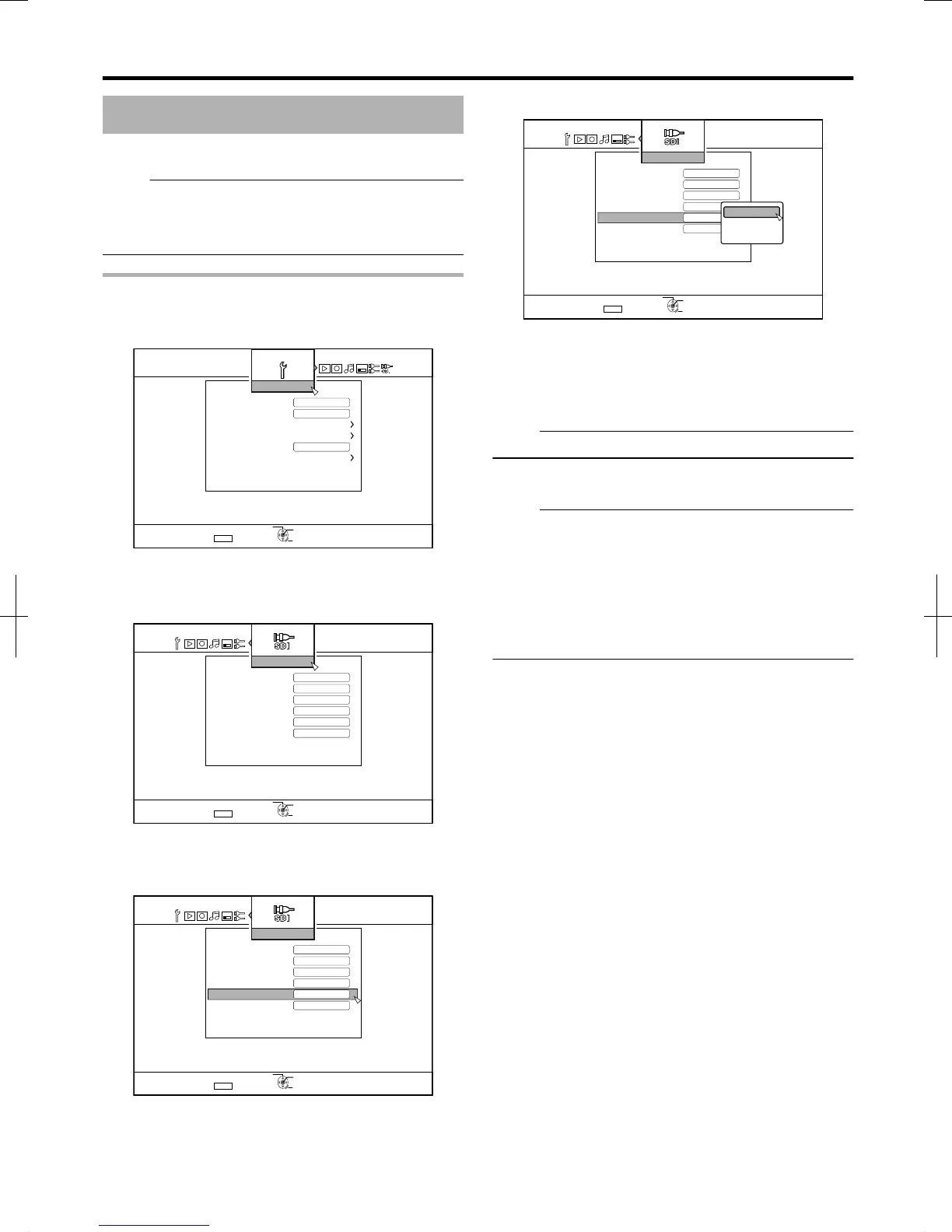Setting the Time Code
You can add a time code while recording SDI input signals
with this unit.
Memo:
v
If recording is performed with the time code added, the time
code will be recorded together with the video. In this case,
you cannot hide the time code display on the recorded
movie.
Setting time code input
1
Press the [SET UP] button on the remote control unit
v
The Settings menu screen appears.
.
1-
4'6740
5'672
5'.'%6
':+6
&'(#7.65'66+0)
$7<<'4176276
1((
1((37+%-56#4672
2#0'.&+52.#;$4+)*60'55
%.1%-5'6&+52.#;
4'/16'%10641.
4'/16'%10641.%1&'
#761219'41((
5'672
2
Press the [ I ] button, and select “SDI
CONNECTION”
The “SDI CONNECTION” screen appears.
.
1-
4'6740
5'672
5'.'%6
':+6
%'06'4
6+/'%1&'&+52.#;215+6+10
'6+/'
10
10
4'%.1%-
%108'45+10
5&+#7&+11762765'66+0)
6+/'%1&'+02765'66+0)
5&+#7&+1+02765'66+0)
5&+%100'%6+10
%*%*
%*%*
3
Press the [ J ] or the [ K ] button, select “TIME
CODE INPUT SETTING”, and press the [OK]
button
.
1-
4'6740
5'672
5'.'%6
':+6
%'06'4
6+/'%1&'&+52.#;215+6+10
'6+/'
4'%.1%-
6+/'%1&'+02765'66+0)
%108'45+10
%*%*
%*%*
5&+#7&+11762765'66+0)
10
10
5&+#7&+1+02765'66+0)
5&+%100'%6+10
4
Select “TIME CODE” or “DATE & TIME”
.
1-
4'6740
5'672
'6+/'
5'.'%6
':+6
%'06'4
6+/'%1&'&+52.#;215+6+10
4'%.1%-
6+/'%1&'+02765'66+0)
%108'45+10
%*%*
%*%*
5&+#7&+11762765'66+0)
10
10
5&+#7&+1+02765'66+0)
5&+%100'%6+10
'6+/'
6+/'%1&'
1((
TIME CODE
:
When there are multiple time code inputs
from the SDI device, such information will
be superimposed over the SDI video input.
DATE & TIME
:
This unit superimposes the current date/
time over the SDI video input.
Memo:
v
Select “OFF” if you don’t want to display the time code.
5
Press the [OK] button after making a selection
The time code setting is saved.
Memo:
v
Setting is now complete. If multiple time code inputs are
detected from the SDI signals, time code (TC**:**:**:**) is
displayed in case that “TIME CODE” is set.
Current date and time is displayed if “DATE & TIME” is set.
Examples
:
2012.JAN.01 12:34:56
v
For more details on the “TIME CODE DISPLAY POSITION”
settings, refer to “Setting “TIME CODE DISPLAY
POSITION”” (A page 24) .
Preparation
23
2012/3/8 13:53:0
