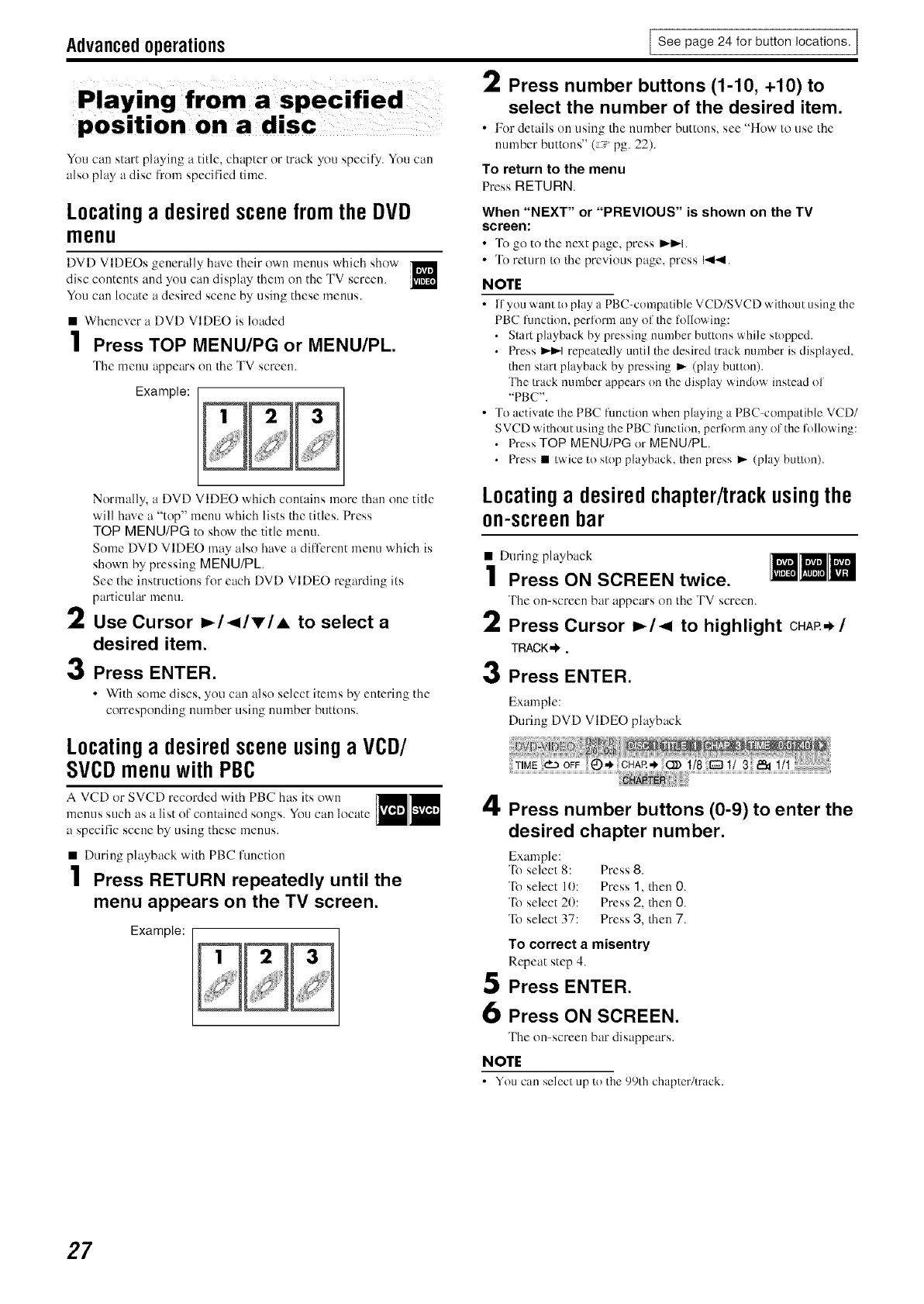Advancedoperations I See page 24 for button locations. I
You can start playing a title, chapter or track you specify. You can
also play a disc from specified time.
Locatinga desiredscenefromthe DVD
menu
DVD VIDEOs generally have their own menus which show
disc contents and you can display them on the TV screen.
You can locate a desired scene by using these menus.
• Whenever a DVD VIDEO is loaded
1 Press TOP MENU/PG or MENU/PL.
The menu appears on tile TV screen.
Example:
2 Press number buttons (1-10, +10) to
select the number of the desired item.
• For details on using the number buttons, see "How to use tile
number buttons" (7" pg. 22).
To return to the menu
Press RETURN.
When "NEXT" or "PREVIOUS" is shown on the TV
screen:
• To go to the next page, press _l.
• "R)return to the previous page, press I<I<1.
NOTE
• If you want to play a PBC-conlpatible VCD/SVCD _ ithout using the
PBC function, perfonn any ol file following:
• Start playback by pressing number buttons while stopped.
• Press I_-I repeatedly until the desired/rack number is displayed,
lhen start playback by pressing I_ (play button).
'FILetrack number appears on the display window instead of
"PBC".
• To activate the PBC function when playing a PBC compatible VCD/
SVCD without using the PBC functkm, perlorm any ol the following:
• Press TOP MENU/PG or MENU/PE.
• Press • twice to stop playback, then press I_ (play button).
Normally, a DVD VIDEO which contains more than one title
will have a "top" menu which lists the titles. Press
TOP MENU/PG to show the title menu.
Some DVD VIDEO may also have a different menu which is
shown by pressing MENU/PL
See the instructions for each DVD VIDEO regarding its
particuhu" menu.
'2 Use Cursor _/</_'/A to select a
desired item.
3 Press ENTER•
• With some discs, you can also select items by entering the
COlTCspondingnumber using number buttons.
Locatinga desired scene usinga VCD/
SVCDmenu with PBC
A VCD or SVCD recorded with PBC has its own
menus such as a list of contained songs. You can locate
a specific scene by using these menus.
• During playback with PBC Rmction
1 Press RETURN repeatedly until the
menu appears on the TV screen.
Example:
Locatinga desiredchapter/trackusingthe
on-screenbar
• During playback
1 Press ON SCREEN twice.
The on-screen bar appem's on tile TV screen.
2 Press Cursor _/< to highlight CHAP.*/
TRACK_ .
3 Press ENTER•
Example:
During DVD VIDEO playback
4
Press number buttons (0-9) to enter the
desired chapter number•
Example:
Te select 8: Press 8.
'lb select 10: Press 1, then 0.
'lb select 20: Press 2, then 0.
'lb select 37: Press 3, then 7.
To correct a misentry
Repeat step 4.
Press ENTER.
Press ON SCREEN.
The on-screen bar disappears.
NOTE
((
• You can select up to the 99th chapter/track.
27
