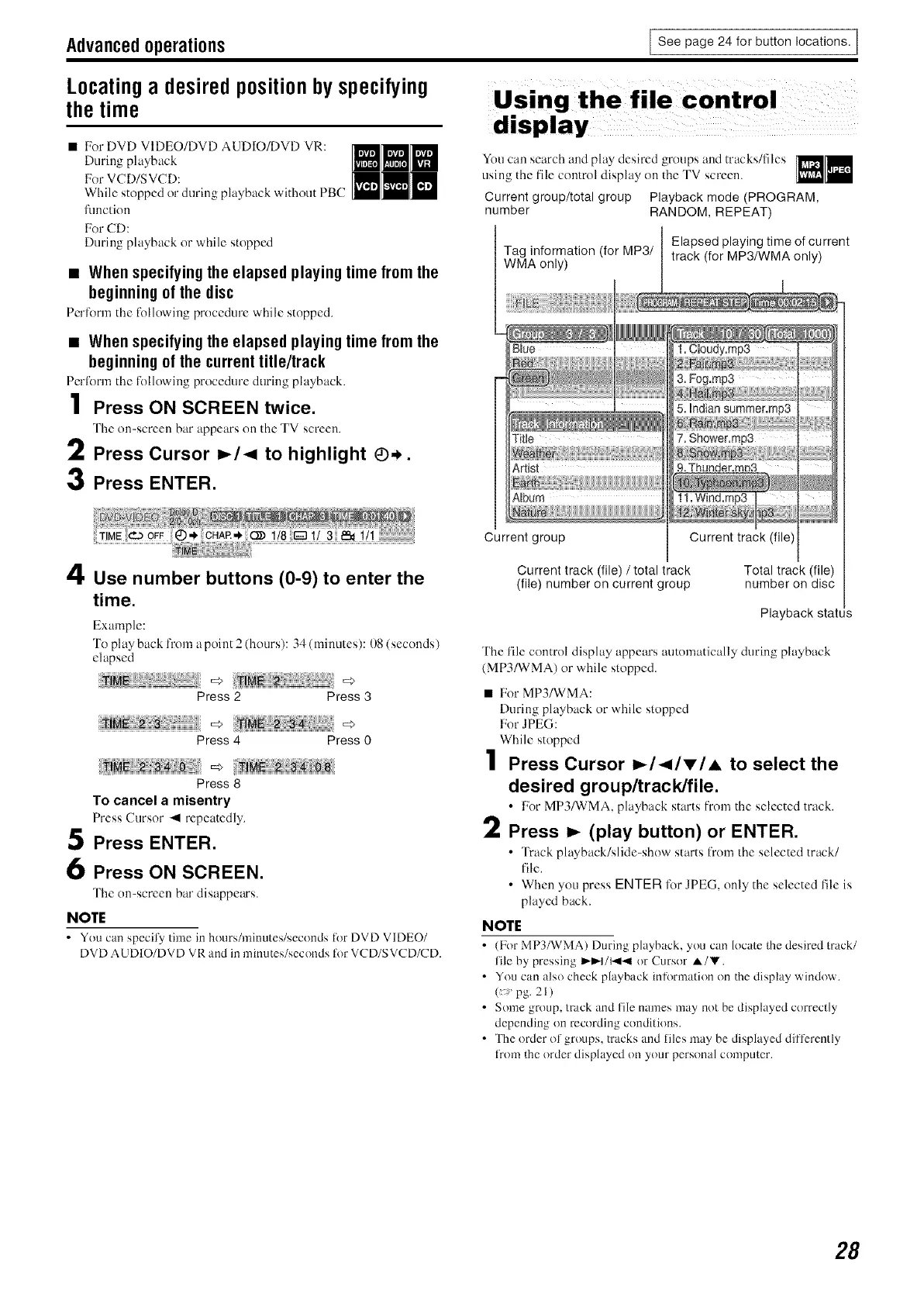Advancedoperations I See page 24 for button locations. I
Locatinga desired position byspecifying
the time
• For DVD VIDEO/DVD AUDIO/DVD VR:
During playback
For VCD/SVCD:
While stopped o17during playback without PBC
function
For CD:
During playback or while stopped
You can search and play desired groups and tracks/files
using the file control display on the TV screen.
Current group/total group Playback mode (PROGRAM,
number RANDOM, REPEAT)
• When specifying the elapsed playing time from the
beginning of the disc
Perform the R)llowing procedure while stopped.
• When specifying the elapsed playing time from the
beginning of the current title/track
Pcrform tile following procedure during playback.
1 Press ON SCREEN twice.
The on-screen bar appears on the TV screen.
2 Press Cursor _/_ to highlight _.+.
3 Press ENTER.
Tag information (for MP3/
WMA only)
Elapsed playing time of current
track (for MP3/WMA only)
R
Use number buttons (0-9) to enter the
time.
Example:
To play back from a point = (hours): 34 (minutes): 08 (seconds)
elapsed
Press 2 Press 3
Press 4 Press 0
Press 8
To cancel a misentry
Press Cursor 41 repeatedly.
Press ENTER.
Press ON SCREEN.
'l]ae on-screen bar disappears.
NOTE
• You can specify time irahours/minutes/seconds for DVD VIDEO/
DVD AUDIO/DVD VR and in minutes/seconds for VCD/SVCD/CD.
Current group Current track (file)
Current track (file) /total track
(file) number on current group
Total track (file)
number on disc
Playback status
The File control display appears automatically during playback
(MP3/WMA) or while stopped.
• For MP3/WMA:
During playback or while stopped
For JPEG:
While stopped
1 Press Cursor _I_ITIA to select the
desired group/track/file.
• For MP3/WMA, playback starts from the selected track.
2 Press _ (play button) or ENTER.
• Track playback/slide-show starts lrom tile selected track/
file.
• When you press ENTER R)r JPEG, only the selected file is
played back.
NOTE
• (For MI 3/WMA) Durin_ playback, you can locate the desired track/
file by pressing _-1/14141 or Cursor A/V.
• You can also check playback information on the display window.
( pa. 2l)
• Some group, track and file names may not be displayed correctly
depending on recording conditions.
• The order of groups, tracks and files may be displayed dilTerently
from the order displayed on your personal computer.
28
