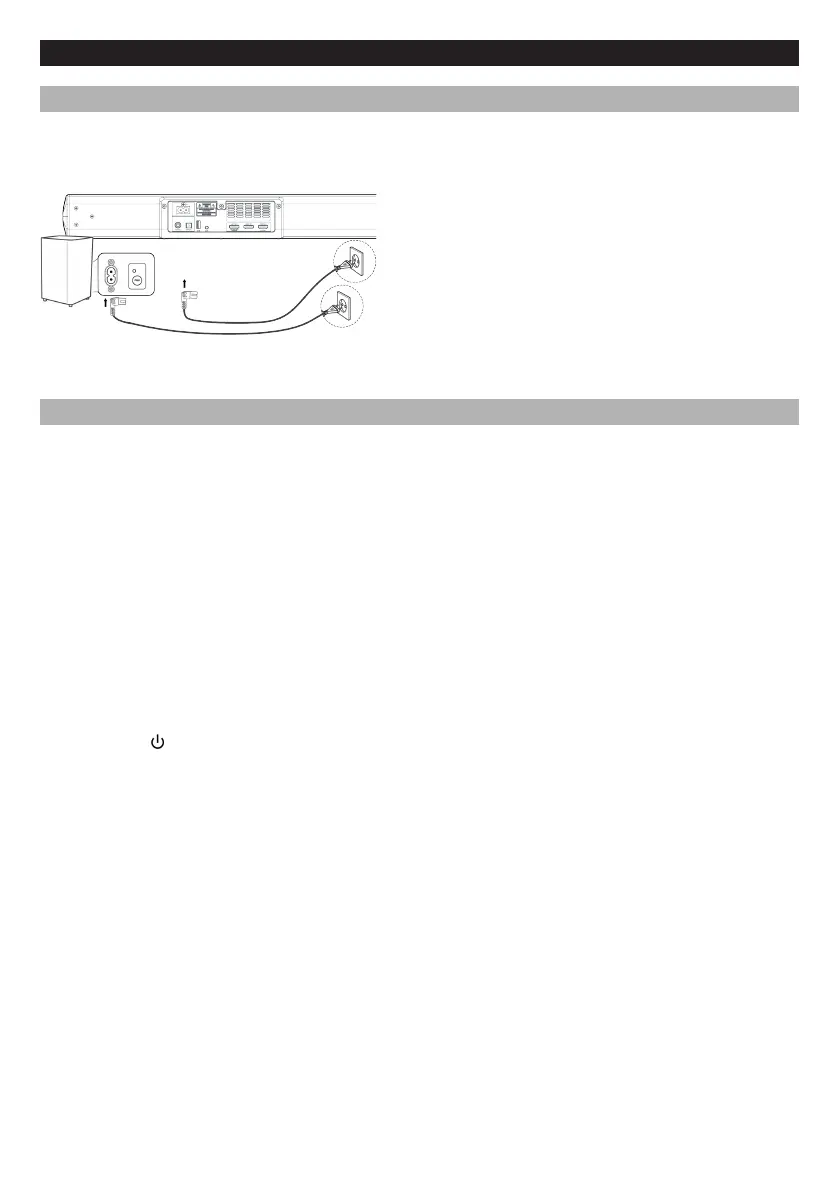EN - 8
GENERAL OPERATION
CONNECT POWER
Risk of product damage! Ensure that the power supply voltage corresponds to the voltage
printed on the back or the underside of the Soundbar.
Before connecting the AC power cord, ensure you have completed all other connections.
Soundbar
Connect the mains cable to the AC~ socket of the
Soundbar and then into a mains socket.
Subwoofer
Connect the mains cable to the AC~ socket of the
Subwoofer and then into a mains socket.
Note: If there is no power, ensure the power cord and plug are fully inserted and the power is turned on.
PAIR UP WITH THE SUBWOOFER
Automatic pairing
The subwoofer and soundbar will automatically pair when both units are plugged into the mains
sockets and turned on. No cable is needed for connecting the two units.
Determine the status based on the wireless Subwoofer indicator:
• Fast blink > Subwoofer in pairing mode
• Constant on > Connected / Pairing successful
• Slow blink > Connection / Pairing Failed
NOTE: Do not press the PAIR button on the rear of the subwoofer, except for manual pairing. If the
automatic pairing fails, pair the subwoofer with the Soundbar manually.
Manual pairing
1. Ensure that all the cables are well connected and the Soundbar is in Standby mode.
2. Press and hold the PAIR button on the rear of the subwoofer for a few seconds. The
subwoofer will enter the pairing mode and the Pair Indicator will blink quickly.
3. Press the
button on the Soundbar or on the remote control to switch the Soundbar on.
4. After the wireless connection succeeded, the Pair Indicator will light up.
5. If the Pair indicator blinks, the wireless connection has failed. Unplug the cable of the
subwoofer and then reconnect the main cable after 4 minutes. Repeat step 1 ~ 4.
NOTE:
If the wireless connection fails again, check if there is conflict or strong interference (for example,
interference from an electronic device) around your location. Remove these conflicts or strong
interferences and repeat the above procedures.
The subwoofer should be within 6 m (19,7 feet) of the soundbar in an open area.
If the Soundbar is not connected with the subwoofer and it is in On mode, the POWER Indicator will
flash. Follow step 1 ~ 4 above to pair the subwoofer to the Soundbar.
