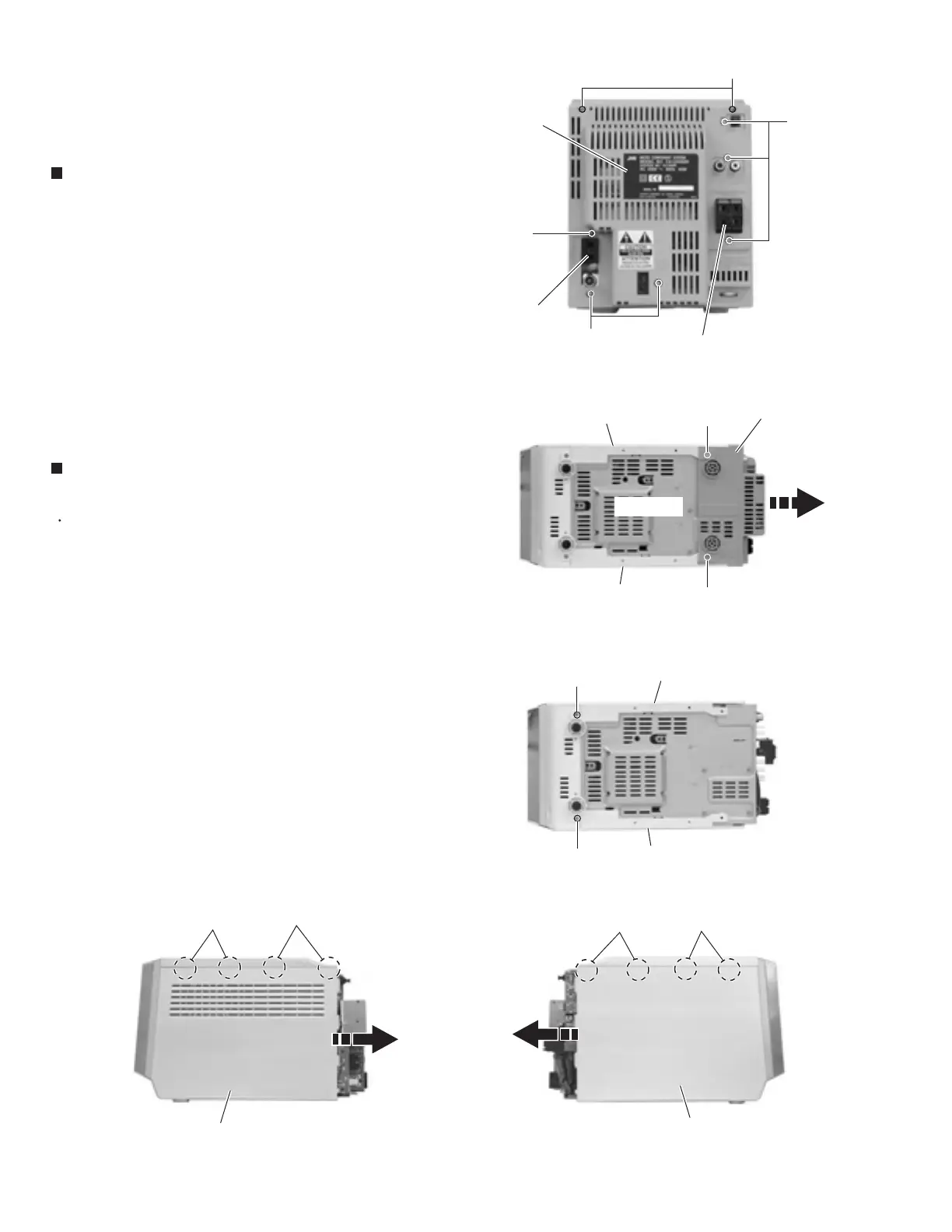1-6
UX-A52R
Remove the eight screws A on the back of the body.
Remove the two screws B on the bottom of the
body.
Unlock the speaker terminal and the antenna
terminal, then remove the rear cover backward with
releasing the hooks.
1.
2.
3.
Disassembly method
<Main body>
Removing the rear cover
(See Fig.1 and 2)
Prior to performing the following procedure, remove
the rear cover.
Remove the two screws C attaching the side panels
on the bottom of the body.
Remove each side panel backward while releasing
the eight joints a as shown in Fig.4 and 5.
1.
2.
Removing the side panels
(See Fig.3 to 5)
(Bottom)
Fig.1
A
A
A
A
Antenna terminal
Rear cover
Speaker terminal
Fig.2
Fig.3
Fig.4
Fig.5
Side panel (R)
Side panel (L)
Side panel (L)
Rear cover
B
B
Side panel (R)
Side panel (R)
Side panel (L)
C
C
Joint a
Joint a
Joint a
Joint a
(Bottom)
