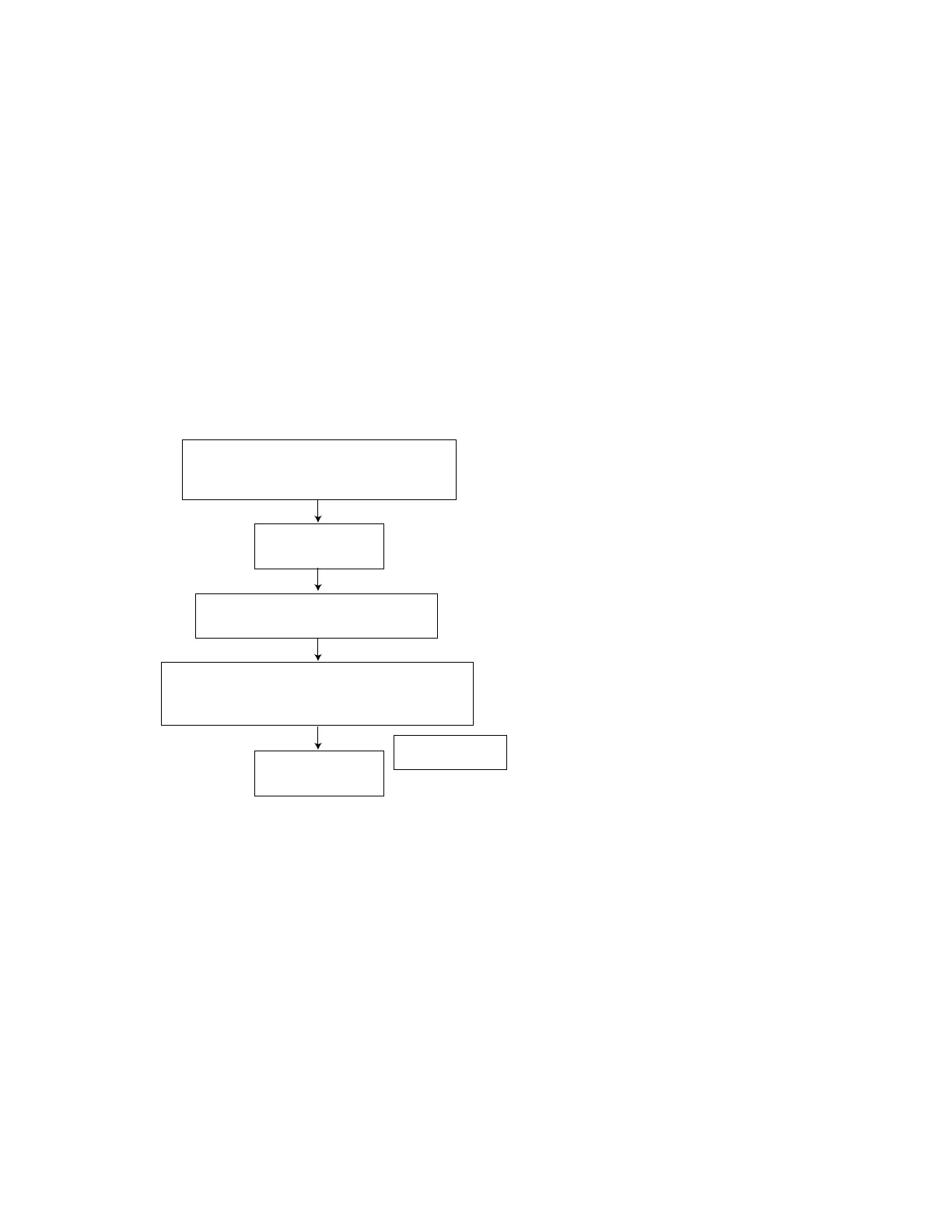1-25
UX-A52R
Adjustment Method
1. Jigs and test instruments
Test disc (CTS-1000)
Test tape (VT712)
Test tape (VT703)
Test tape (AC225)
2. Adjustment and check items
1) Indications in the modes that all LCD's are on
2) CD section
(1) Indication of the C1 error
(2) Cancel of the C1 error indication
3. Adjustment and check method
1) CD section
(1) Indication of the C1 error
(2) Cancel of the C1 error indication
To cancel the C1 error indication, cut off the power supply.
While pressing both the POWER key
and BACK SKIP key on the main unit,
turn on the primary power supply.
FL indication
CRC = 0
Press the CD OPEN/CLOSE key
and insert the test disk.
Press the CD PLAY key. The set starts
counting and the number of error correction
times is indicated every 10 seconds.
200 Hz or less
FL indication
CRC = ***
