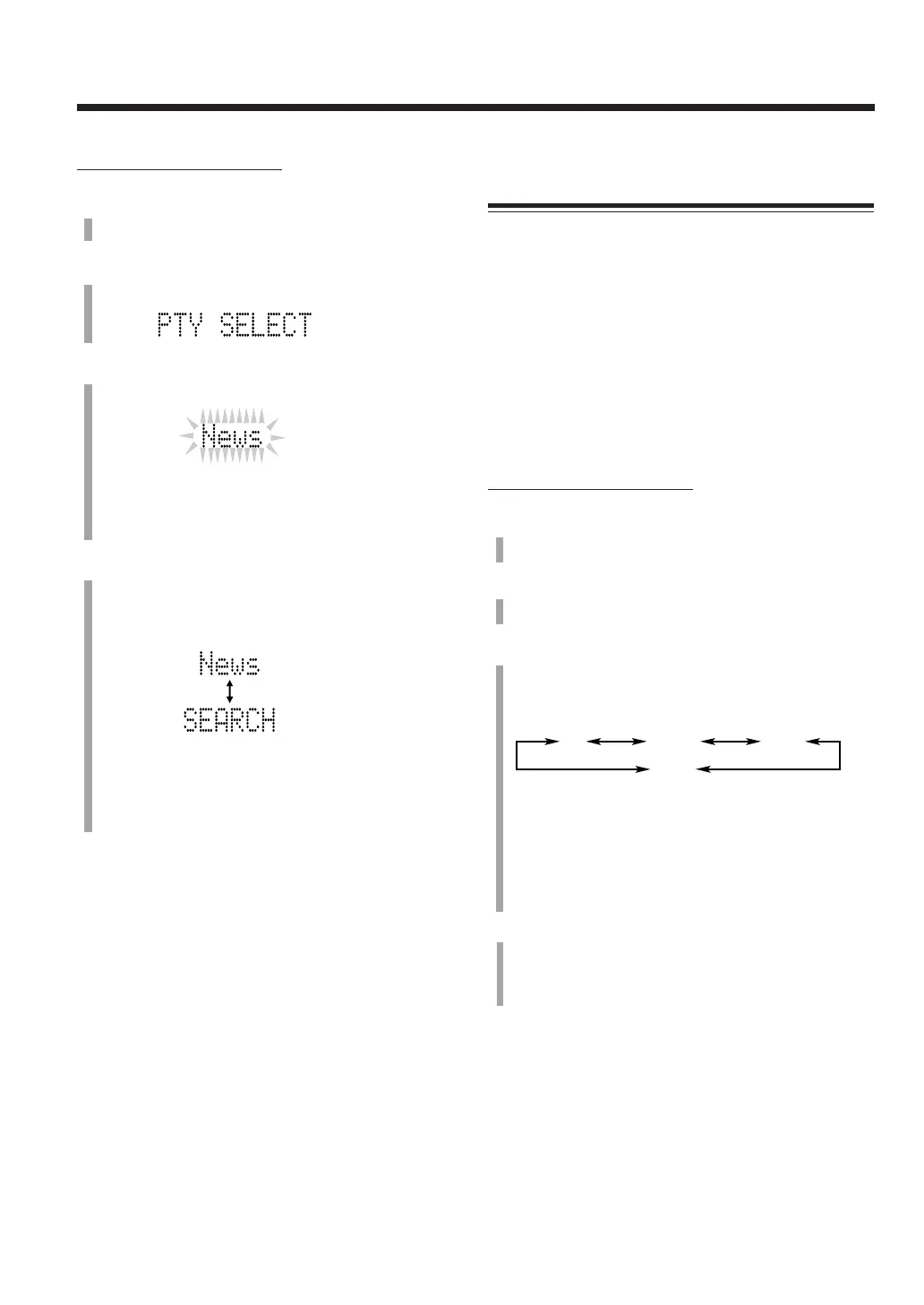– 17 –
On the remote control ONLY:
1
Press and hold RDS CONTROL until you finish the
following procedure.
2
Press PTY.
“PTY SELECT” appears on the display.
3
Press SELECT + / – to select a PTY code.
The selected PTY code starts flashing on the display.
• For PTY code, see “Description of the PTY codes”
on page 19.
4
Press PTY again and release your finger from
RDS CONTROL.
While searching, the selected PTY code and
“SEARCH” appear alternately on the display.
The unit searches 30 preset FM stations, stops
searching when it finds the one you have selected, and
tunes in that station.
To continue searching after the first stop
Press PTY (while holding RDS CONTROL) again when
the indications on the display are flashing.
If no program is found, “NOT FOUND” appears on the
display and the unit returns to the last selected station.
To stop searching any time during the process
Press PTY (while holding RDS CONTROL) when
searching.
Switching to a Program Type of Your Choice
Temporarily
The Enhanced Other Networks function allows the unit to
switch temporarily to a broadcast program of your choice
(TA, News, or Info) from a different station.
To activate this function
• This function only works when you are listening to a
preset FM RDS stations providing this data.
• The indication lights while receiving a station with your
choice data.
• There is a time limit in doing the following steps. If the
setting is canceled before you finish, start from step
1
again.
On the remote control ONLY:
1
Press and hold RDS CONTROL until you finish the
following procedure.
2
Press TA/NEWS/INFO.
The current indication starts flashing on the display.
3
Press SELECT + / – repeatedly until the indication
you want is selected.
• Each time you press SELECT + / –, the indication
changes as follows:
TA : Traffic Announcement
News:News
Info: Programs the purpose of which is to impart
advice in the widest sense.
OFF: This function is canceled.
4
Press TA/NEWS/INFO again.
The indication disappears.
Now, this function is activated. See “How the Enhanced
Other Networks function actually works” on page 18.
5
Release your finger from RDS CONTROL.
To cancel this function, select OFF in step
3
above.
• If you cancel this function while receiving a program
selected by this function, the unit returns to the last
selected station.
TA
News
Info
OFF
(Canceled)
Ex. When “News” is selected as the PTY code.
Ex. “News” is selected.
EN14-19UX-A52R[B]_f 01.12.4, 7:49 PM17
