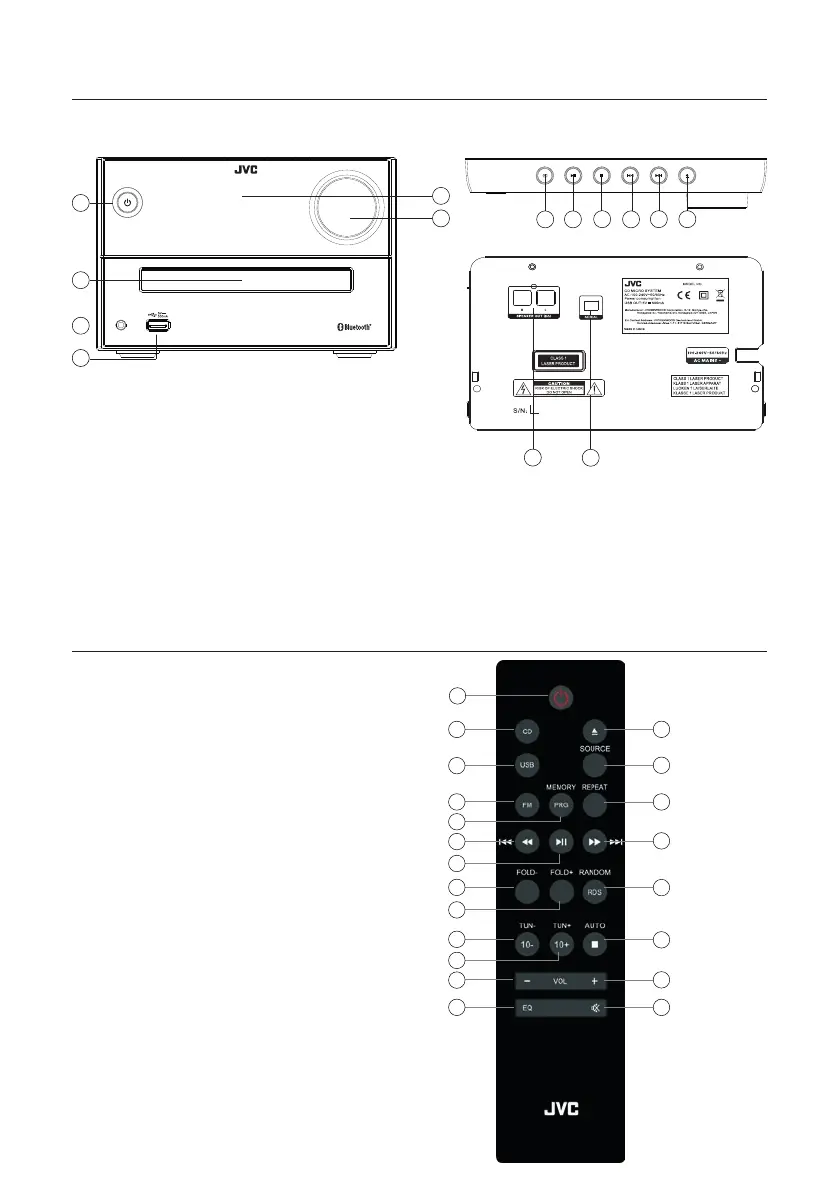Noms et fonctions des composants
Tableau de commande
Télécommande
1 - Stand-by / Marche
2 - CD
3 - USB
4 - FM
5 - Mémoire / Programme
6-Retourrapide/Précédent
7 - Lecture / Pause
8-Sélectiondedossiersenarri�re
9 - Sélection de dossiers en avant
10-Rechercheenarri�re/sautde10morceauxenarri�re
11-Rechercheenavant/sautde10morceauxenavant
12 - Baisser le niveau sonore
13 - Equalizer
14 - Ouvrir / Fermer
15 - Sélection de la source
16-Répétition
17 - Avant rapide / Prochain
18-Lecturealéatoire/RDS
19 - Auto-Tune / Stop
20 - Augmenter le niveau sonore
21 - Muting (silence)
8
7 - Sélection de la source
8 - Lecture / Pause
9 - Stop
10 - Suivant
11 - Précédent
12 - Ouvrir / Fermer
13 - Prises haut-parleurs
14 - Prise d’antenne FM
1 - Stand-by / Marche
2 - Tiroir à CD
3 - Prise Line-In
4 - Port USB
5 - Écran
6 - Volume sonore
LINE IN
1
2
3
4
5
6
7 108
9
11
12
14
13
2
3
4
1
6
7
8
9
10
5
11
12
13
14
15
16
17
18
19
20
21