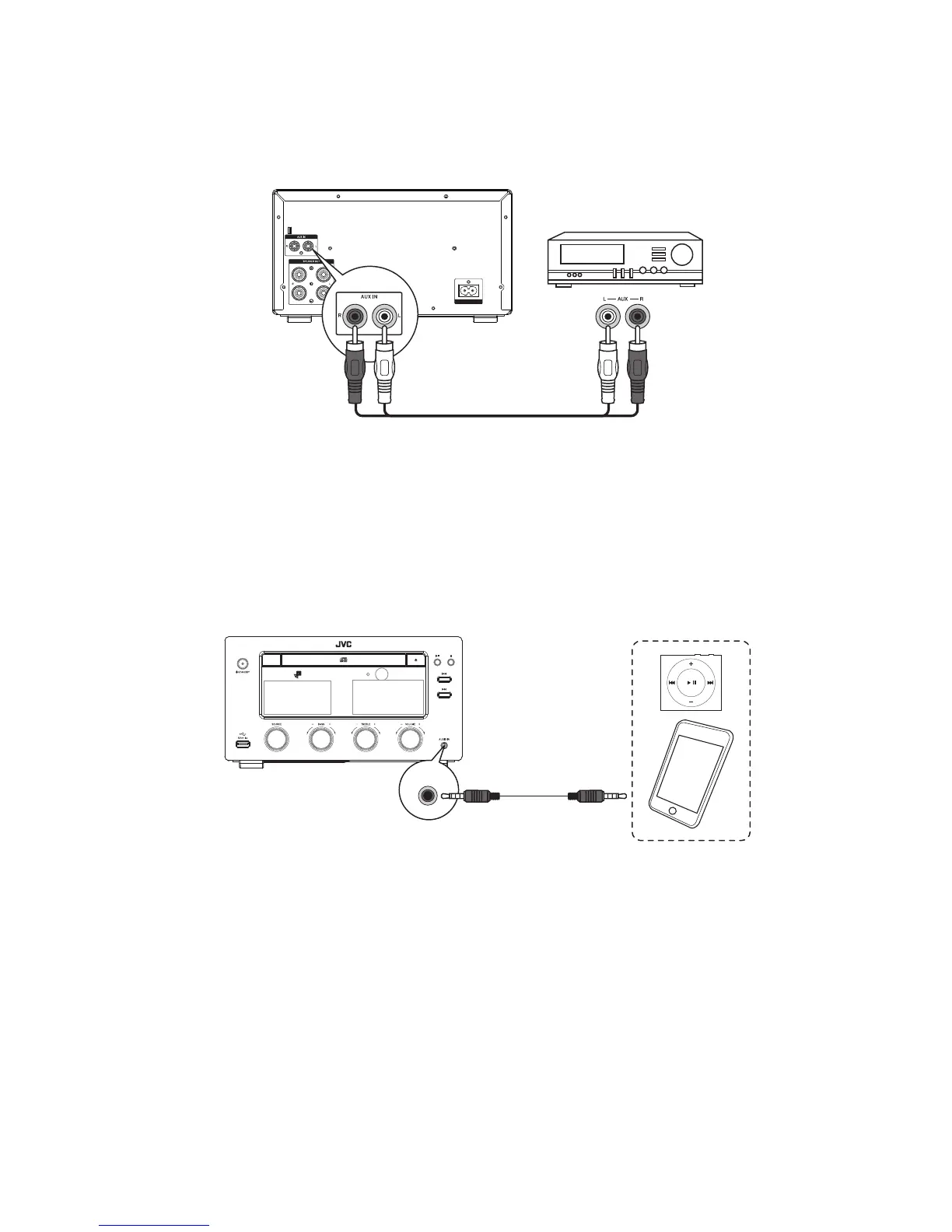12
Connecting an Mobile Devices
Connect the AUDIO IN jack on the front of the main unit to the headphone jack on an
mobile device with an 3.5mm to 3.5mm stereo audio cable illustrated below.
Connecting Auxiliary Equipment
Connect the AUX IN terminals on the rear of the main unit to the AUX output terminals on
the auxiliary equipment with an RCA stereo audio cable illustrated below.
AUDIO IN
3.5mm to 3.5mm
stereo audio cable
(not included)
Front View of the Main Unit
AC 220-240V ~50/60Hz
Auxiliary Equipment
RCA stereo audio cable
(included)
Rear View of the Main Unit