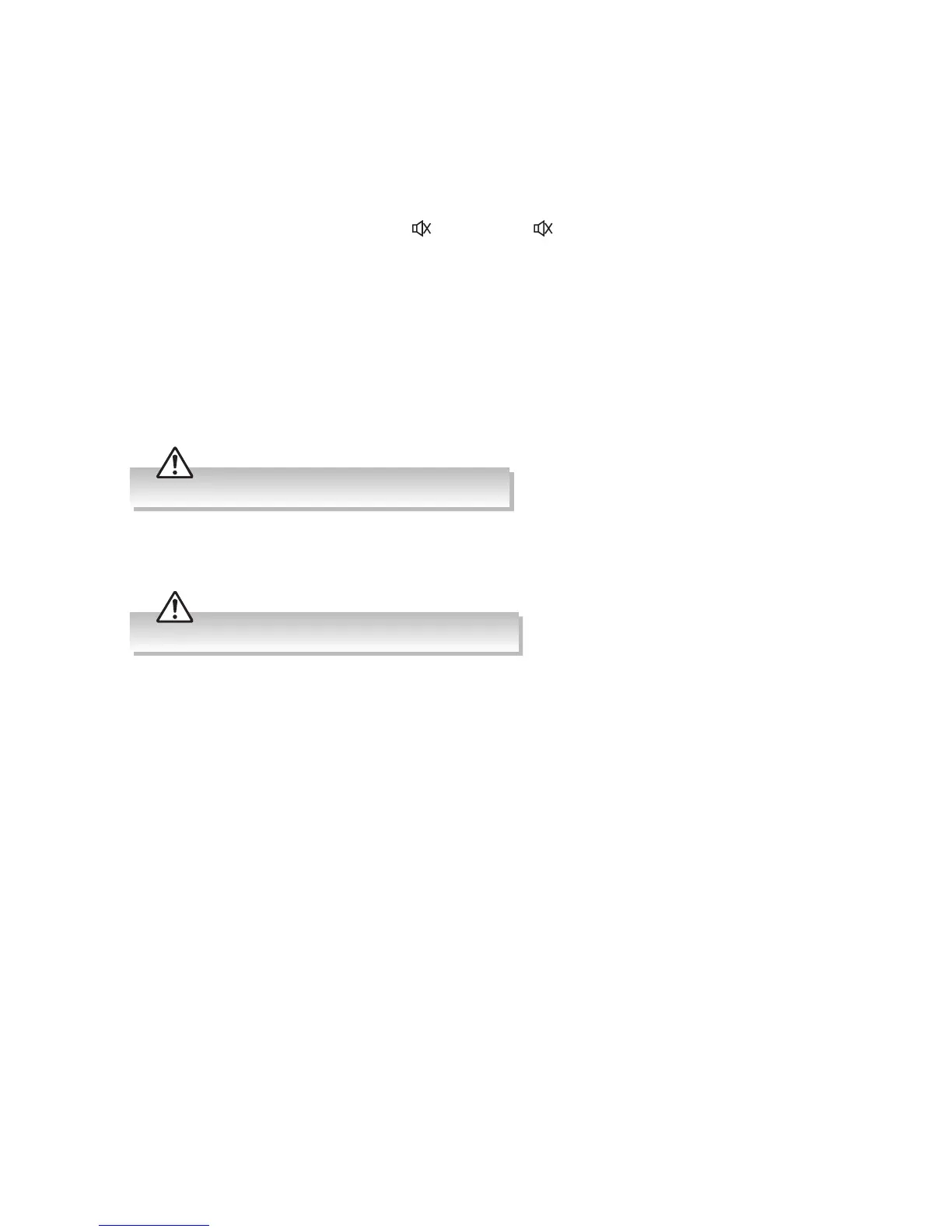15
Adjust the Speaker Level Settings and Eects
Adjusting the Volume
To increase or decrease the volume, turn the – VOLUME + dial on the unit or press the
VOL + / – buttons on the remote control.
Mute Sound
If you wish to turn the sound o, press button. Press button again, or press VOL + / –
to resume normal listening.
Preset Equalizer
You can adjust the sound reproduced simply by choosing from 5 preset equalizers.
During play, press the EQ button on the remote control repeatedly to select: FLAT / POP /
JAZZ / ROCK / CLASSIC.
Adjusting the Bass
Turn the – BASS + dial on the unit to adjust the intensity of the bass output sound.
If bass adjusted, preset equalizer function is not available.
Adjusting the Treble
Turn the – TREBLE + dial on the unit to adjust the intensity of the treble output sound.
If treble adjusted, preset equalizer function is not available.
Adjusting the Display Brightness
Press DIM to scroll through the 3 brightness levels.