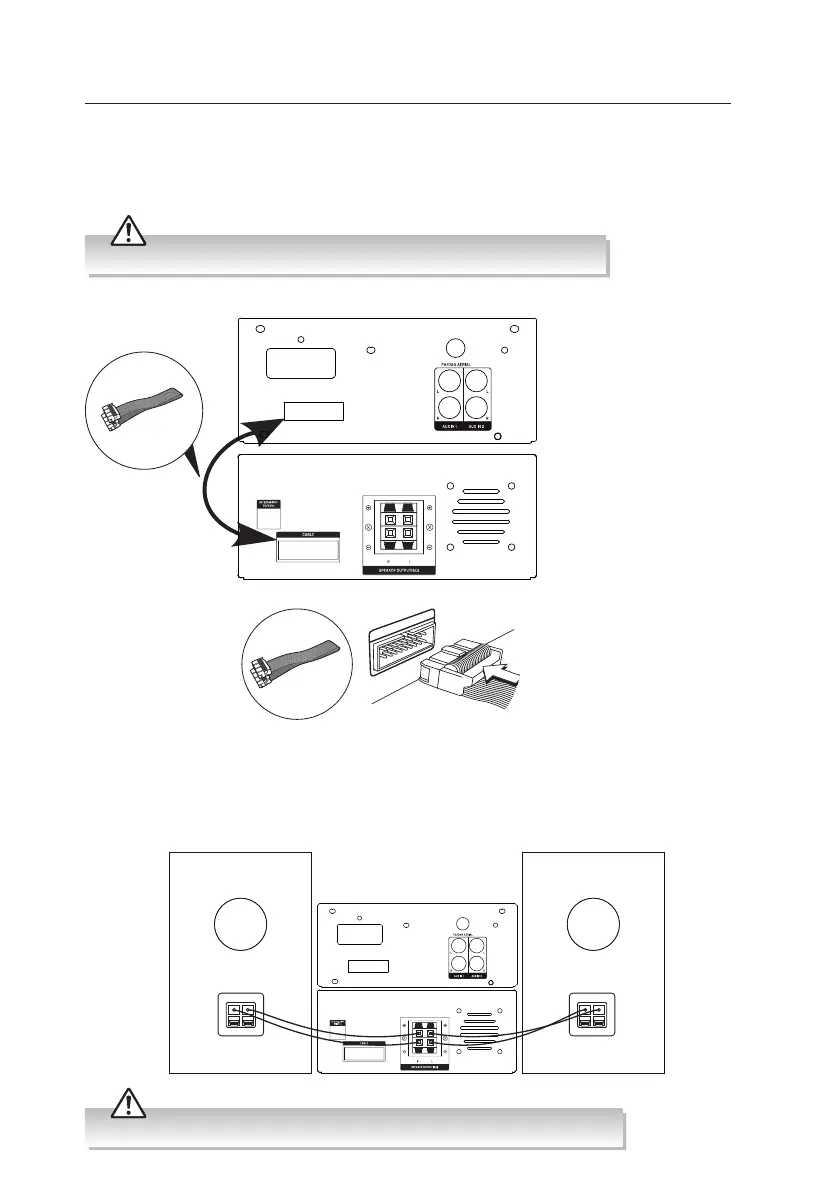Connections
Connecting the Amplier and CD Player
Place the CD player on top of the amplier, and connect them with the Connection Cable.
Connecting the Speakers
Connect the speaker cables at the back of the speakers to the SPEAKER OUT 6Ω (L/R)
sockets at the rear of the unit.
Connection
Cable
CABLE
Connection
Cable
CABLE
Rear View of the Main Unit
and the Amplier
Rear View of the Main Unit
Rear View of the Amplier
Rear View of the Right Speaker Rear View of the Left Speaker
13
Ensure all connections are connected before connecting to the mains power socket.
Connecting the speaker cable to the wrong terminal will cause the sound out of phase.
UX-D750_IB_FInal200427V6.indd 13 28/04/2020 15:05