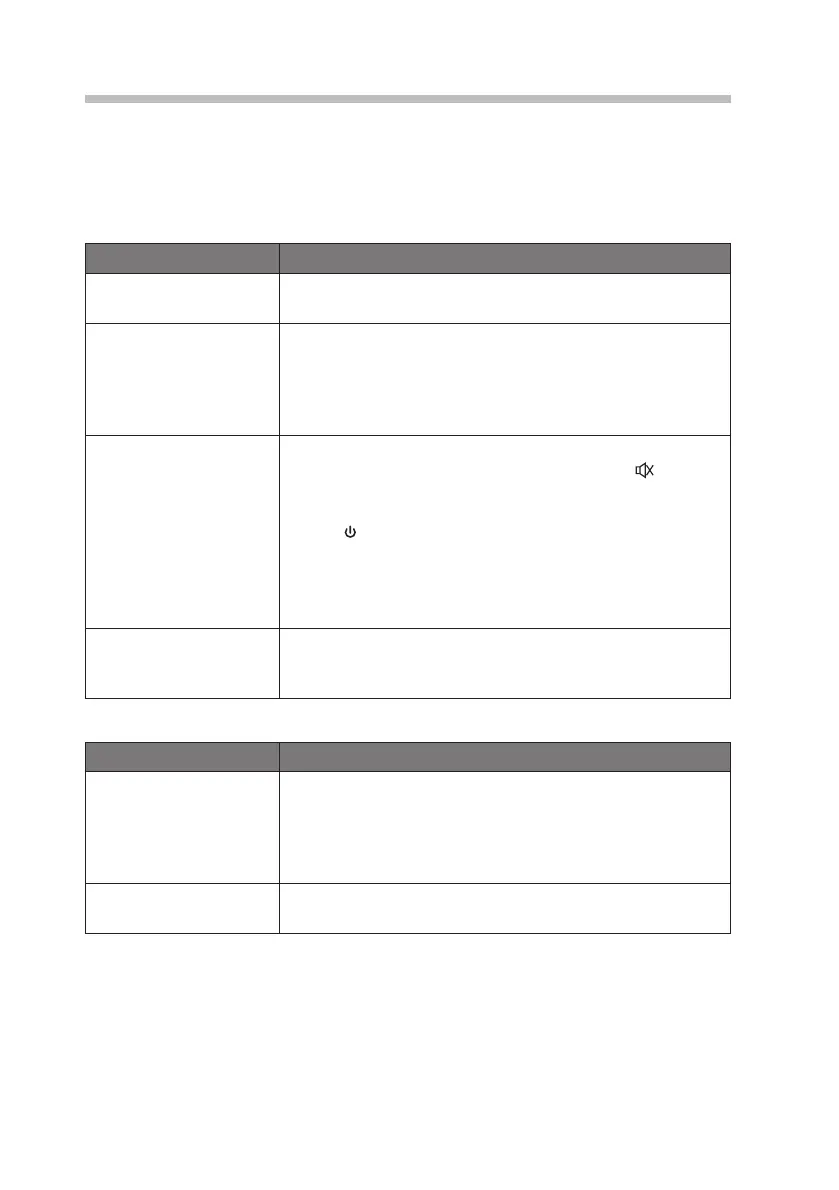31
Hints and Tips
If a problem does occur, it may often be due to something very minor. The following table
contains various tips. If you require additional assistance
• For UK, please call our UK Call Centre on 0344 561 1234.
• For Ireland, please call our Ireland Call Center on 1 890 818 575.
General
Problem Solution
No power. • Ensure the mains plug is connected.
• Make sure that you select the ON mode.
The remote control is
not function.
• Use the remote control near the unit.
• Point the remote control at the remote sensor on the unit.
• Replace the battery in the remote control with a new one.
• Remove any obstacles between the remote control and
the unit.
No sound from the unit. Please try either one of the solutions below:
• Make sure that the unit is not muted. Press the
or the
VOL + / – on the remote control, or turn the – VOLUME +
dial on the unit to resume normal listening.
• Press on the unit or on the remote control to switch
the unit to standby mode. Then press the button again to
switch the unit on.
• Unplug the unit from the mains socket, then plug them
again. Switch on the unit.
The unit does not
respond when pressing
any buttons.
• The unit may freeze up during use. Switch the unit o and
then on again at the mains socket to reset the unit.
CD
Problem Solution
Disc in place but the unit
won’t play.
• Make sure you’ve selected CD mode.
• Make sure the disc label is facing up.
• Make sure the disc is clean.
• PAUSE mode may be activated, deactivate it.
• Disc may be damaged or dirty; check and clean the disc.
Disc skips • Make sure the unit is on a secure spot. Vibrations or
jarring can cause the disc to skip.
UX-D750_IB_FInal200427V6.indd 31 28/04/2020 15:05