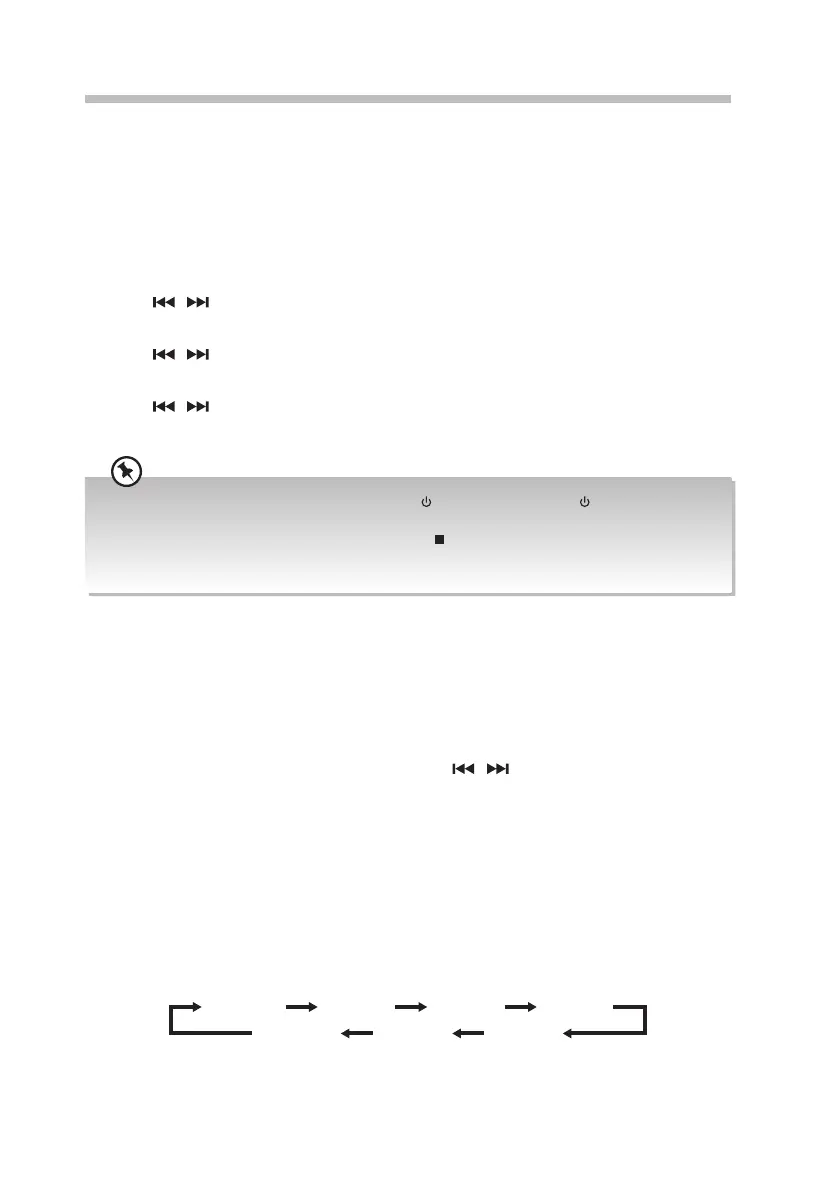19
Time Display
• During standby mode, press CLOCK to display the clock for approx 90 seconds.
• While the unit is on, press CLOCK to display the clock for few seconds.
Clock Synchronization Preference
In FM / DAB mode, press and hold INFO, then press / to select AUTO SYNC or
MANUAL SYNC. The display will show CT SYNC after the synchronization is done.
Sleep Timer
Use the sleep timer to turn the unit o after a certain number of minutes when in play
mode. By setting the sleep timer, you can fall asleep to music and know that your unit will
turn o by itself rather than play all night. When the setting timer is on, the timer indicator
“zzZ” will be displayed. The clock must be correctly set for the timer to operate correctly.
1. In On mode, press TIMER/SLEEP repeatedly to select your desired number of minutes.
The number of minutes shown will display in this sequence:
SLEEP 15SLEEP OFF SLEEP 30
SLEEP 120 SLEEP 90 SLEEP 60 SLEEP 45
2. When sleep timer is activated, the word “SLEEP” is displayed.
3. Press SLEEP to view the remaining time before switch o.
4. To cancel the sleep timer, press TIMER/SLEEP repeatedly until “SLEEP OFF” shows on
the display.
Clock Operation
In DAB / RDS station, the unit can synchronize with time transmitted by DAB / RDS station
(with CT information) automatically.
Manually Setting the Clock
Manual setting the clock can only be done in Standby mode.
1. In Standby mode, press and hold the CLOCK button until the display scrolls across
CLOCK SET, then the word “CLOCK” and “24” begins to blink on the display.
2. Press
/ button to set the 12/24 hour format.
3. Press the CLOCK button, hour indicator will blink.
4. Press
/ button to set the hour.
5. Press the CLOCK button, minute indicator will blink.
6. Press
/ button to set the minute.
7. Press the CLOCK button to conrm.
• If the unit is in ECO-Power standby, press and hold STANDBY on the unit or on the remote control
for a while to switch to normal standby.
• To exit timer setting mode without storing, press the
button.
• If no button is pressed in approx 90 seconds, the unit exits clock setting mode automatically.
• If a power failure occurs or the unit is disconnected from the mains, the clock setting will be lost.
UX-D750_IB_FInal200427V6.indd 19 28/04/2020 15:05