
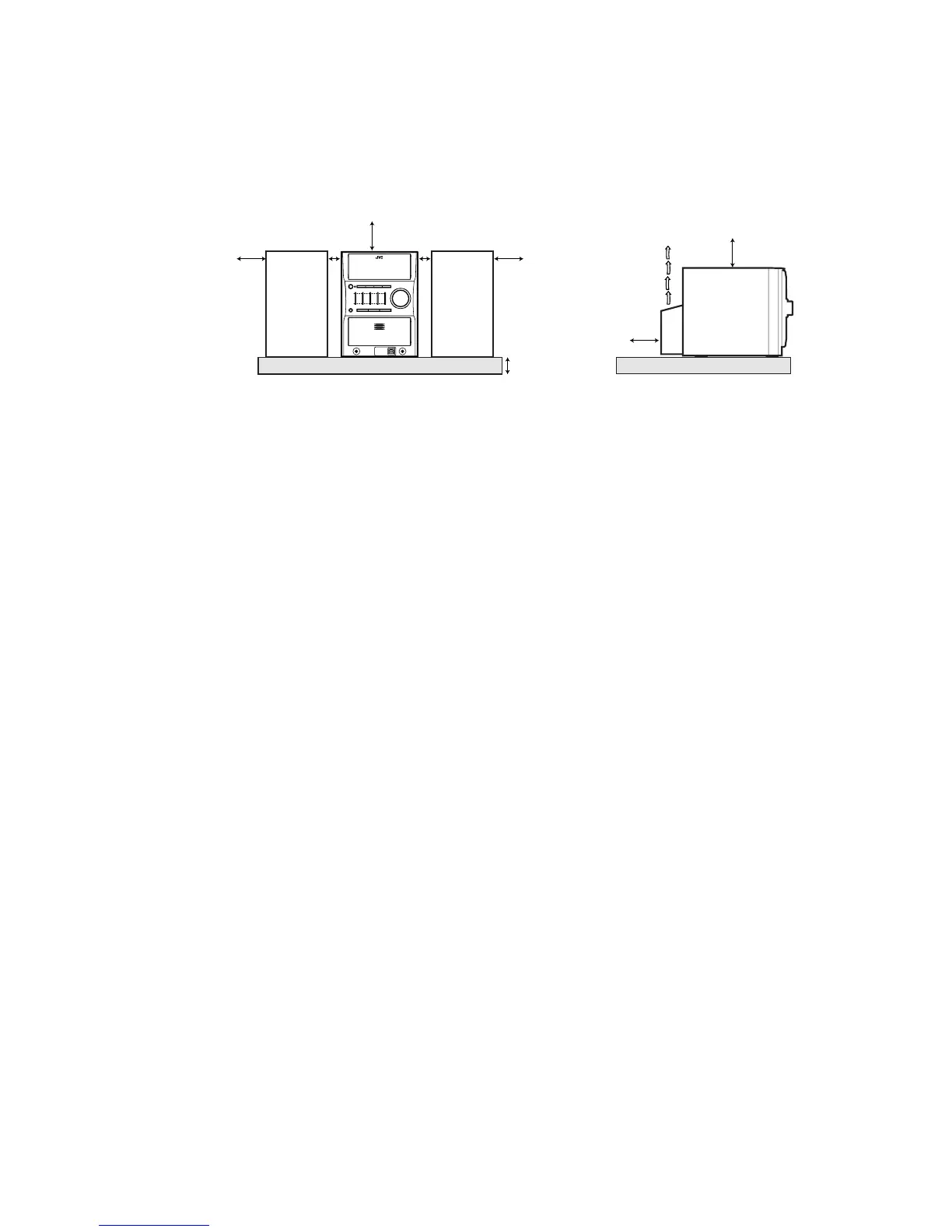
Do you have a question about the JVC UX-G50 and is the answer not in the manual?
| Brand | JVC |
|---|---|
| Model | UX-G50 |
| Category | Stereo System |
| Language | English |
General safety instructions to reduce risk of electrical shocks, fire, and damage.
Crucial safety information for Class 1 laser products, including handling and exposure.
Guidelines for adequate ventilation to prevent overheating and ensure proper operation.
Guidance on connecting antennas, speakers, and the AC power cord for system setup.
Instructions for playing regular CDs, CD-Rs, and CD-RWs, including MP3 format.
Troubleshooting common problems like settings cancellation, disabled operations, and remote control non-responsiveness.
Resolving sound problems such as no audio from speakers or noise from PC audio playback.
Addressing issues related to poor radio reception or discs not playing correctly.