
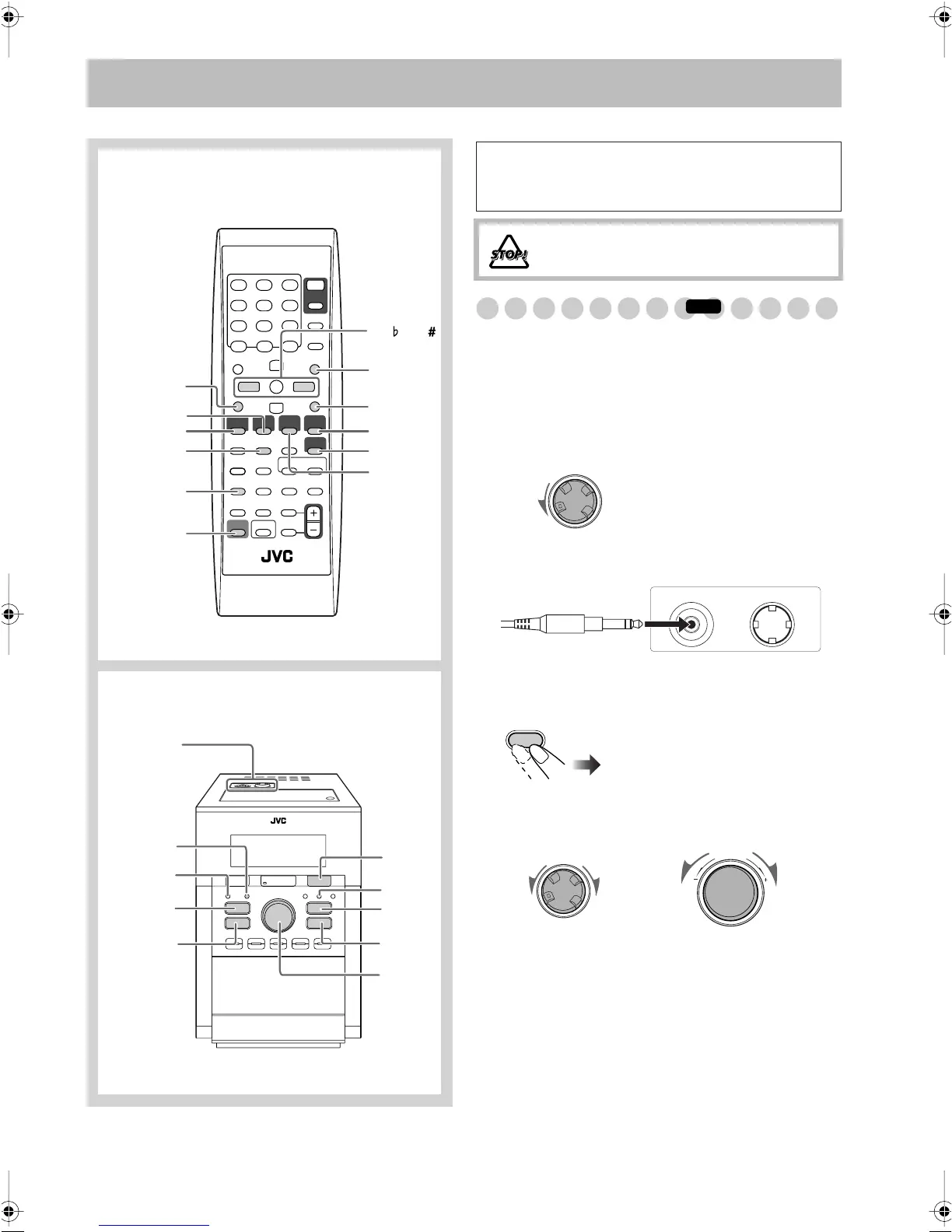 Loading...
Loading...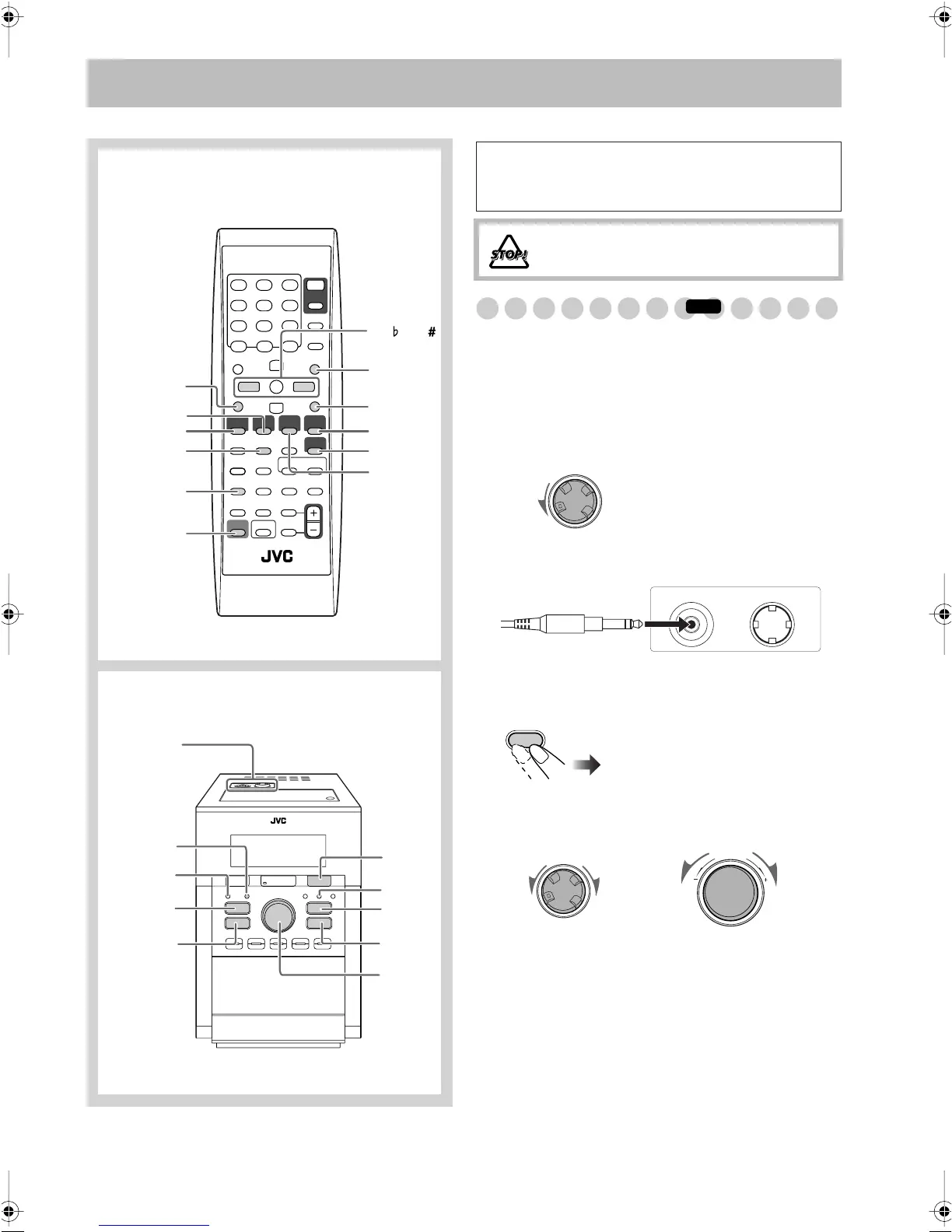
Do you have a question about the JVC UX-G70 and is the answer not in the manual?
| Speaker type | - |
|---|---|
| RMS rated power | 80 W |
| Number of speakers | 2 |
| I/O ports | Line-in |
| Video recording | No |
| DVD Audio playback | Yes |
| Dimensions (WxDxH) | 175 x 250 x 411 mm |
| Apple docking compatibility | Not supported |
| Center speaker dimensions (WxHxD) | 166 x 250 x 232 mm |
| Tuner type | Digital |
| Type | Home audio micro system |
| Product color | Black, Silver |
| Number of optical discs | 5 discs |
| Disc types supported | CD |
| Audio formats supported | MP3, WMA |
| Power source | AC |