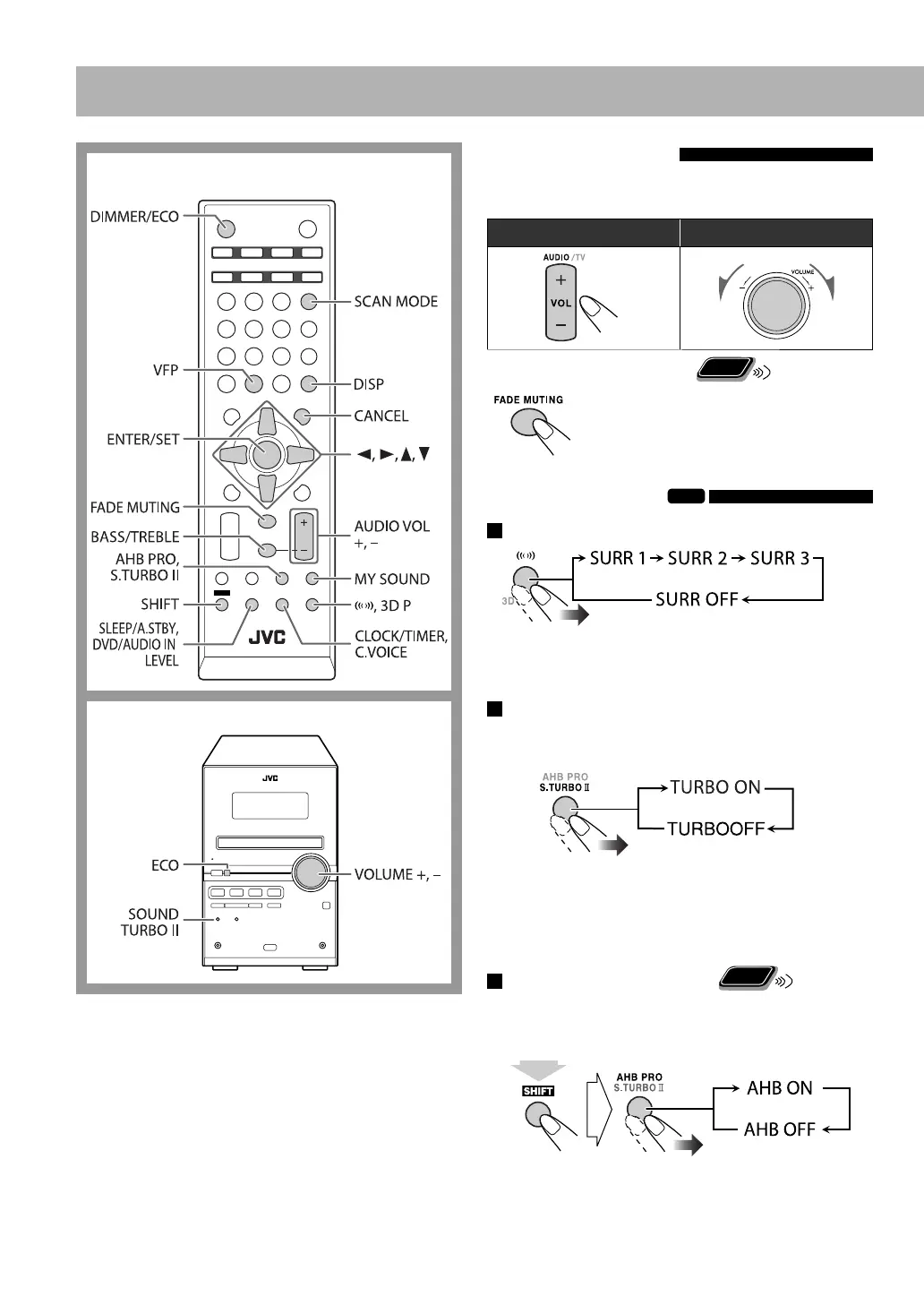13
Adjusting the Volume
You can adjust the volume level from “VOL MIN” (level 0)
to “VOL MAX” (level 40).
Remote control: Main unit:
To drop the volume in a moment
Remote
ONLY
To restore the volume, press again, or
adjust the volume level.
Adjusting the Sound
INFO
To activate EALA surround mode
• As the number of the surround mode increases, the
surround effect becomes stronger.
To reinforce the heavy sound
This boosts the low and high frequency sound—Sound
Turbo II.
• When Sound Turbo II is turned on, AHB Pro (see below)
is automatically turned on, and cannot be turned off.
(The AHB PRO indicator does not light even though the
function is turned on.)
To reinforce the bass sound
Remote
ONLY
While Sound Turbo II is off, the richness and fullness of the
bass sound is clearly maintained regardless of how you set
the volume—AHB Pro (Active Hyper Bass Pro).
Daily Operations—Sound & Other Adjustments
(while holding...)
Remote control
Main unit
(Canceled)
(Canceled)
(Canceled)
EN_UX-G950V[B]5.indb 13EN_UX-G950V[B]5.indb 13 08.4.18 5:32:10 PM08.4.18 5:32:10 PM
