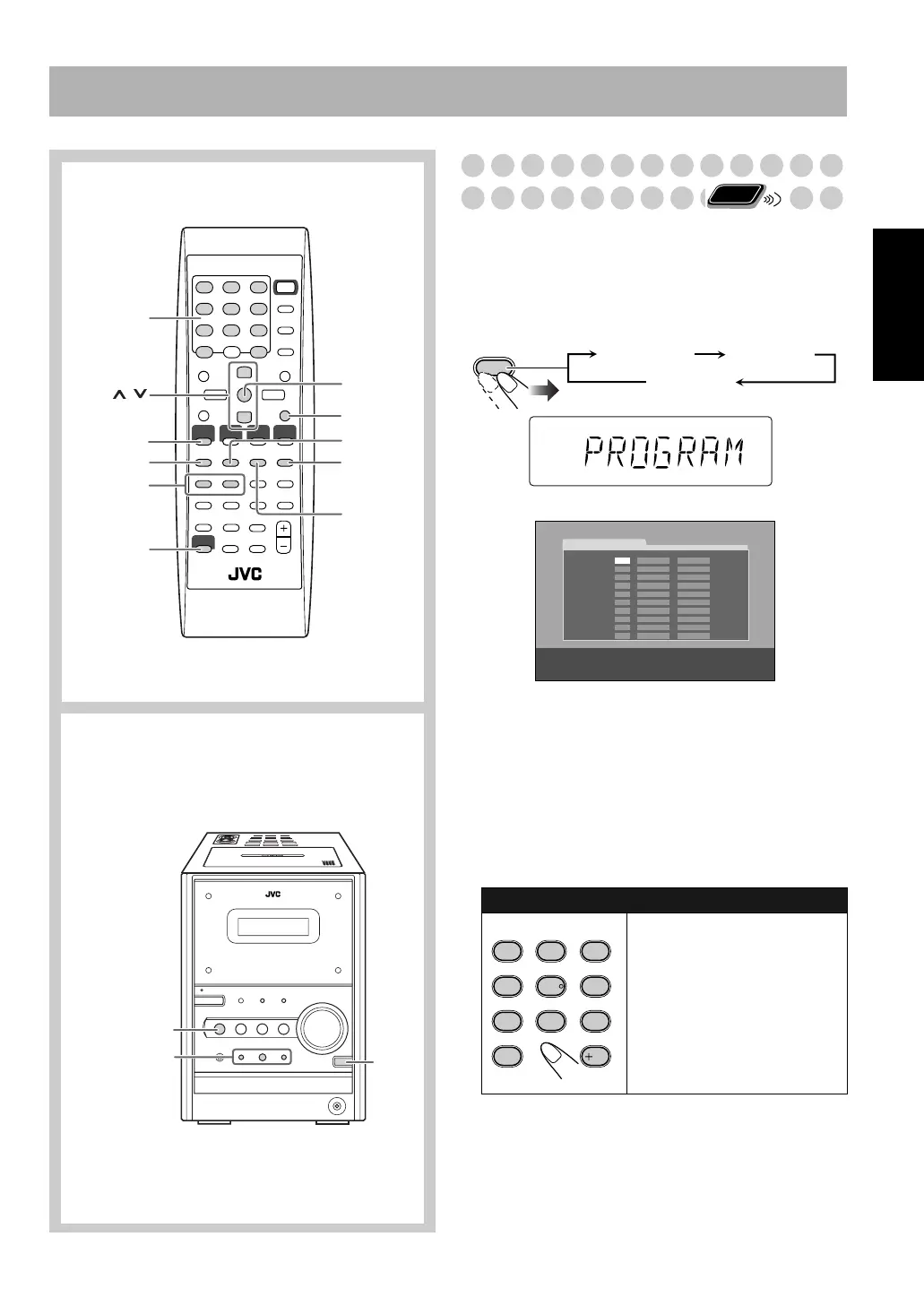21
Español
Operaciones avanzadas de los discos
Programando el orden de reproducción—
Reproducción programada
Antes de iniciar la reproducción, podrá programar el orden
de reproducción de los capítulos o pistas (hasta 99).
1
Antes de iniciar la reproducción, active la
reproducción programada.
2
Seleccione los capítulos o las pistas que desea para la
reproducción programada.
• Para DVD/MP3/WMA:
1
Seleccione un número de título o grupo.
2
Seleccione un número de capítulo o pista.
3
Repita los pasos anteriores 1
y 2
.
• Para SVCD/VCD/CD:
1
Seleccione las pistas.
4
, 7,
¢
DVD/CD 3
0
8
7
SHIFT
10 teclas
CANCEL
REPEAT
ENTER
DVD/CD 3
PLAY
MODE
4
/
¢
REPEAT A-B
,
Control remoto
Unidad principal
Para introducir los números directamente:
Ejemplos:
Para introducir el número 5,
pulse 5.
Para introducir el número 15,
pulse +10 y a continuación, 5.
Para introducir el número 30,
pulse +10, +10 y a continuación,
10.
Remote
ONLY
PLAY
MODE
PROGRAM RANDOM
Cancelado
PRGM
USE TECLAS NUMÉRICAS PARA PROGRAMAR PISTAS.
USE CANCEL PARA BORRAR EL PROGRAMA.
PROGRAMA
No Group/TitleDisc Track/Chapter
1
2
3
4
5
6
7
8
9
10
En la pantalla
En el televisor
AUDIO ANGLE
SUB TITLE
ZOOM VFP
FM MODEREV. MODE
DVD LEVEL
1
4
7
10
2
5
8
3
6
9
10
AdvancedDisc.fm Page 21 Wednesday, May 12, 2004 12:14 PM
