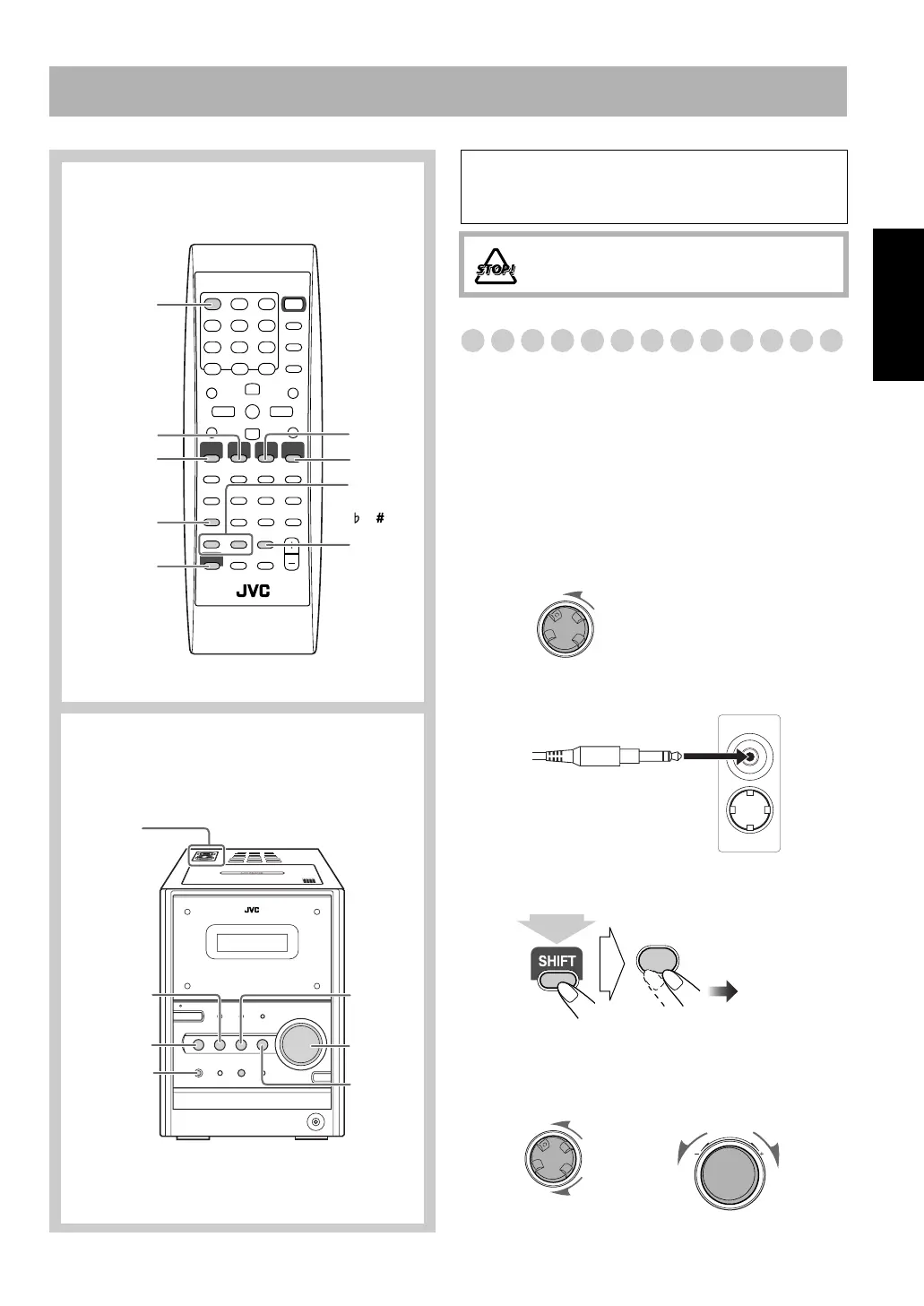31
Español
Disfrutando con el Karaoke
Acompañamiento musical (Karaoke)
Puede disfrutar del acompañamiento musical (Karaoke)
mientras reproduce un disco.
Para cantar con acompañamiento musical
usando discos de Karaoke
Podrá disfrutar con el Karaoke usando discos de Karaoke
(excepto Karaoke CD).
• Pulsando REC, podrá grabar su canción con
acompañamiento musical.
1
Gire MIC VOLUME a MIN.
2
Conecte el micrófono (no suministrado) al jack MIC.
3
Inserte un disco de Karaoke y empiece a reproducirlo.
4
Seleccione una pista de audio.
• Para los detalles, véase “Selección de la pista de
sonido” en la página 19.
5
Cante ante el micrófono.
6
Ajuste MIC VOLUME y VOLUME.
SHIFT
KARAOKE
AUDIO
TAPE 2 3
DVD/CD
3
AUX
ECHO
KEY
CONTROL
/
FM/AM
Jack MIC
MIC VOLUME
REC
DVD/CD
3
TAPE 2 3
VOLUME
AUX
FM/AM
Control remoto
Unidad principal
IMPORTANTE
Ajuste siempre MIC VOLUME a MIN cuando se
conecta o desconecta el micrófono.
NO deje el micrófono conectado mientras no
lo utilice.
VOLUME
MAX
MIN
VOLUME
MIC
MAX
MIN
AUDIO
1
VOLUME
MAX
MIN
VOLUME
KARAOKE.fm Page 31 Wednesday, May 12, 2004 12:17 PM
