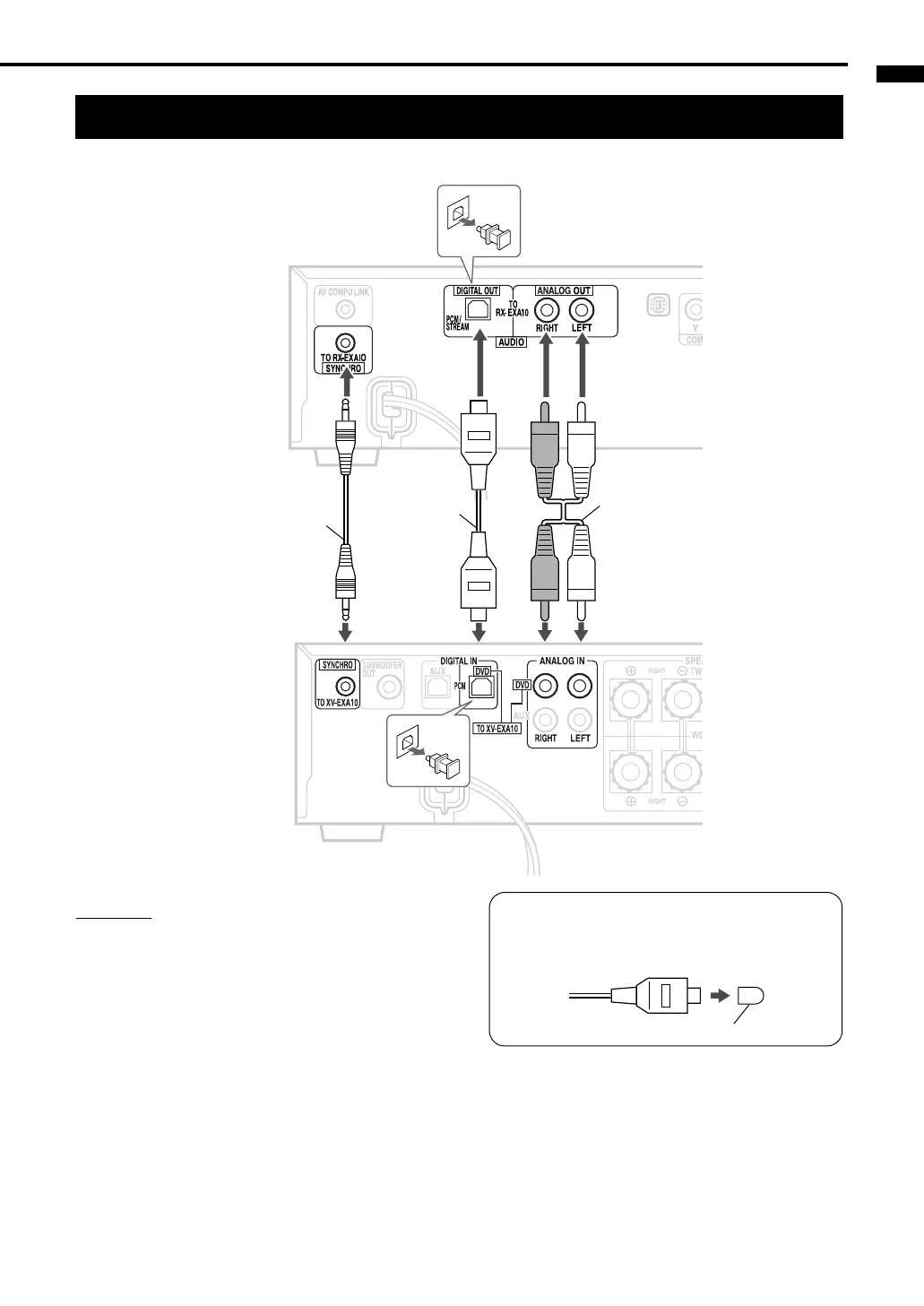10
Preparation
Make sure to connect the three supplied cords.
CAUTION
• Do not fold the optical digital cord as this may
damage the inner wire.
Connecting the receiver and the DVD player
DVD player (rear panel)
Synchronization
cord (supplied)
Optical digital
cord (supplied)
Audio cord
(supplied)
If protection caps cover the tips of the optical
digital cord, pull off the protection caps before
connecting.
Protection cap
EXA10[A_Ux]-02.fm Page 10 Tuesday, October 4, 2005 10:07 AM
