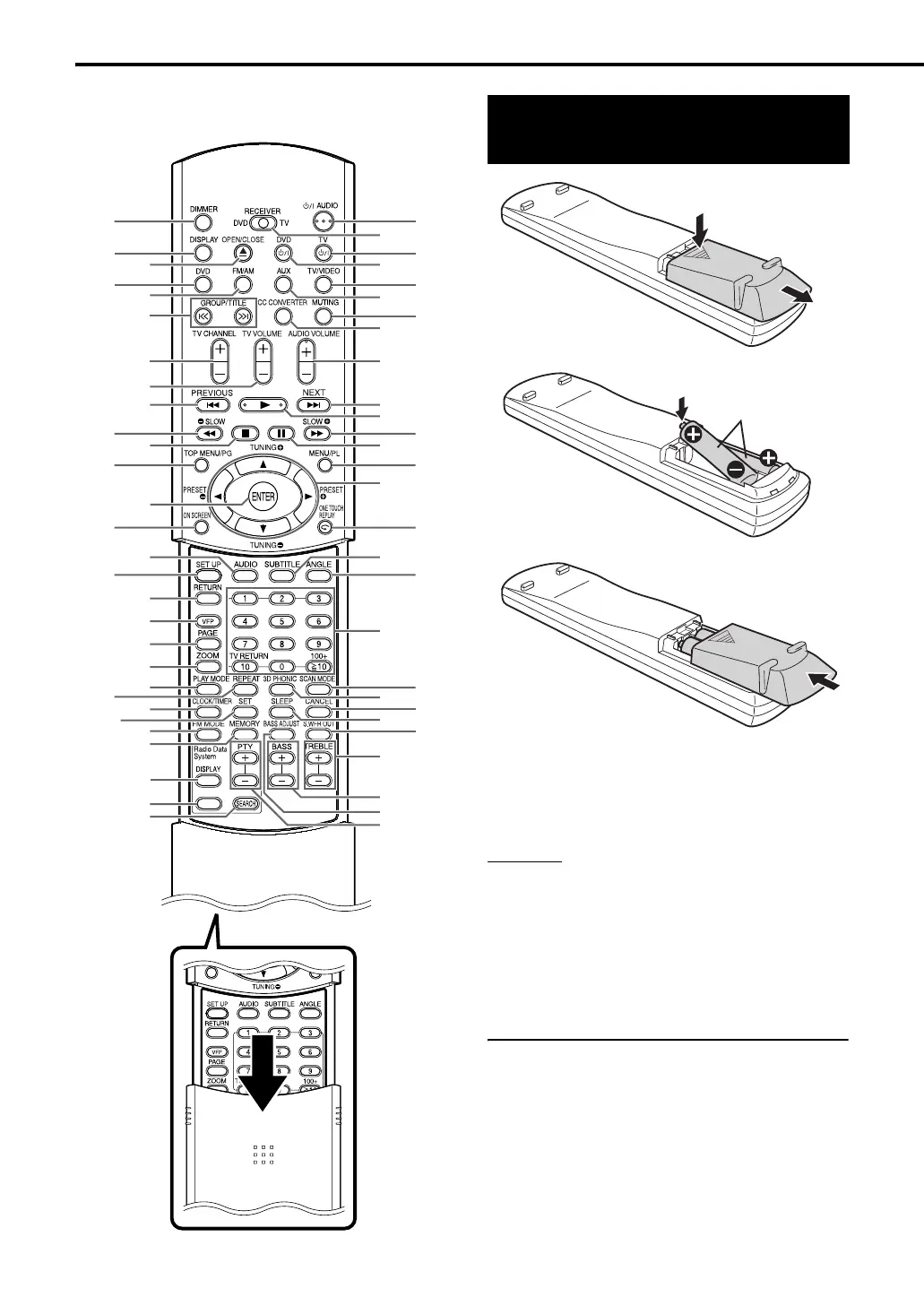5
The numbers refer to the pages in which the parts
are explained.
If the effective distance between the remote control
and remote control sensor on the receiver or the
DVD player decreases, replace the batteries. Use
two R6P (SUM-3)/AA(15F) type dry-cell batteries.
CAUTION
• Do not use a used battery and a new battery
together.
• Do not use different types of batteries at the
same time.
• Take out the batteries if the remote control is not
to be used for a long time. Otherwise it may
cause a leakage.
Remote control operation
When operating the remote control, point it at the
front panel of the receiver or the DVD player. If the
remote control is operated from a direction that is
extremely oblique or when there is an obstacle in
the way, signals may not be transmitted.
If the remote control sensor is exposed to a strong
light such as direct sunlight, correct operation may
not be carried out.
TA/News/Info
14
6, 14
44
14
16
17
23
27
35
38
47
16
16
20
6
6
16
30
11
13
36
28
16
26
23
18
23
6
6
27, 28
26
30
30, 35
39
35
41
25
37
38
36
31, 33
33
15, 45
18
18
20
22
20
15, 24,
30, 39
24, 28, 37
15, 34, 45
Inserting batteries into
the remote control
Batteries (2)
Using the remote control
27, 28
11, 17
27, 28
27, 28
6, 15, 26
15, 32, 46
EXA10[B].book Page 5 Thursday, August 4, 2005 10:01 PM
