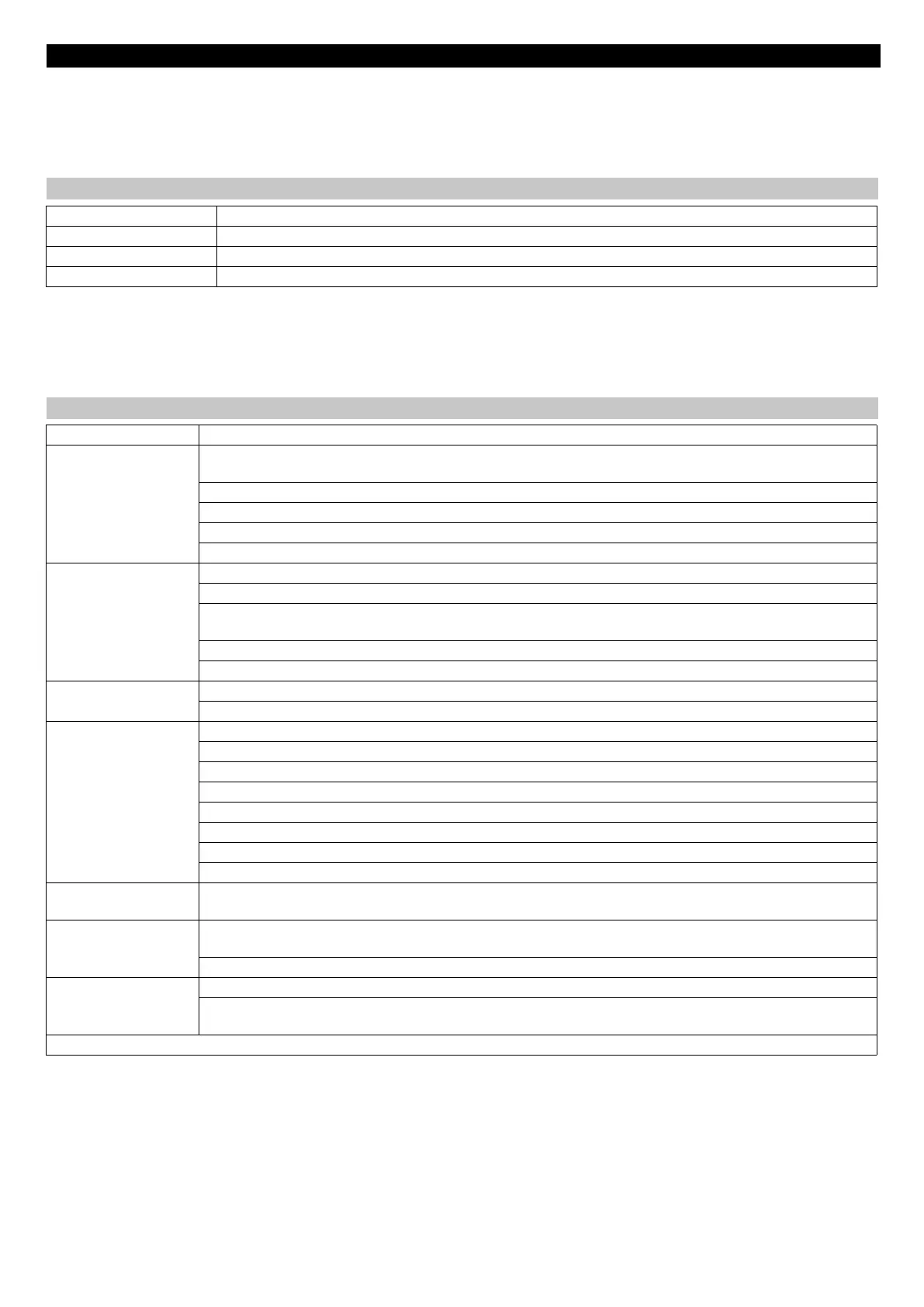- 9
DANGER
Risk of injury! Before working on the appli-
ance, remove the Intelligent Key and the
mains plug of the charger.
Drain and dispose of the dirt water and
the residual fresh water.
If the display shows different error messag-
es or if the error cannot be remediated:
Remove the Intelligent Key.
Wait for 10 seconds.
Plug in the Intelligent Key.
If the fault recurs, call customer service.
Faults
Faults with display
Display Remedy
ERR_I_BÜRSTE_049 Check if foreign matters block the brushes; remove foreign matter if required.
ERR_I_TURB_050 Check suction turbine for contamination and clean it if necessary.
ERR_U_BATT_001 Check battery; charge it if required.
Faults without display on the console
Fault Remedy
Machine does not move Stand-by. Turn the appliance off and reinsert the Intelligent Key.
Turn the program selection switch to the desired programme.
Only for B 80 W Bp Dose Colruyt: Release the emergency buttons by turning.
Release parking brake.
Check battery; charge it if required.
Make sure that all battery terminals are connected.
Insufficient water quan-
tity
Check fresh water level, refill tank if necessary.
Increase the water volume on the regulating knob for water volume.
Unscrew the lock of the fresh water reservoir. Remove and clean the fresh water filter. Insert the filter and screw
in the lock.
Remove the water distribution strip from the cleaning head and clean water canal (only R cleaning head).
Check hoses for blockages; clean if required.
Do not add detergents Increase the water volume to activate the dosing pump.
Check the detergent level
Insufficient vacuum per-
formance
Clean the seals between waste water tank and cover and check for tightness, replace if required.
Wastewater reservoir is full; shut off the appliance and empty the wastewater reservoir
Clean protective turbine strainer.
Clean the vacuum lips on the vacuum bar, replace if required
Check suction hose for blockages; clean if required.
Check the suction hose for tightness; replace if required.
Check if the cover on the dirt water discharge hose is closed
Check the setting of the vacuum bar.
Insufficient cleaning re-
sult
Check the brushes for wear, replace if required.
Vibrations during clean-
ing
Cleaning head has play, open the excenter lever and press the cleaning head all the way against the push han-
dle, close the excenter lever.
You might need to use softer brushes.
Brushes do not turn Check if foreign matters block the brushes; remove foreign matter if required.
If over-current switch in the electronics system has been triggered, turn programme selection switch to "OFF".
Afterwards, set it back to the desired programme.
In case of faults that cannot be remedied using the table below please contact the customer service.
22 EN
